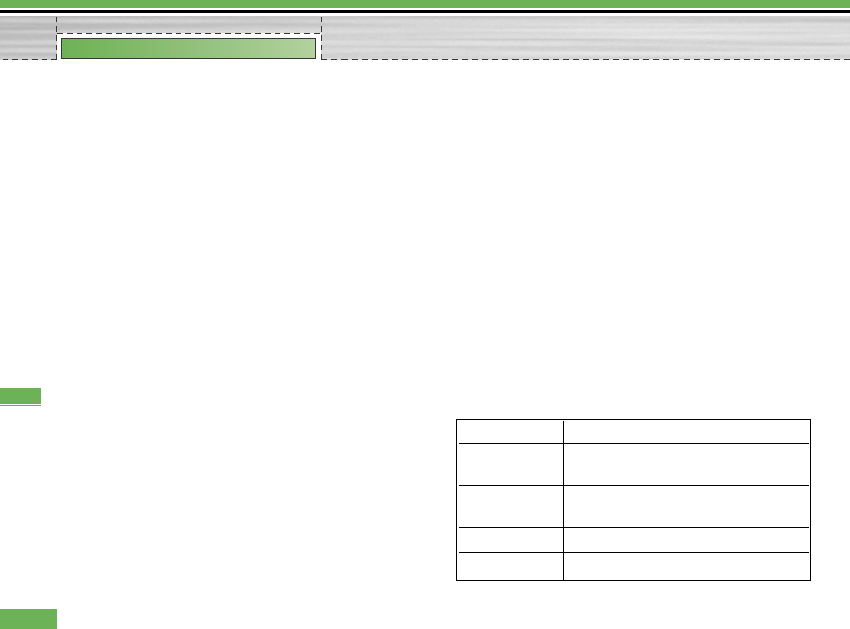9.6.2.2 Preferred lists
1. Select Preferred lists to display the preferred list
saved in the current SIM card.
2. You can edit and save a preferred list in the SIM
card by selecting the menu when the preferred list is
displayed.
- Add
- Delete
- Options: (Add new, Search/Enter new network
Delete)
9.6.2.3 GPRS
1. If you set GPRS option to "Power on", the registration
process for GPRS service is started when power on.
In this case, other registration process is not need
for GPRS service.
2. If you set GPRS option to "when needed", the
registration process for GPRS service will be started
only when an application requires GPRS service.
9.6.2.4. System mode
1. If you set to Dual mode, then both 3G (UMTS) and 2G
(GSM) services can be used. This setting is
recommended for best service and quality.
2. If you set to GSM only, then only 2G (GSM) service
can be used.
9.6.3 Access points
Access points
This menu shows the access point list. You can create
new profiles, delete or edit them by using the Option
Menu. However, you cannot delete or edit default
configurations.
You can edit the following configuration items by
selecting the right soft key.
96
Settings
Settings
Connection title Access Point profile name.
Bearer Choose the bearer from the list. (Default
is “UMTS/GPRS”)
Authentication Choose the authentication from the list.
(Default is “No auth”)
Username Information provided by Service Provider.
Password Information provided by Service Provider.