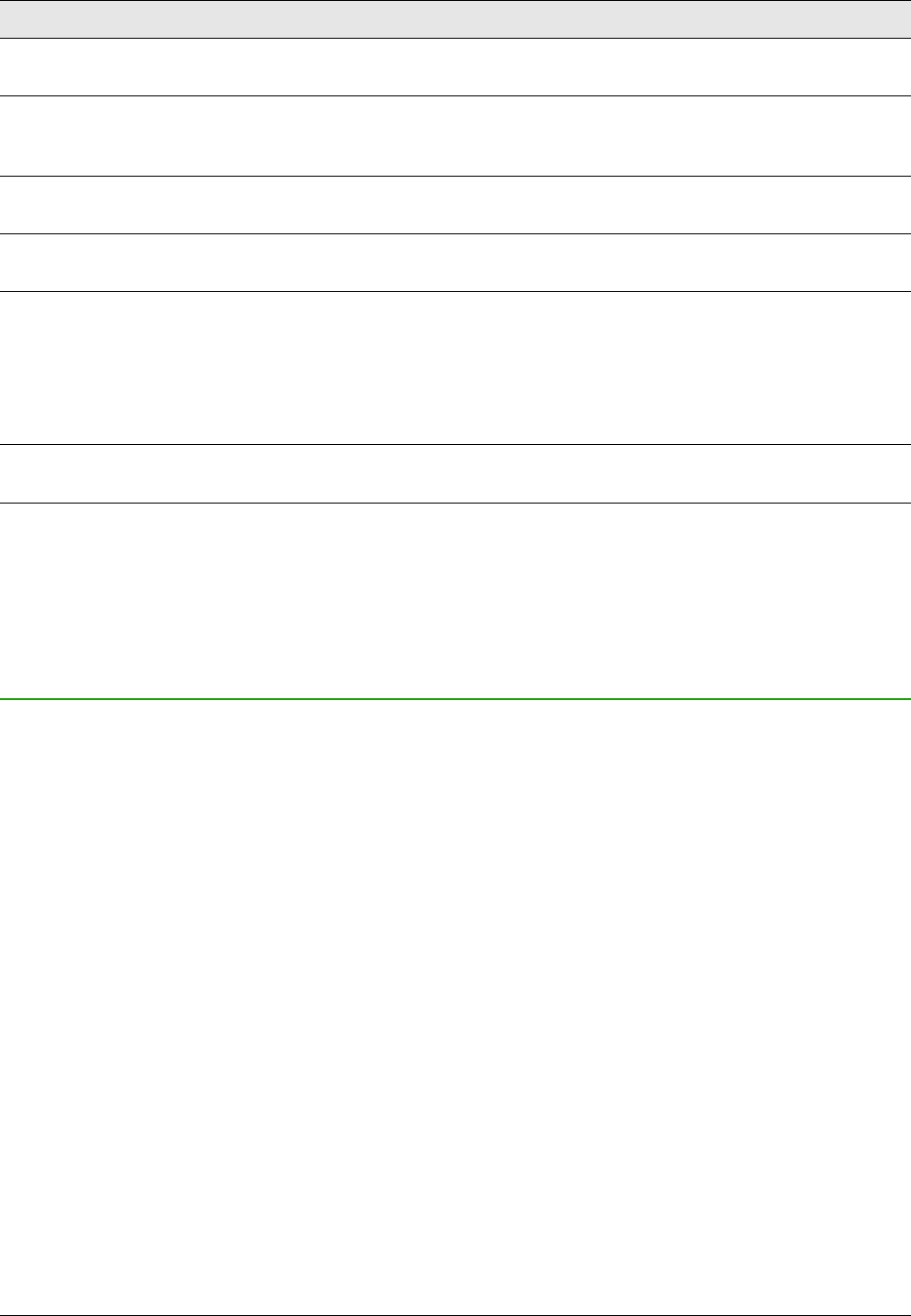Table 1: Free support for LibreOffice users
Free LibreOffice support
Ask LibreOffice
Questions and answers from the LibreOffice community
http://ask.libreoffice.org/en/questions/
Documentation
User guides, how-tos, and other documentation
http://www.libreoffice.org/get-help/documentation/
https://wiki.documentfoundation.org/Documentation/Publications
FAQs
Answers to frequently asked questions
http://wiki.documentfoundation.org/Faq
Mailing lists
Free community support is provided by a network of experienced users
http://www.libreoffice.org/get-help/mailing-lists/
Native language support
The LibreOffice website in various languages
http://www.libreoffice.org/community/nlc/
Mailing lists for native languages
http://wiki.documentfoundation.org/Local_Mailing_Lists
Information about social networking
https://wiki.documentfoundation.org/Website/Web_Sites_services
Accessibility options
Information about available accessibility options
http://www.libreoffice.org/get-help/accessibility/
Paid support and training
You can also pay for support through service contracts from a vendor or consulting firm
specializing in LibreOffice. For information about certified professional support, see The Document
Foundation’s website: http://www.documentfoundation.org/gethelp/support/
What you see may be different
Illustrations
LibreOffice runs on Windows, Linux, and Mac OS X operating systems, each of which has several
versions and can be customized by users (fonts, colors, themes, window managers). The
illustrations in this guide were taken from a variety of computers and operating systems. Therefore,
some illustrations will not look exactly like what you see on your computer display.
Also, some of the dialogs may be different because of the settings selected in LibreOffice. You can
either use dialogs from your computer’s operating system or from LibreOffice. The differences
affect mainly Open, Save, and Print dialogs. To change which dialogs are used, go to Tools >
Options > LibreOffice > General and select or deselect the option Use LibreOffice dialogs.
Icons
The LibreOffice community has created icons for several icon sets: Breeze, Galaxy, High Contrast,
Oxygen, Sifr, and Tango. Each user can select a preferred set. The icons in this guide have been
taken from a variety of LibreOffice installations that use different sets of icons. The icons for some
of the many tools available in LibreOffice may then differ from the ones used in this guide.
To change the icon set used, go to Tools > Options > LibreOffice > View. In the User Interface
section, choose from the drop-down lists under Icon size and style.
Preface | 11