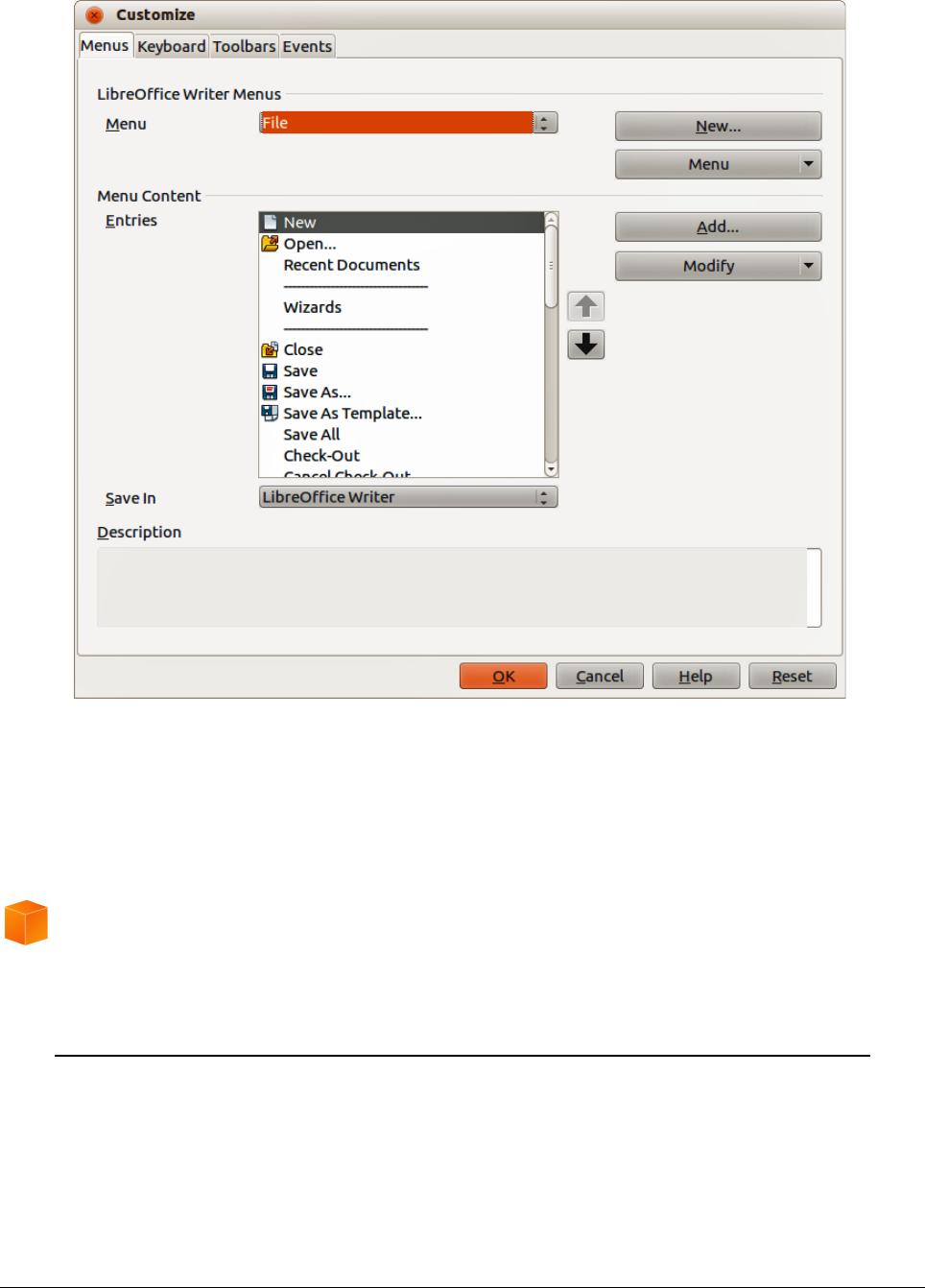Complete coverage of the Customize dialog is beyond the scope of this chapter. Click the Help
button to access the help pages included with LibreOffice or see Chapter 14 Customizing
LibreOffice.
Events
Whenever something happens in LibreOffice, it is called an event. For example, opening a
document, pressing a key, or moving the mouse cursor are all events. LibreOffice allows events to
trigger the execution of a macro; the macro is then called an event handler. Full coverage of event
handlers is well beyond the scope of this document, but a little knowledge can accomplish much.
Caution
Be careful when you configure an event handler. For example, assume that you write
an event handler that is called every time that a key is pressed, but you make a
mistake so the event is not properly handled. One possible result is that your event
handler will consume all key presses, forcing you to kill LibreOffice.
1) Go to Tools > Customize on the main menu bar to open the Customize dialog and select
the Events tab (Figure 349). The events in the Customize dialog are related to the entire
application and specific documents.
2) In Save In, select LibreOffice, or a specific document from the drop down menu to save
your event.
366 | Getting Started with LibreOffice 5.1