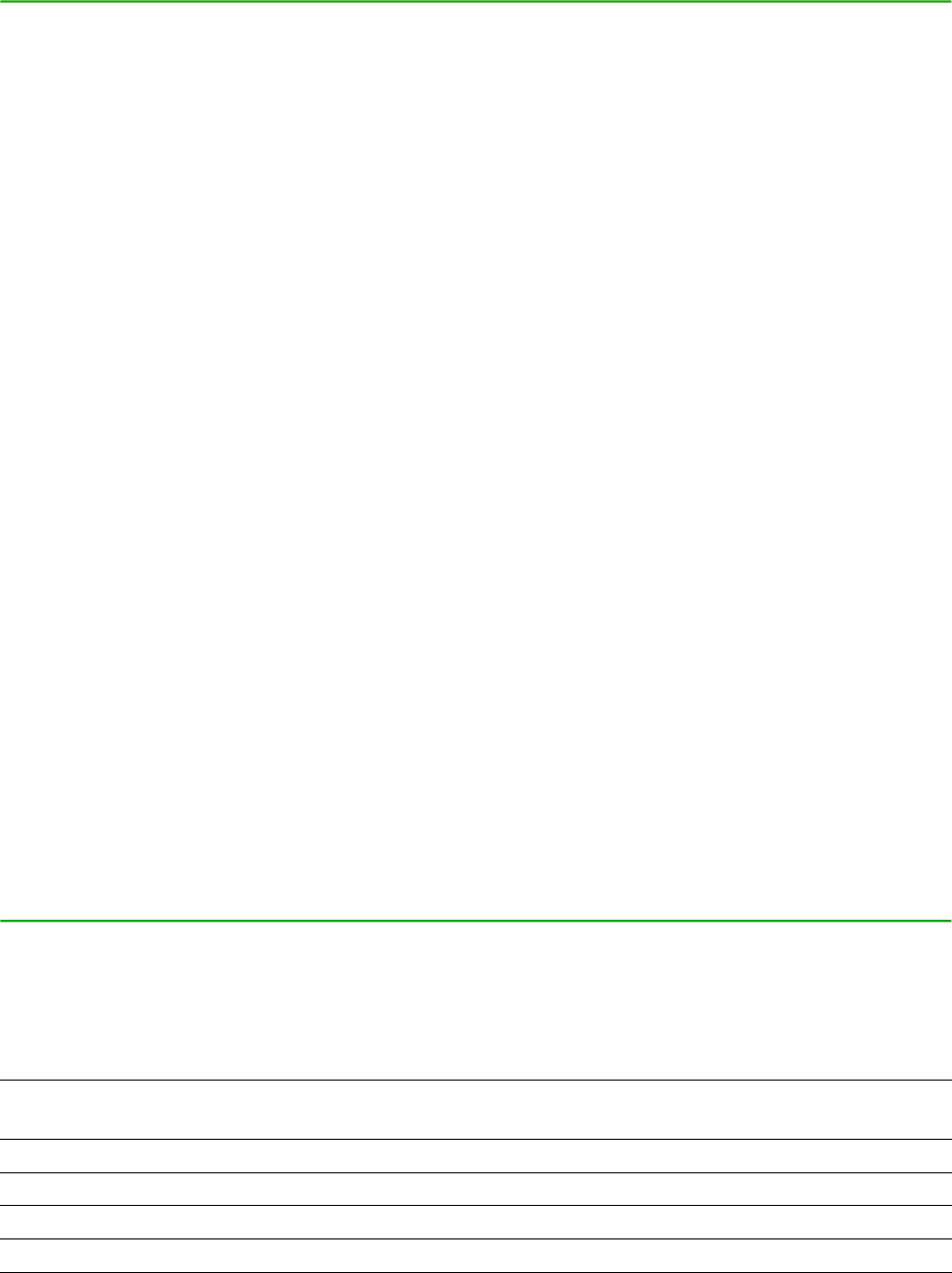Copyright
This document is Copyright © 2010 by its contributors as listed below. You may distribute it and/or
modify it under the terms of either the GNU General Public License
(http://www.gnu.org/licenses/gpl.html), version 3 or later, or the Creative Commons Attribution
License (http://creativecommons.org/licenses/by/3.0/), version 3.0 or later.
All trademarks within this guide belong to their legitimate owners.
Contributors
Ron Faile Jr.
Andreas Mantke
Gustavo Buzzatti Pacheco
Luis Fernando Heckler
Feedback
Please direct any comments or suggestions about this document to:
documentation@libreoffice.org
Acknowledgments
This chapter is based on Chapter 14 of Getting Started with LibreOffice. The contributors to that
chapter are:
Peter Hillier-Brook
Jean Hollis Weber
Michele Zarri
Publication date and software version
Published 12 August 2011. Based on LibreOffice 3.3.
Note for Mac users
Some keystrokes and menu items are different on a Mac from those used in Windows and Linux.
The table below gives some common substitutions for the instructions in this chapter. For a more
detailed list, see the application Help.
Windows/Linux Mac equivalent Effect
Tools → Options menu
selection
LibreOffice → Preferences Access setup options
Right-click Control+click Opens a context menu
Ctrl (Control) z (Command) Used with other keys
F5 Shift+z+F5 Opens the Navigator
F11 z+T Opens the Styles & Formatting window
Documentation for LibreOffice is available at www.libreoffice.org