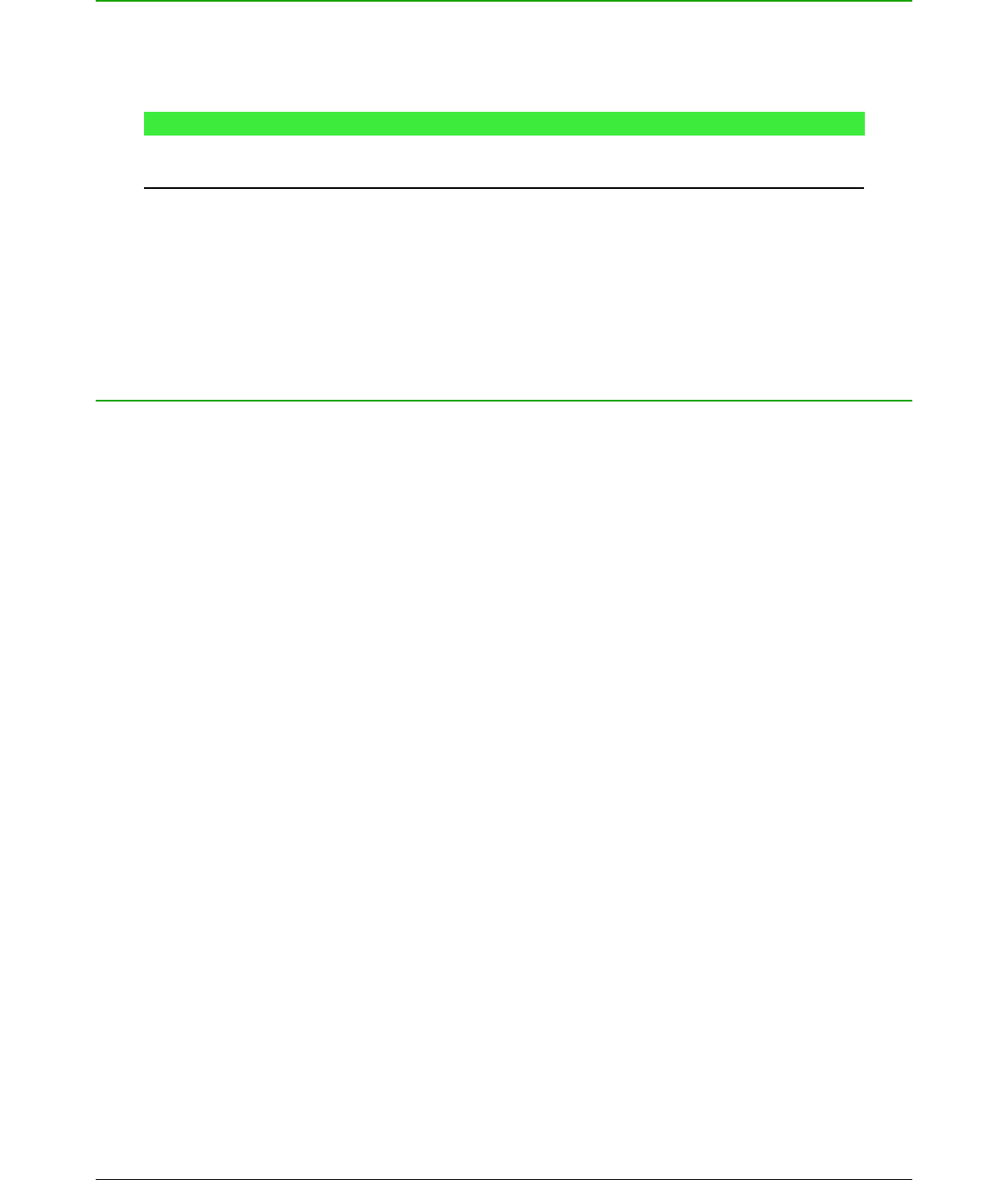Math ML format
In addition to exporting documents as PDFs, as described in the Getting Started Guide, LibreOffice
offers the possibility of exporting formulas in the MathML format. This allows you or another person
to insert formulas into documents that were created in other software, for example, Microsoft Office
or an internet browser.
Note
Some internet browsers do not fully support the MathML format and your formula may
not display correctly.
If you are working on a Math document, go to File > Save as on the main menu bar or use the
keyboard combination Ctrl+Shift+S to open the Save as dialog. Select MathML from the list of
available file formats in File type: to save your formula as MathML.
If you are working in another LibreOffice module, right-click on the formula object and select Save
copy as from the context menu to open the Save as dialog. Select MathML from the list of
available file formats in File type: to save your formula object as MathML.
Microsoft file formats
To control how formulas in Microsoft format are imported and exported using LibreOffice, go to
Tools > Options > Load/Save > Microsoft Office on the main menu bar and select or deselect
the options for MathType to LibreOffice Math or reverse.
• [L]: Load and convert the object
• [S]: Convert and save the object
[L]: Load and convert the object
Select this option if Microsoft OLE objects are to be converted into the specified LibreOffice OLE
object when a Microsoft document is opened in LibreOffice. For formulas, any embedded
MathType objects must not exceed the MathType 3.1 specifications to be successfully loaded and
converted. Information on MathType format can be found on the website http://www.dessci.com/en.
Any formulas created using the Microsoft Office Math Markup Language (OMML) cannot be
converted when the document is loaded into LibreOffice regardless of whether the [L]: Load and
convert the object option is selected. OMML is normally used in the later versions of Microsoft
Office that use the .docx format for documents.
If a document containing OMML formulas has been saved in .docx format and then converted to
the older .doc format, then any OMML objects are converted into graphics, which will be displayed
in LibreOffice as graphics.
[S]: Convert and save the object
Select this option if LibreOffice OLE objects are to be converted and saved in Microsoft file format.
LibreOffice converts any formulas into a format that can be read and modified by Microsoft
Equation Editor and MathType.
When this option is not selected, the formula is treated as an OLE object on conversion into a
.doc format and remains linked to LibreOffice. A double-click on the object in Microsoft Office will
attempt to launch LibreOffice.
If a LibreOffice document is saved in the .docx format, formulas are not converted, whether this
option is selected or not.
Chapter 5 Exporting & Importing | 63