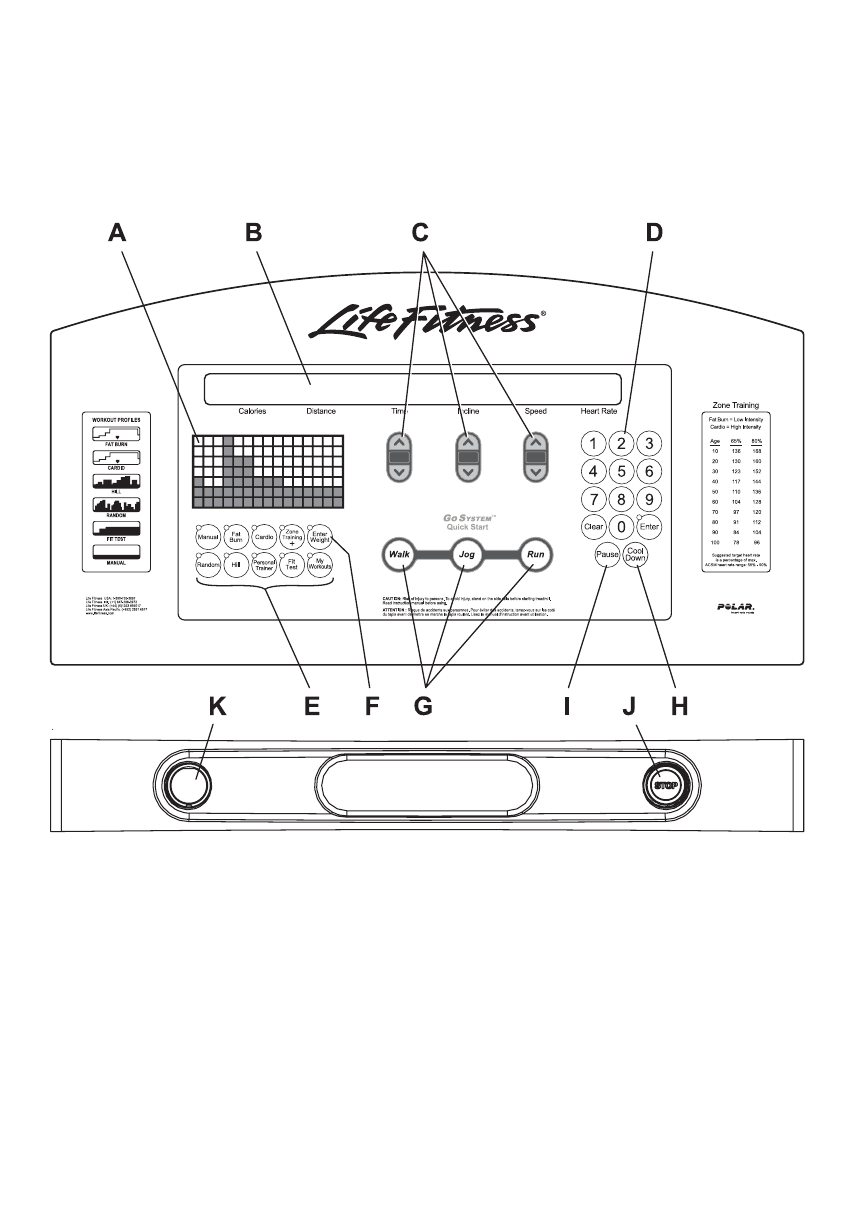2 T
HE DISPLAY CONSOLE
2.1 DISPLAY CONSOLE OVERVIEW
The computerized display console on the treadmill allows the user to tailor a workout to
personal fitness abilities and goals and to monitor progress. With this easy-to-use console,
the user can track fitness improvement from one workout to the next.
2.2 DISPLAY CONSOLE DESCRIPTIONS
A WORKOUT PROFILE WINDOW: During a workout, variations in incline simulate interval
hills and valleys. They appear as rows of lights stacked in columns. The height of each col-
umn of lights corresponds to the percentage of incline, or level of difficulty, across a workout
profile. The left-most column of lights represents the current incline, or level.
B MESSAGE CENTER: This window displays step-by-step instructions for setting up a work-
out. During a workout, it displays calories, distance, time, incline, speed and heart rate.
Additionally, the MESSAGE CENTER displays calories per hour, METS, Watts, pace in min-
utes per mile/kilometer, and distance climbed, if enabled to do so in “User Menu.” See
Section 5.1, titled Entering and Using the User Menu.
14