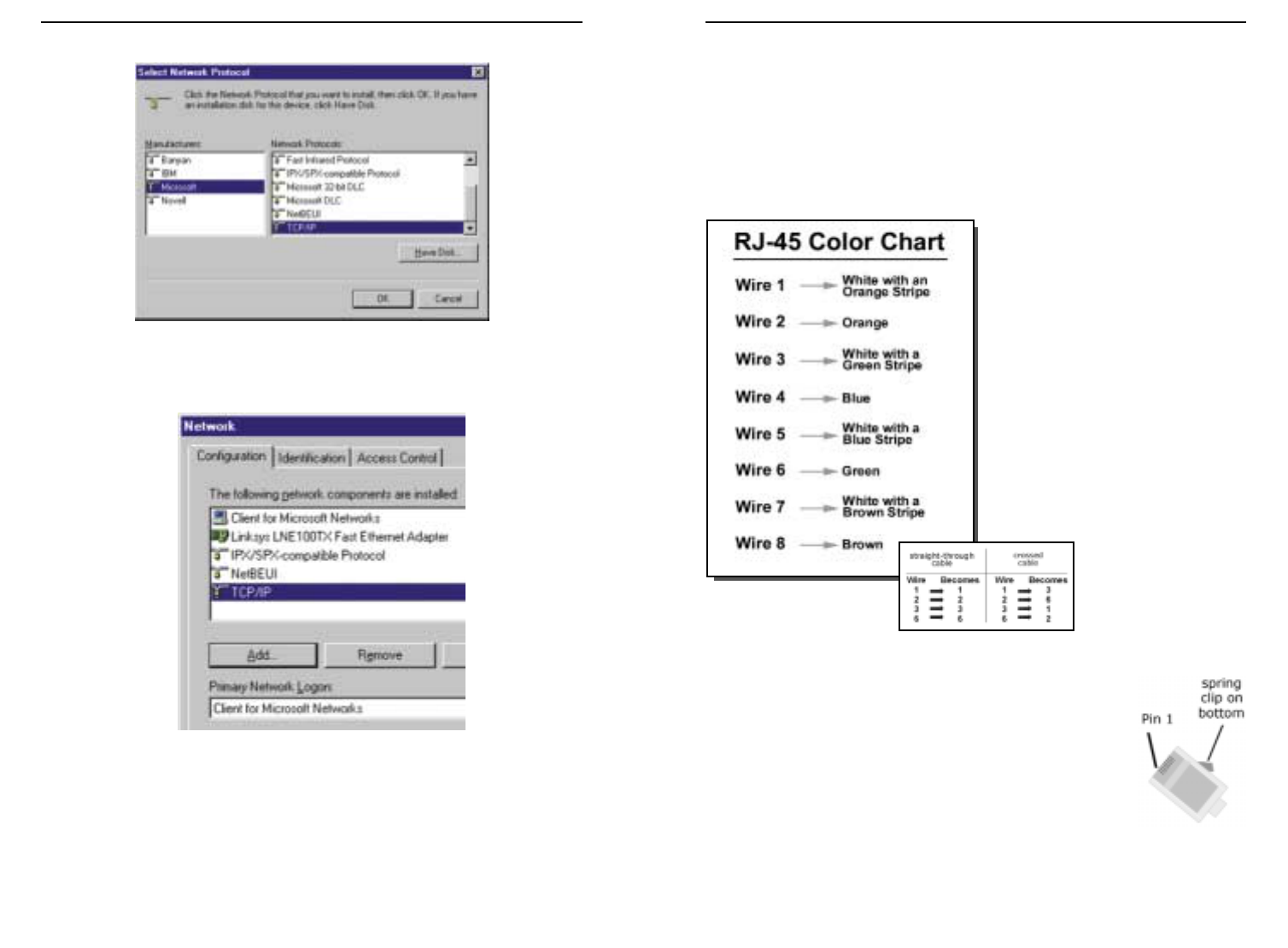Appendix D: Twisted-Pair Cabling
There are different grades, or categories, of twisted-pair cabling. Category 5 is
the most reliable and is highly recommended. Category 3 is a good second
choice. Straight-through cables are used for connecting computers to a hub.
Crossover cables are used for connecting a hub to another hub (there is an
exception: some hubs have a built-in uplink port that is crossed internally; this
allows you to link or connect hubs together with a straight-through cable
instead).
You can buy pre-made Category 5
cabling, or cut and crimp your own.
Category 5 cables can be purchased or
crimped as either straight-through or
crossover. Inside a Category 5 cable
are eight thin, color-coded wires that
run from one end of the cable to the
other. All eight wires are used. In a
straight-through cable, wires 1, 2, 3,
and 6 at one end of the cable are also
wires 1, 2, 3, and 6 at the other end. In
a crossover cable, the order of the
wires change from one end to the
other: wire 1 becomes 3, and 2
becomes 6. See the dia-
grams on the next page
for more detailed infor-
mation on straight-
through and crossover
cabling.
To determine which wire is wire number 1, hold the cable so
that the end of the plastic RJ-45 tip (the part that goes into a
wall jack first) is facing away from you. Face the clip down
so that the copper side faces up (the springy clip will now be
parallel to the floor).When looking down on the copper side,
wire 1 will be on the far left.
Figure D-1
Figure D-2
EtherFast
®
Cable/DSL Wireless-Ready Router with 4-Port Switch
55
6. Find and double-click TCP/IP in the list on the right side.
7. After a few seconds you will be brought back to the main Network window.
The TCP/IP Protocol should now be listed.
8. Click OK. Windows may ask for original Windows installation files. Supply
them as needed (i.e.: D:\win98, D:\win95, c:\windows\options\cabs.)
9. Windows will ask you to restart the PC. Click Yes.
The TCP/IP Installation is complete.
Figure C-2
Figure C-3
Instant Broadband
TM
Series
54