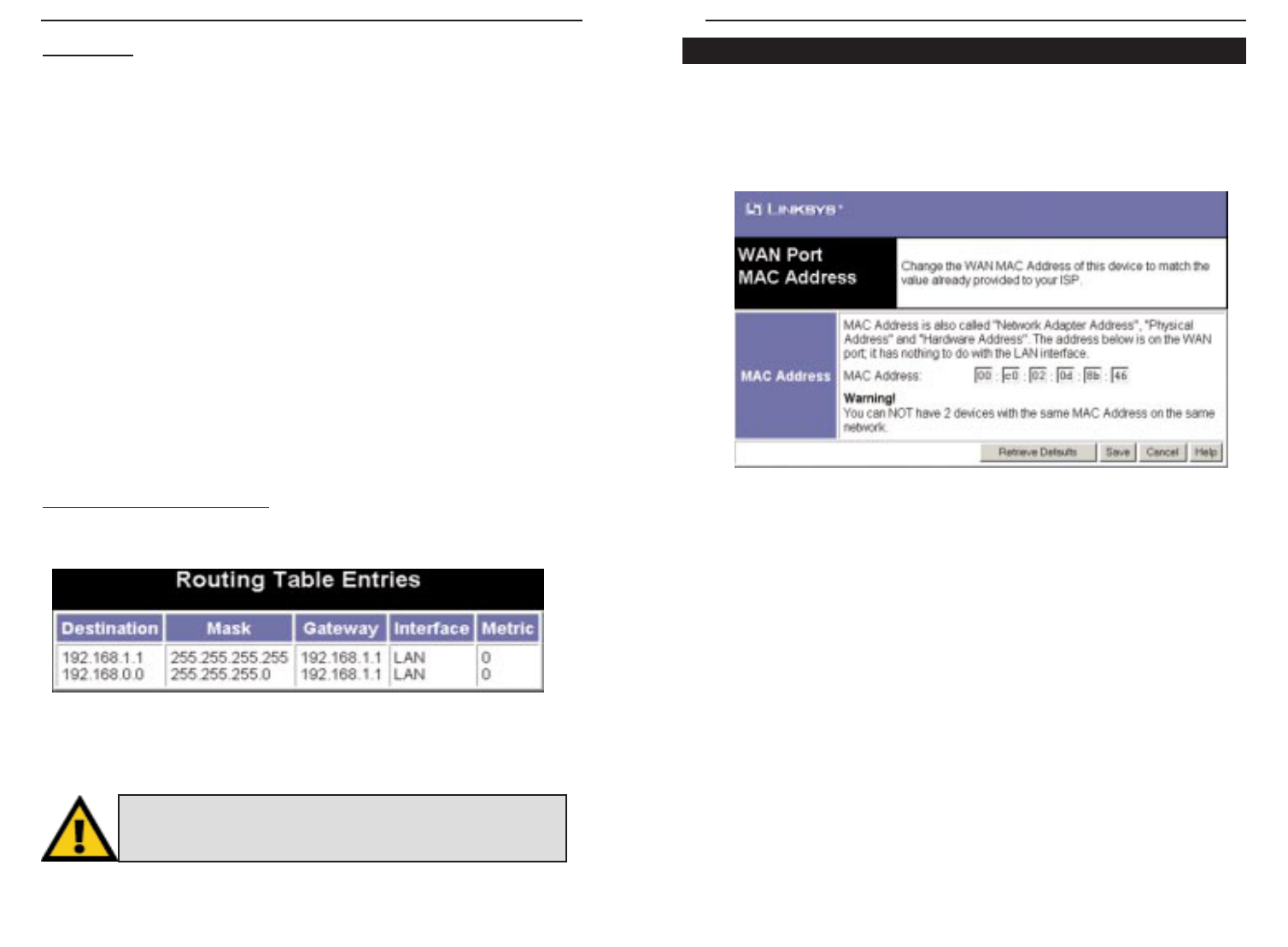Etherfast
®
Wireless AP + Cable/DSL Router with PrintServer
You can access this screen at any time by entering the following IP Address into
your web browser: http://192.168.1.1/MAC_addr.htm
You should see the following screen displayed within your browser:
The MAC address specifically identifies the Wireless AP + Cable/DSL Router
on the WAN port. Some ISPs may require you to register this address with
them. When necessary, you can set the MAC Address from this screen and click
the Save button to set the address. To restore the default address, click the
Retrieve Defaults button. To exit without saving, click the Cancel button.
If you have any questions about anything on this screen, click the Help button
to bring up the Help window for this screen. For further help, enter the follow-
ing IP Address into your web browser: http://192.168.1.1/MAC_hlp.htm
40
Properties
• Destination IP Address. The Destination LAN IP is the Address of the
remote network or host to which you want to assign a static route. Enter the IP
address of the host for which you wish to create a static route here. If you are
building a route to an entire network, be sure that the network portion of the IP
address is set to zero.
• Network Mask. The Network Mask (also known as the Subnet Mask) deter-
mines which portion of an IP address is the network portion, and which portion
is the host portion. For class “C” networks, the standard Network Mask is
255.255.255.0
• Gateway IP Address. This IP address should be the IP address of the router
on the Network segment to which this device is attached.
• Interface. Select the appropriate interface - LAN (internal Network) or WAN
(external Network) - from the drop-down menu.
• Metric. This is the number of routers which must be traversed to reach the
remote LAN segment. The default Metric value is 1.
To List All of the Routing Tables
Click the List All button to generate a list of all routing tables.
If you have any questions about anything on this screen, click the Help button
to bring up the Help window for this screen.
39
Instant Broadband
TM
Series
NOTE: Linksys does not provide technical support for the
Routing feature
WAN Port MAC Address