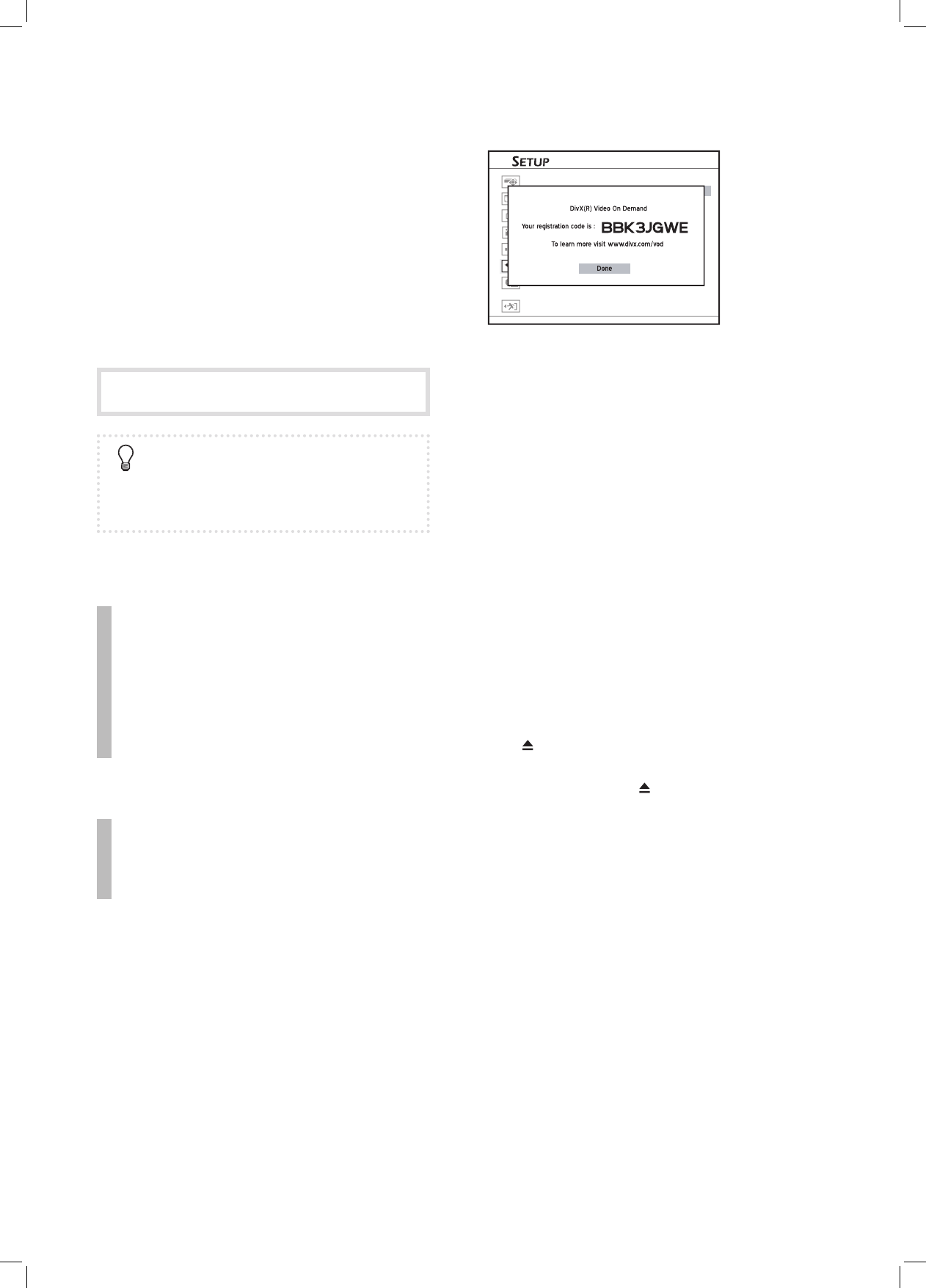66
DivX
®
VOD
DivX
®
VOD (video-on-demand) allows you to down-
load video fi les to your PC, which you can watch on
your computer or on your TV. To protect copyrights
of these digital videos, the service features an
Internet-based copyright protection system called
DRM (digital rights management). DRM safeguards
copyrights through an online authorization process.
To watch DRM-protected video fi les, you need to
complete the registration procedure.
This feature is supported by ‘GX’ models only.
Before you start
► Make sure you have a blank recordable disc at
hand.
1
Applying for a User
Account
To watch DRM-protected video fi les, you need
to register a user account on the DivX
®
website
fi rst. For more information, please visit: http://
www.divx.com/vod.
2
Registering Your DVD
Recorder
►Checking Registration Code
To register your DVD recorder, you will need to
acquire the recorder’s registration code.
1
Press SETUP to display the Setup menu.
2
Press to select ‘Recording/Playback’, then
press ENTER.
3
Press to select ‘DivX(R) VOD’, then press
ENTER.
4
Press ENTER to display the registration informa-
tion.
The registration code of your DVD recorder will
appear. (The code seen above serves as an example
only.)
5
When completed, press SETUP to exit the Setup
menu.
►Registering Code Online
After you acquire the ID code, go to the DivX
®
website,
and enter the recorder’s registration code in your
account. When you fi nish fi lling in the required details,
you will then be directed to a fi lm download link. Follow
the instructions given on the website, and burn the short
fi lm to a DVD disc.
►Playing Information Disc
To complete the registration process, you need to
play the disc which contains the downloaded fi lm on
your DVD recorder.
1 Press OPEN/CLOSE to open the disc tray.
2 Carefully place the disc on the tray with the label
side facing up, then press OPEN/CLOSE.
3 I f playback does not start automatically, press
PLAY to begin playback.
4 Your DVD recorder will be offi cially registered
when playback stops.