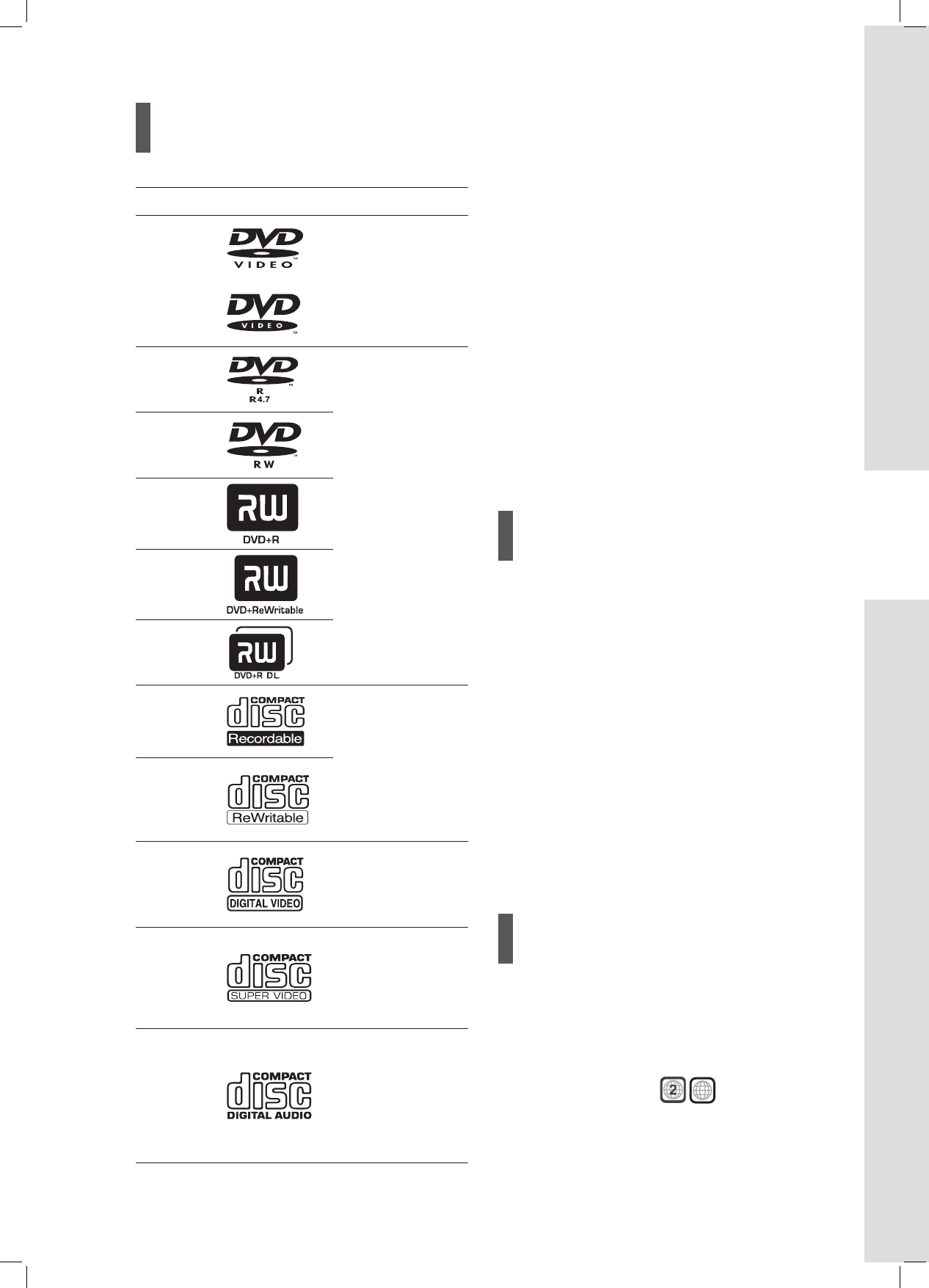7
Disc Information
Playable Discs
Type Logo Information
DVD-Video
• Pre-recorded
DVD-Video discs
(The region code is
printed on the rear
panel of recorder.)
DVD-R
• Recorded in DVD-
Video format and
finalized
• With JPEG/BMP
files
• With MP3/WMA/
WAV files
• With MPEG-1 files
• With MPEG-2 files
(.VOB/.DAT/.MPG)
• With MPEG-4 files
(.AVI/.DIV*/.DIVX*)
DVD-RW
DVD+R
DVD+RW
DVD+R DL
(Double
Layer)
CD-R
• With JPEG/BMP
files
• With MP3/WMA/
WAV files
• With MPEG-1 files
• With MPEG-2 files
(.VOB/.DAT/.MPG)
• With MPEG-4 files
(.AVI/.DIV*/.DIVX*)
CD-RW
Video CD
(VCD)
• CDs for video files
recorded with CD
sound, VHS quality,
MPEG-1 compres-
sion technology
Super Video
CD (SVCD)
• CDs for video
files recorded with
CD sound, SVHS
quality, MPEG-2
compression
technology
Audio CD
• CDs for music files
recorded in digital
signal, featuring
better audio quality,
less distortion and
less deterioration of
audio quality over
time
The DVD-R/DVD-RW/DVD+R/DVD+RW/DVD+R DL
(Double Layer) logos belong to the respective entities
holding the trademarks.
For best results, use discs with the above logos.
Other types of discs may not be played back with the
intended results on this DVD recorder. Do not use
irregular-shaped discs (e.g. heart-shaped), as these
can damage the recorder.
It may not be possible to play CD-R, CD-RW, DVD-R,
DVD-RW, DVD+R, DVD+RW discs in all cases due to
the type of disc or condition of the recording.
* depending on the model.
If an MP3 file name contains two-byte characters (e.g.
Chinese characters), it may not be displayed correctly.
This DVD recorder does not display ID3 (for MP3) and
WMA tags.
This DVD recorder does not support mp3PRO files.
The MP3 file bitrates supported by this DVD recorder
are: 32Kbps - 320Kbps.
This DVD recorder does not support WMA lossless
files and WMA files protected by DRM (digital rights
management) technology.
Unplayable Discs
This DVD recorder does not play back the disc types
listed below. If you try to play back these discs,
excessive noise may cause damage to your ampli-
fiers or speakers. If an unplayable disc is inserted,
an ‘Invalid Disc’ error message will appear on screen
after attempts of trying to play the disc fail.
• Unfinalized discs recorded on other DVD/CD
recorders
• DVD Audio discs
• KODAK PHOTO CDs
• DVD-Video discs with a region code not supported
by the recorder
• DVD-RAMs
• Data discs (e.g. CD-ROMs, DVD-ROMs) which do
not contain any type of files supported by this DVD
recorder
• Standard SACDs (Hybrid type of SACDs can be
played as normal Audio CDs.)
Region Code
This DVD recorder can only play DVD-Video discs
marked with the same region code as printed on its
rear panel or the all-region discs. If you try to play
discs with different region code(s), a message saying
‘Invalid Region Code’ will appear on screen.
Example of region code :