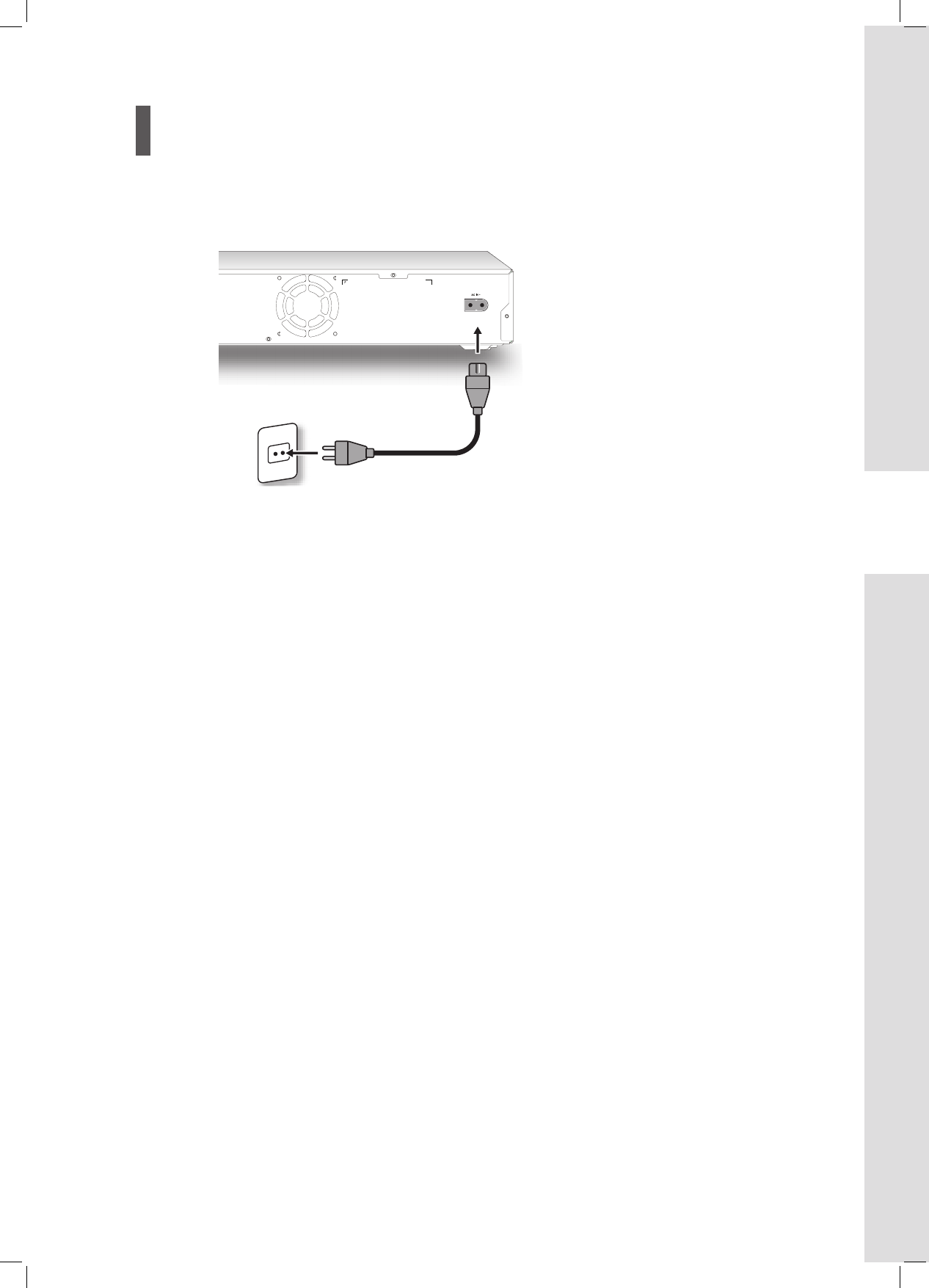21
Connections
Step 5: Connecting the Power Cord
Connect the power cord to the DVD recorder. After all the cable connections are completed, you can now plug the
power cord of the recorder into the outlet, and start using the recorder.
If you use a model which features attached power cord, you only need to plug the power cord to the outlet at this step.
► Preparing the DVD Recorder for Further Settings
After completing the connection process, check whether you have switched your TV’s input source to corresponding
option (e.g. VIDEO 1, LINE 2, etc.), so that video from the DVD recorder can appear on screen. For further information,
please check the instruction manual offered by your TV manufacturer.