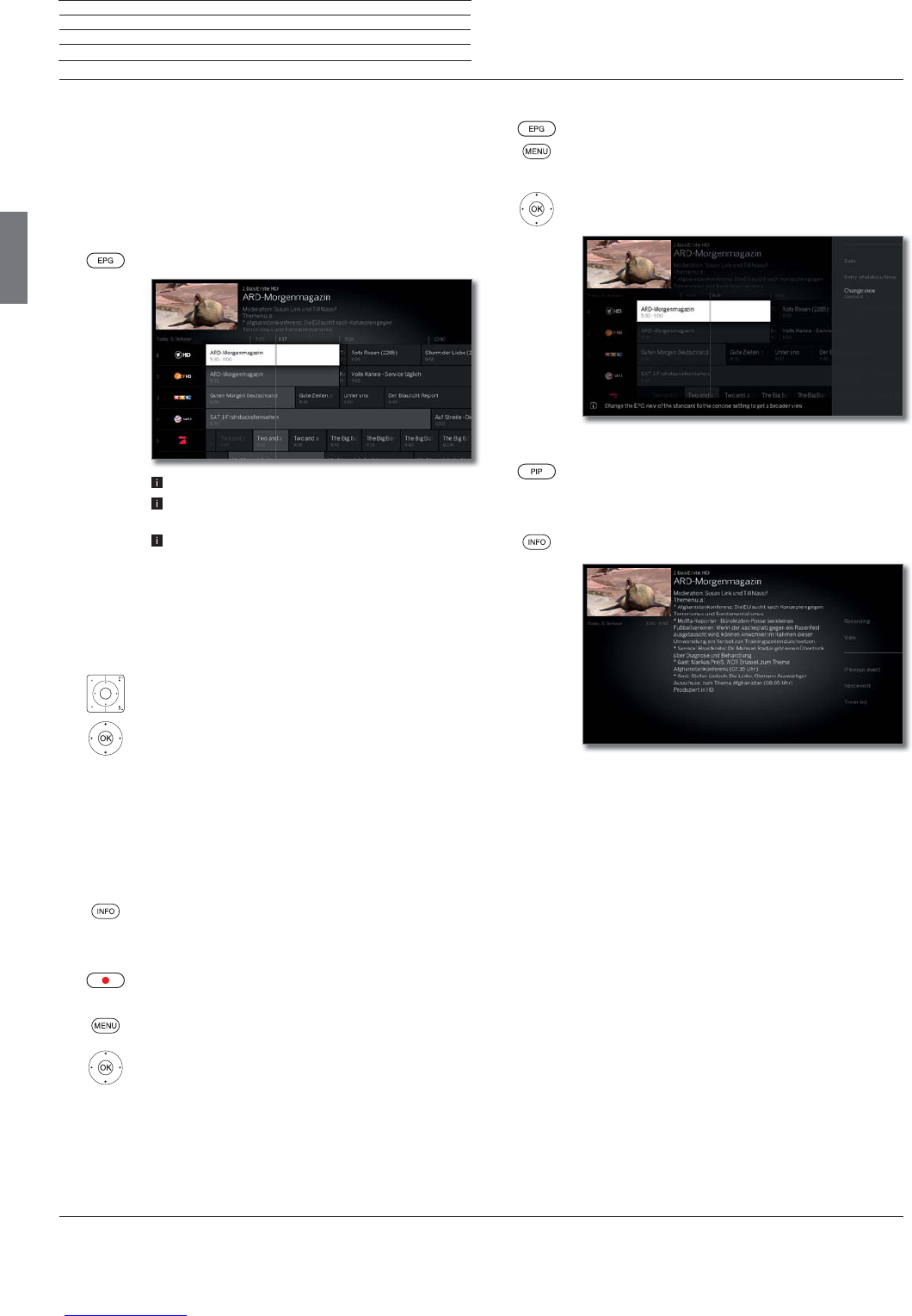Loewe bild 5
Operating manual
english
20
TV
Electronic Programme Guide
continued on the next page ט
Electronic Programme Guide – EPG
EPG stands for Electronic Programme Guide and provides you with
on-screen broadcast details. With the system, as with a printed
programme guide, you can learn about the current broadcast.
In addition broadcast can be sorted according to certain topics,
memorised, and also recordings can be programmed.
Starting and ending EPG
EPG: Switch EPG on / off.
EPG is only available for DVB stations.
The first time you start EPG, a wizard will start that
guides you through the necessary pre-settings.
Depending on the number of stations selected for
EPG, it may take some time until the broadcast
information is displayed.
EPG Operation
In the left column there is a list of stations of the selected source/
station list (e.g. DVB-C, personal list).
P+/P– Scrolling in the station list page by page.
Scrolling in the station list.
Scrolling through the broadcasts.
OK short: (highlighted TV broadcast is running): EPG
will be closed and the broadcast is selected.
short:
(highlighted programme not yet started):
Detailed information on the selected
broad-
cast
will be called.
long: Change preview image to the station of the
highlighted broadcast.
INFO: short: Call detailed information on the selected
broadcast (see right hand column).
long: show Explanation of keys.
REC: Schedule the recording of the highlighted broad-
cast.
MENU: Go to side menu.
Mark selection of date, source, genre.
OK Accept changes.
Adapting the EPG Overview
EPG: Switch EPG on / off
MENU: Open context menu
Select view.
OK Confirm selection.
or:
PIP: change view
Calling up additional information about the broadcasts
INFO: Call up detailed information.
If there is more information on the selected broadcast,
it will be indicated here. You find further information
on the indicated broadcast in the side menu:
Recording Schedule the recording of the selected broadcast
for a time.
View Watch selected TV broadcast.
Previous
event
Information on the previous broadcast
Next Event
Information on the next broadcast
Timer list
Call up timer list.