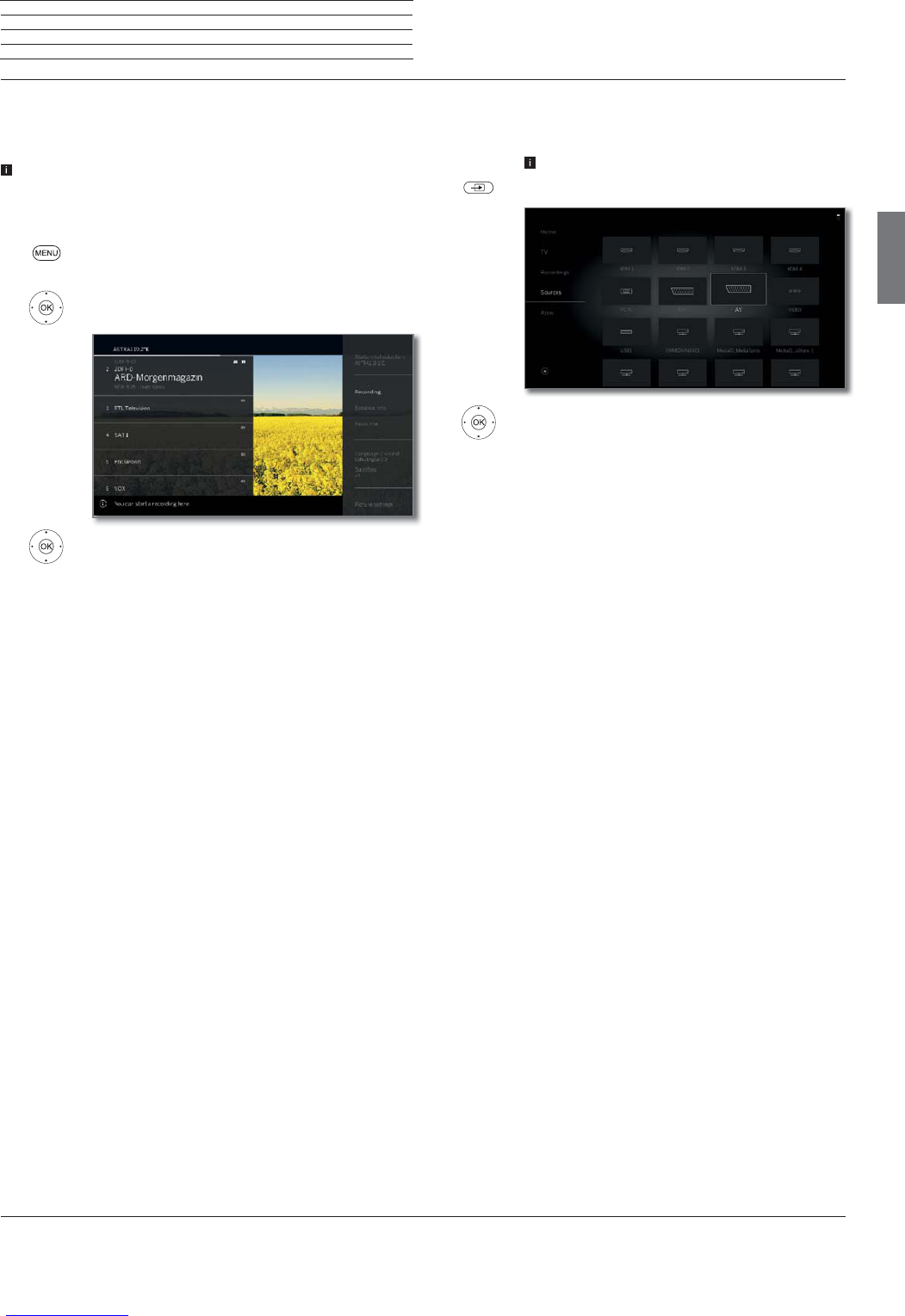Loewe bild 5
Operating manual
english
19
TV
Function list / Sources
Function list (TV mode)
The function list contains settings and additional options. Die individual
List items will be briefly explained as follows:
The function list can be opened for the current station or the selected
station list. Depending on this, some list items may possibly not
be available.
Function list for the current station:
MENU: Call function list.
Function list for the selected station list:
OK Call station list,
call function list.
Select function,
OK call.
Explanations of the symbols in the function list:
Expanded station list. Exchanging the station lists.
Recordings. Here you can call up a recording dialogue.
Detailed info. Calling additional information on the current pro-
gramme.
Favourite. Storing the current station as a favourite.
Multiroom playback. Accessing other multiroom devices in the
home network and making settings.
Language / sound. Selecting other languages and audio formats
(if available).
Subtitles. Display programme subtitles (if available).
Picture settings. Make frequently used picture settings.
Sound settings. Adjusting all available audio settings.
Headphone volume. Adjustable irrespective of the volume of the
device speakers..
Store station. Here you can save the current station to a list that
is selected in the following step.
Expanded station list. Here, you can open the entire station list
in full screen mode. You can filter it according to various criteria.
Sources
Selecting the AV source
In normal TV mode, without other displays.
Open Sources.
Select desired connection,
OK switch over.
If the selected AV source provides a signal (picture), it
should be visible now.
When selecting VIDEO, you switch to the signal source
Cable analogue, channel E36. The TV set can display
the signal from an external source via the antenna input
TV ANT.