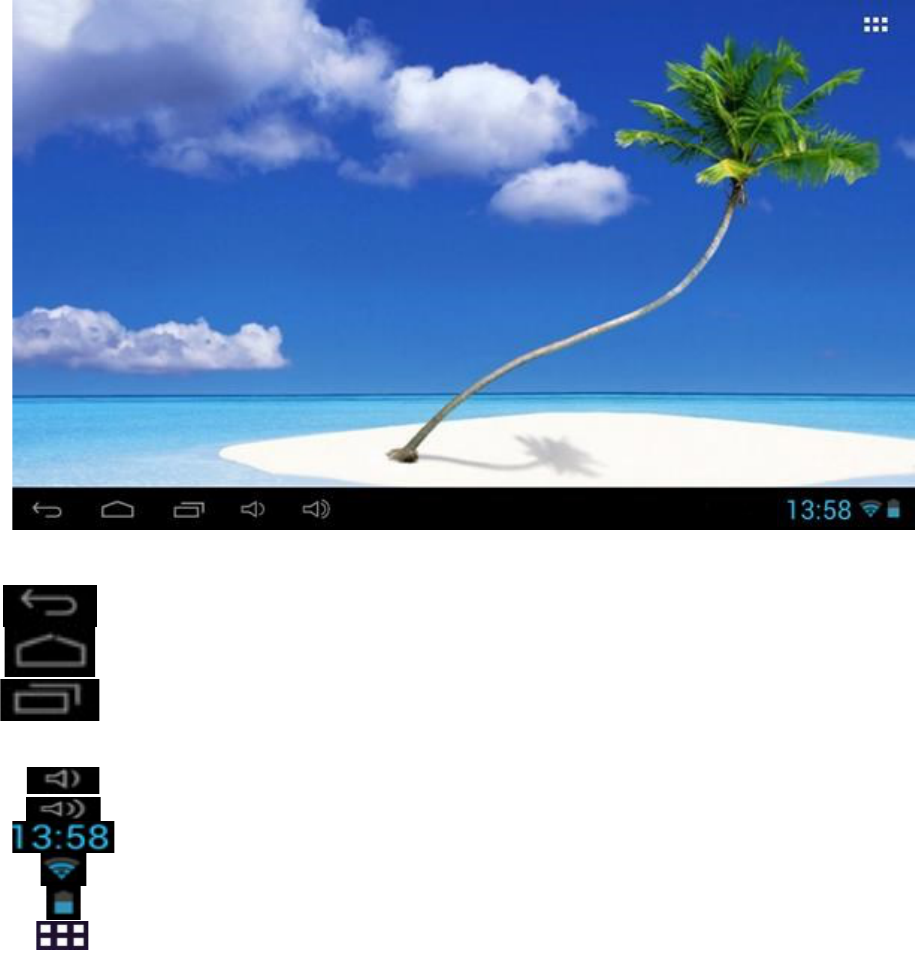12
System Tray :
return
main Menu
Recently-opened apps ( swipe your finger to the left or right to completely close running
applications )
Decrease the volume
Increase the volume
time
Wi-Fi Signal
battery level
Access to applications
¬ Pane Shortcut : From the home screen or while using an application, press the right
side of the system tray ( on the clock ) and select an area of the digital clock to open the
notifications panel . Select an option on the notifications panel . You can view the status
of the device and use the following options :
• Airplane mode: Cuts all networks.
• Wi -Fi: enable or disable the wireless connection Wi-Fi
• Automatic screen rotation : Enable or disable automatic screen rotation .
• Brightness: adjust the brightness of the screen.
• Notifications : Set the device to notify you of various events.
• Parameters: access the Settings menu.
¬ Keyboard: Enter text by selecting alphanumeric keys on the QWERTY keyboard :