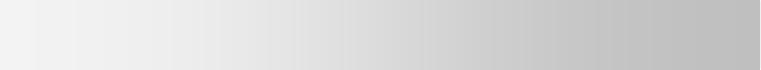-
wie bekomme ich für Retro 70 die Anleitung auf deutsch?
Antworten Frage melden
danke Eingereicht am 9-4-2021 16:12 -
Wie kriege ich die Bedienungsanleitung für Retro 70 auf deutsch? Eingereicht am 17-12-2020 11:26
Antworten Frage melden-
Gespräch dauer einste einstellen bei logicom retro 70 Beantwortet 15-9-2023 13:39
Finden Sie diese Antwort hilfreich? (1) Antwort melden
-
-
Für Logicom Retro die Gebrauchsanweisung in deutsch Eingereicht am 30-3-2020 11:13
Antworten Frage melden -
Wie tausche ich die Batterie am tragbaren Gerät aus.? Eingereicht am 22-1-2020 12:51
Antworten Frage melden -
Benötige eine Betriebsanleitung für Telefon Typ LOGICOM Retro 70. Eingereicht am 21-10-2019 17:53
Antworten Frage melden -
Das Display beim Hörer ist tod. An der Batterie kann es nicht liegen, die ist voll, bzw. neu!
Antworten Frage melden
Bei anrufen klingelt es, aber es gibt keine Anzeige am Display
Was kann das sein? Eingereicht am 18-6-2019 17:10 -
kann nicht nach aussen telefonieren, es knarrt nur Eingereicht am 29-12-2018 19:20
Antworten Frage melden -
Ich bekomme Anrufe abar ich kann nicht telefonieren Eingereicht am 15-6-2018 07:35
Antworten Frage melden -
Ich kann nicht lange telefonieren, weil der Akku schnell leer ist. Kann ich die Akku-Batterien austauschen? Eingereicht am 21-10-2017 17:24
Antworten Frage melden -
Ich brauch diese Bedienungsanleitung für das Telefon auf Deutsch Eingereicht am 12-6-2016 15:44
Antworten Frage melden-
Wo finde ich die Bedienungsanleitung in deutscher Sprache Beantwortet 25-11-2016 09:40
Finden Sie diese Antwort hilfreich? (65) Antwort melden
-
-
-
Anmelden an die Fritzbox 7490 Beantwortet 31-12-2017 at 14:46
Finden Sie diese Antwort hilfreich? (8) Antwort melden
-