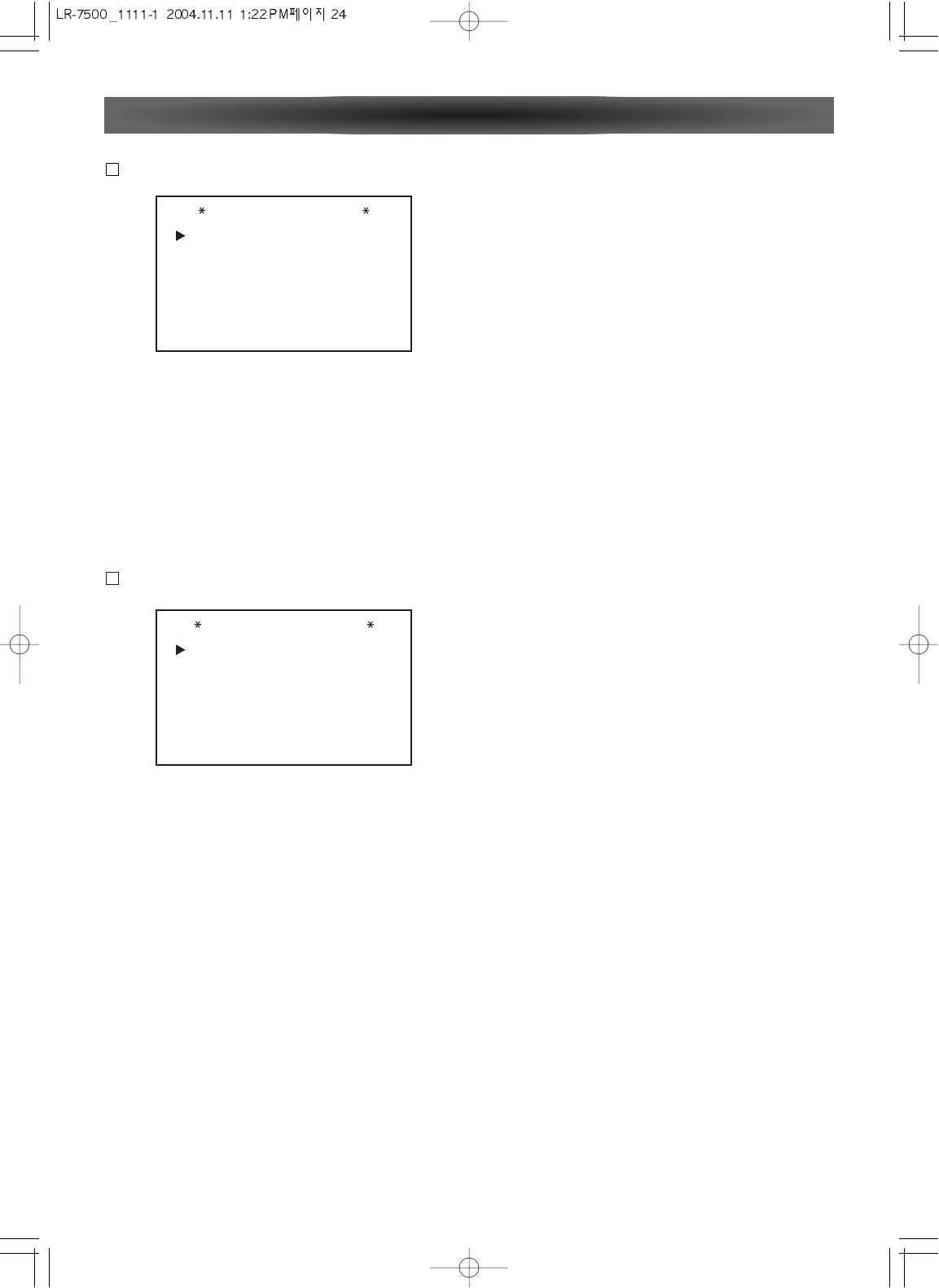- 24 -
System Configuration
FUNCTION SETUP
You can select associate one of the digital inputs with the
selected input source. Some digital video input sources,
such as a cable box or HDTV set-top, may change between
analog and digital outputs, depending on which channel is
in use. The LR-7500's Auto Polling feature allows you to
avoid losing the audio feed when this happens by permitting
both analog and digital connections to the same source on
the unit Digital audio is the default, and the unit will auto-
matically switch to the analog audio if the digital audio
stream stops.
SURROUND SETUP
Dolby Digital
Available only with digital input sources encoded with
Dolby Digital data. It provides up to five separate main
audio channels and a special dedicated low-frequency
effects (LFE) channel.
Dolby Digital EX
Available when the receiver is configured for 6.1/7.1-chan-
nel operation, Dolby Digital EX is the latest version of Dolby
Digital. When used with movies or other programs that have
special encoding, Dolby Digital EX reproduces specially
encoded soundtracks so that a full 6.1/7.1 sound field is
available. When the receiver is set for 6.1/7.1 operation and
a Dolby Digital signal is present, the EX mode is automati-
cally selected. Even if specific EX encoding is not available
to provide the additional channel, the special algorithms
will derive a 6.1/7.1 output.
B
A
DTS 5.1
When the speaker configuration is set for 5.1-channel oper-
ation, the DTS 5.1 mode is available when DVD, audio-only
music or laser discs encoded with DTS data are played.
DTS 5.1 provides up to five separate main audio channels
and a special dedicated low-frequency channel.
DTS-ES 6.1 Matrix, DTS-ES 6.1 Discrete
When the speaker configuration is set for 6.1/7.1 operation,
playback of a DTS-encoded program source will automati-
cally trigger the selection of one of the two DTS-ES modes.
Newer discs with special DTS-ES discrete encoding will be
decoded to provide six discrete, full-bandwidth channels
plus a separate low-frequency channel. All other DTS discs
will be decoded using the DTS-ES Matrix mode, which cre-
ates a 6.1-channel sound field from the original 5.1-channel
soundtrack.
Dolby Pro Logic II (Movie, Music, Pro Logic)
Dolby Pro Logic II is the latest version of Dolby Laboratory's
benchmark surround technology that decodes full-range,
discrete left, center right, right surround and left surround
channels from either matrix surround-encoded programs
and conventional stereo sources when an analog input is in
use. The Dolby Pro Logic II Movie mode is optimized for
movie soundtracks, while the Pro Logic II Music mode
should be used with musical selections. The Pro Logic
mode activates original Pro Logic processing for those who
prefer that presentation.
DTS Neo:6 Cinema, DTS Neo:6 Music
These two modes are available when any analog source is
playing to create a six-channel surround presentation from
conventional Matrix-encoded and traditional Stereo
sources. Select the Cinema version of Neo:6 when a pro-
gram with any type of analog Matrix surround encoding is
present.
Select the Music version of Neo:6 for optimal processing
when a nonencoded, two-channel stereo program is being
played.
Dolby Virtual Speaker
Dolby Virtual Speaker uses advanced technology to simu-
late the sonic signature of a speaker location even when
there is no speaker physically present in that location. The
Reference ("REF") mode activates any missing speakers to
simulate a 5.1 presentation with accurate localization.
The Wide mode virtualizes the locations of the front-chan-
nel speakers to create a wider image and a more envelop-
ing sound field. It is available no matter how many speakers
are present.