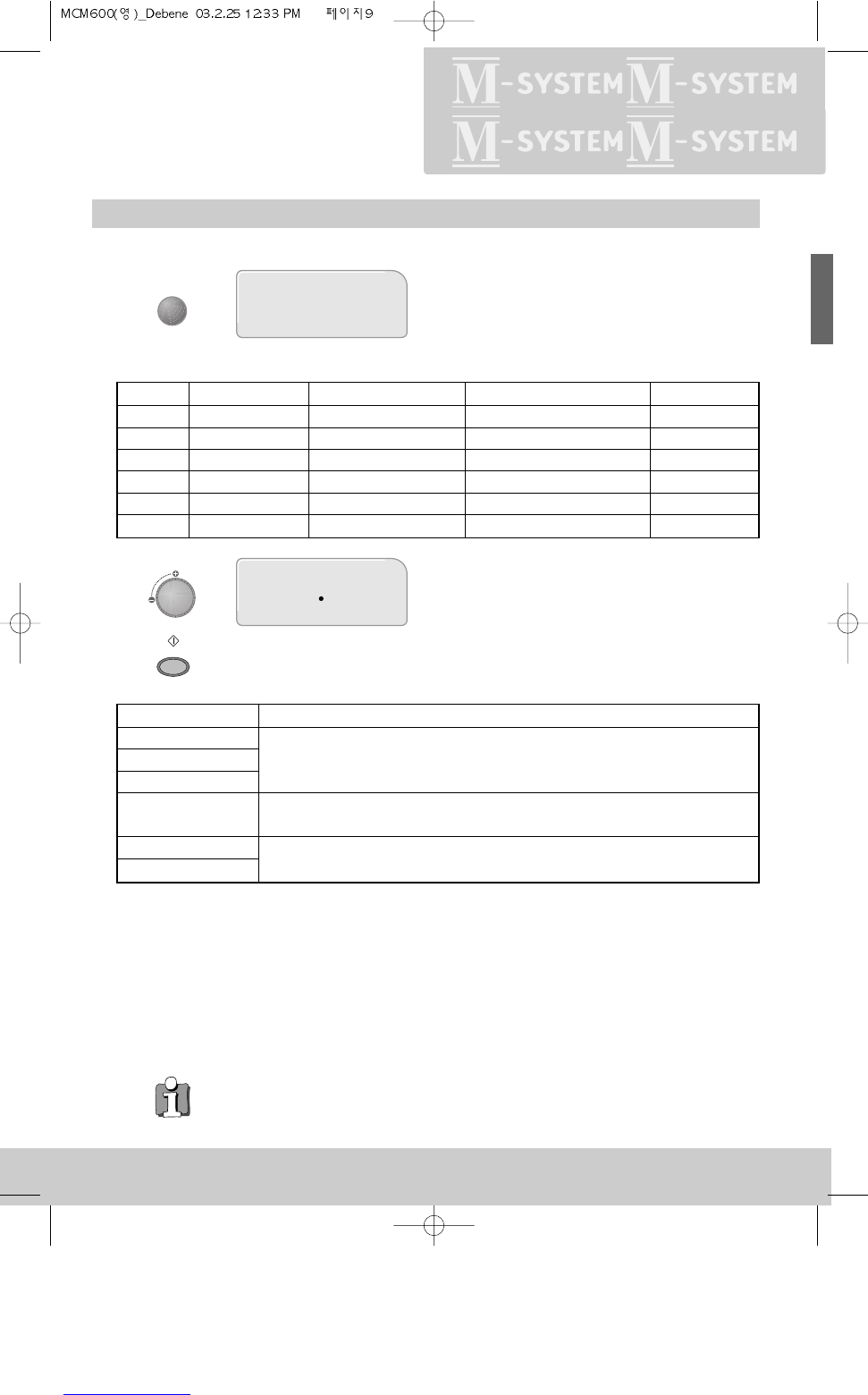ENGLISH
Programmed cooking
MICROWAVES
Cooking with
◆ When the operation is finished the oven beeps four times, the clock appears in the display,
the rotating plate stops turning and the oven light turns off.
◆ Opening the oven door interrupts any operation except cooling fan. To cancel the operation,
press STOP. To continue the operation, press START.
General cooking hints
◆ If during the program cooking operation you hear sound 4 times 3 beeps, turn over the food.
◆ When cooking a roast with an excess amount of drippings, it is helpful to remove the dripping at turnover time to
prevent spattering.
◆ Prick the meats, fish or poultry with a fork to prevent bursting. Steam builds up pressure in meats, fish, or poultry
which are tightly covered by a skin or membrance.
◆ Reduce suggested cooking times. It is aways better to undercook food rather than to overcook them. If a range of
times is stated in a recipe, cook the minimum suggested time, check for doneness, and then cook slightly longer
if necessary.
Cooking Programs
Start the operation.
"▼" flashes above "PROGRAM COOK" in the display and
the cooking time is also displayed.
Category Food Quantity Food Temp Utensils
AC-1 Roast Beef 0.7kg~1.3kg Refrigerated Temp(10~15˚C) Roasting Rack
AC-2 Roast Pork 0.7kg~1.3kg Refrigerated Temp(10~15˚C) Roasting Rack
AC-3 Roast Chicken 0.7kg~1.5kg Refrigerated Temp(10~15˚C) Roasting Rack
AC-4 Beverage Coffee 1cup(250ml)~4cup Refrigerated Temp(5~10˚C) mug
AC-5 Soup 0.2kg/0.4kg/0.6kg/0.8kg Refrigerated Temp(5~10˚C) Casserole
AC-6 Casserole 0.2kg/0.4kg/0.6kg/0.8kg Refrigerated Temp(5~10˚C) Casserole
Item Directions
Roast Beef Place roasts fat-side down and whole poultry breast-side down
Roast Pork on a microwave roasting rack.
Roast Chicken Place dish on the turntable.
Beverage Coffee
Pour beverage in microwave mug. Place on the edge of the turntable in oven.
Do not cover. Stir before serving.
Soup For reheating refrigerated Soup, Casserole. Pour refrigerated it in casserole.
Casserole Cover and microwave stir after reheating.
Select one of the six menu programs.
Select by pressing the button 1 - 6 times.
You need set neither power nor time.
9