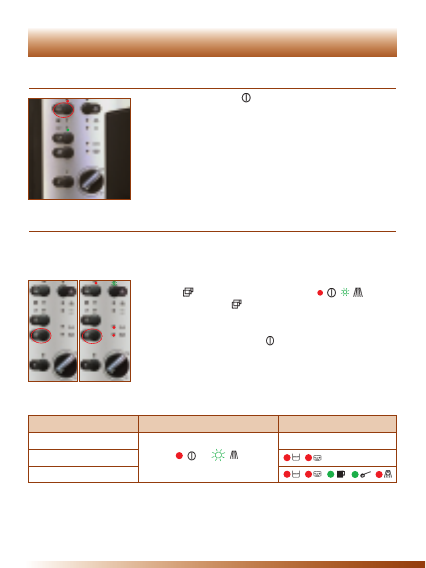58
Manual
• Press the on / off button
➣
all the indicator lights will go out.
Automatic
For safety reasons and in order to save energy, your Robot Café is equipped with an
automatic switching-off mechanism. If you activate this function, your appliance will
automatically switch itself off 2 or 5 hours after it was last used.
• Making sure that your appliance is plugged in but turned off,
press the button for approx. 3 sec.
➣
.
• Then press the same button briefly for as many times as it
takes to set the time delay. This is determined by the number of
indicator lights that come on.
• To enter your setting, press the button
➣
all the lights will go
out.
NB : if 30 sec. elapse without any button being activated, the
process will be automatically discontinued (all the indicator lights
will go out), without any modification to the previous setting.
NB : When your appliance is delivered, it is programmed for 2 hours.
Switching off your appliance
Time delay Standard indicators Level indicators
Deactivated function
After 2 hours.
After 5 hours.
ex : 2 h