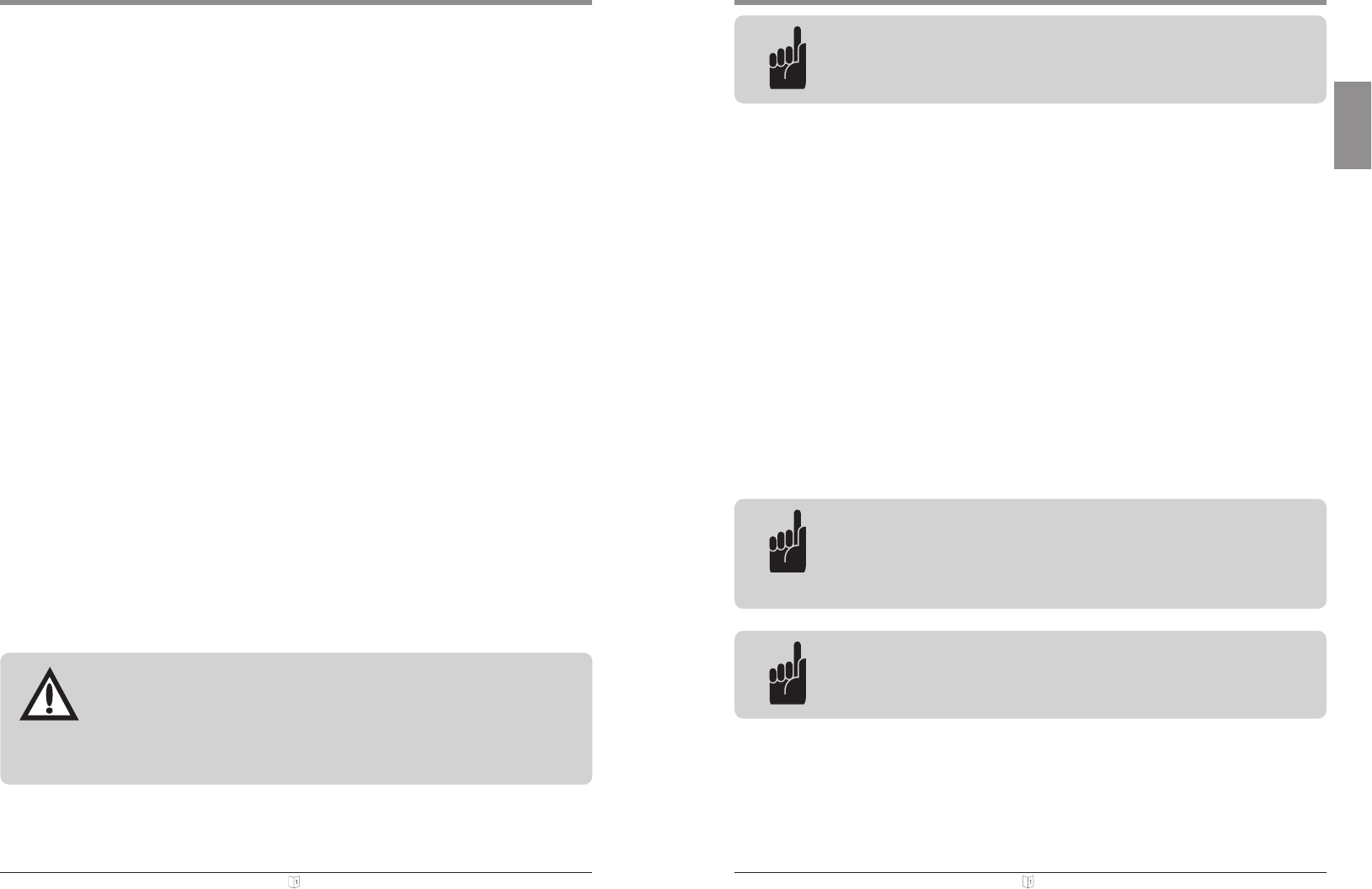English Page 74
H. Connection of the operator
S22 Reference point sensor
SKS1 Closing edge safety device 'CLOSE'
T1 Transformer
V20 Photocell I
W20 Electronic aerial (photocell II)
X0 Safety socket
X1 Safety plug
X2 Connecting terminal pluggable mains lead
X2a Socket transformer
X2c Connecting terminal pluggable 'Command devices (buttons)'
X2f Plug connection Control 300
X3 Connecting terminal pluggable 'Motor'
X3a Connecting terminal pluggable 'Operator'
X3c Connecting terminals buttons 'Impulse' /
'2-wire system photocell (Art.-No. 47 816)'
X8a Plug connection potential-free limit switch
X8b Plug connection flashlight
X8d Plug connection wipe impulse operator runs
X5 Plug connection 'Keyboard circuit board'
X10 Socket command device button
X20 Socket photocell I
X20a Socket electronic aerial
(Socket photocell II)
X30 Socket optosensor CLOSE
X31 Socket optosensor OPEN and CLOSE
X40 Socket rpm sensor
X41 Socket rpm sensor operator
XS10 Command device button
Attention!
Low voltage!
External voltage at the sockets X10, X20, X20a, X30, X40 or
screw terminals X3 and X3c will completely destroy the
electronics!
English Page 19
E. Hand transmitter
GB
Change coding
It is possible to change the coding of the remote control, in case a hand
transmitter has gone lost. For this insert the coding plug into the hand
transmitter that has to be re-programmed (fig. E.5).
Step 4:
• Insert the coding plug into the hand transmitter
• Short-circuit one of the outer pins of the coding plug with the centre lead
(e.g. by means of a screwdriver).
• Actuate the desired button on the hand transmitter. The integrated random
program generates a new code. The LED is flashing quickly.
As soon as the LED on the hand transmitter is on permanently, release the
button of the hand transmitter and remove the coding plug.
Advice!
After a new coding of the hand transmitter the garage door
operator has to be re-programmed to the new code, because
the old code is lost irrevocably.
Advice!
For multi-channel transmitters this procedure has to be carried
out separately for every single button.
Advice!
For multi-channel transmitters this procedure has to be carried
out separately for every single button.