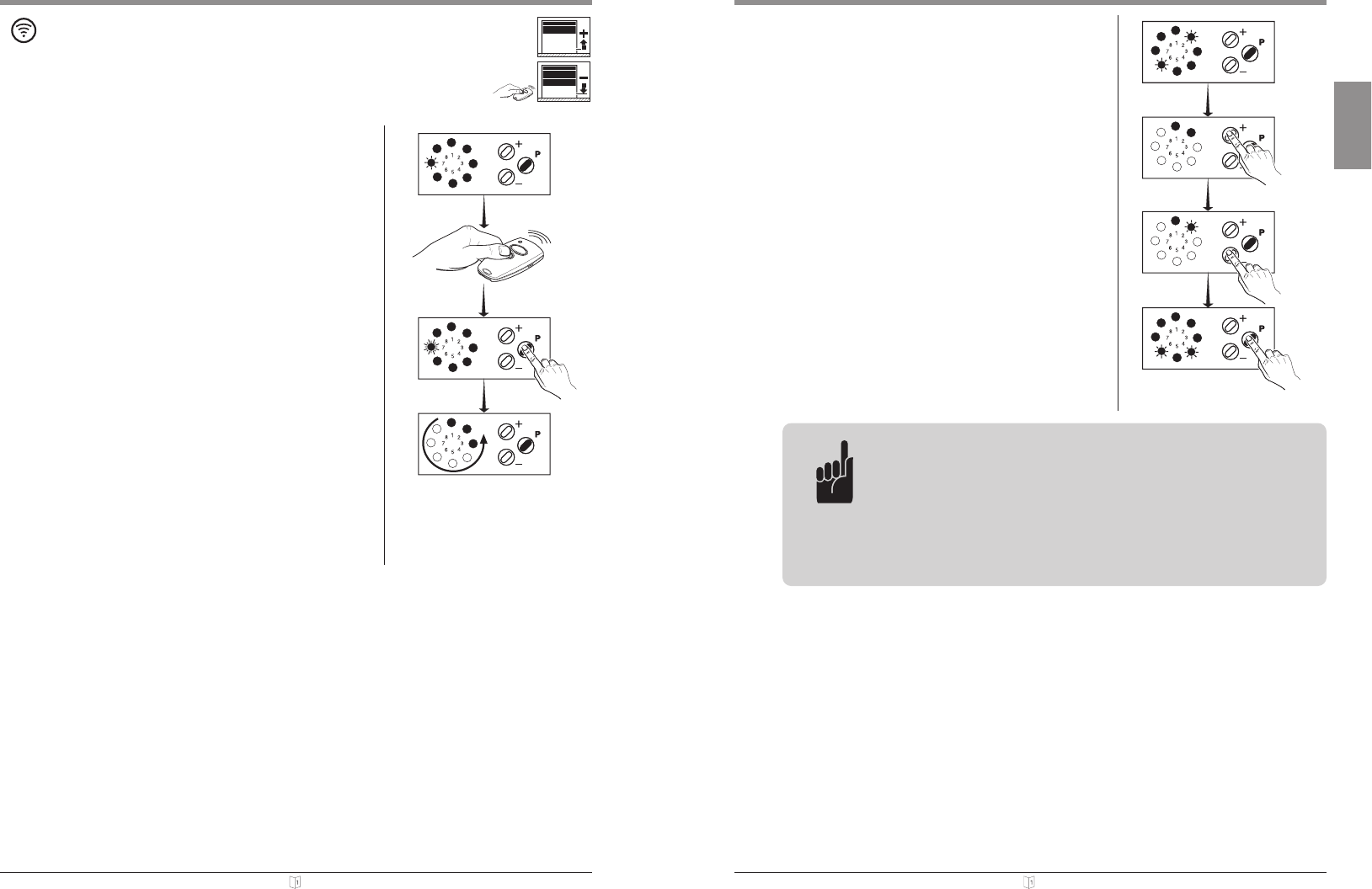English Page 56
G. Display functions and programming possibilities
4. Programming
'Remote control intermediate position'
LED 7 flashes.
• Press the button on the hand transmitter,
that you want to program to activate
the intermediate door position.
LED 7 flashes quickly.
• Save your setting with programming
button .
The programming of the 4th programming
level of the operator is terminated,
recognizable by all LED's going out in
sequence 8 - 1.
The control unit is now in operating mode
(in case of power failure all settings
remain unchanged).
English Page 37
G. Display functions and programming possibilities
GB
LED's 2 and 6 are flashing.
• With button or the 'automatic
cut-out' can be set in steps from 1 (most
sensitive value) to 16 (according to table).
• Save your setting with programming
button .
The control unit changes automatically to
programming of 'automatic cut-out CLOSE'.
Advice!
When re-programming the end positions (1st programming
level) the pull force is learned once more.
With new setting of the end positions the force values are
determined automatically. Depending on the door travel
properties increasing of the force values may be necessary.