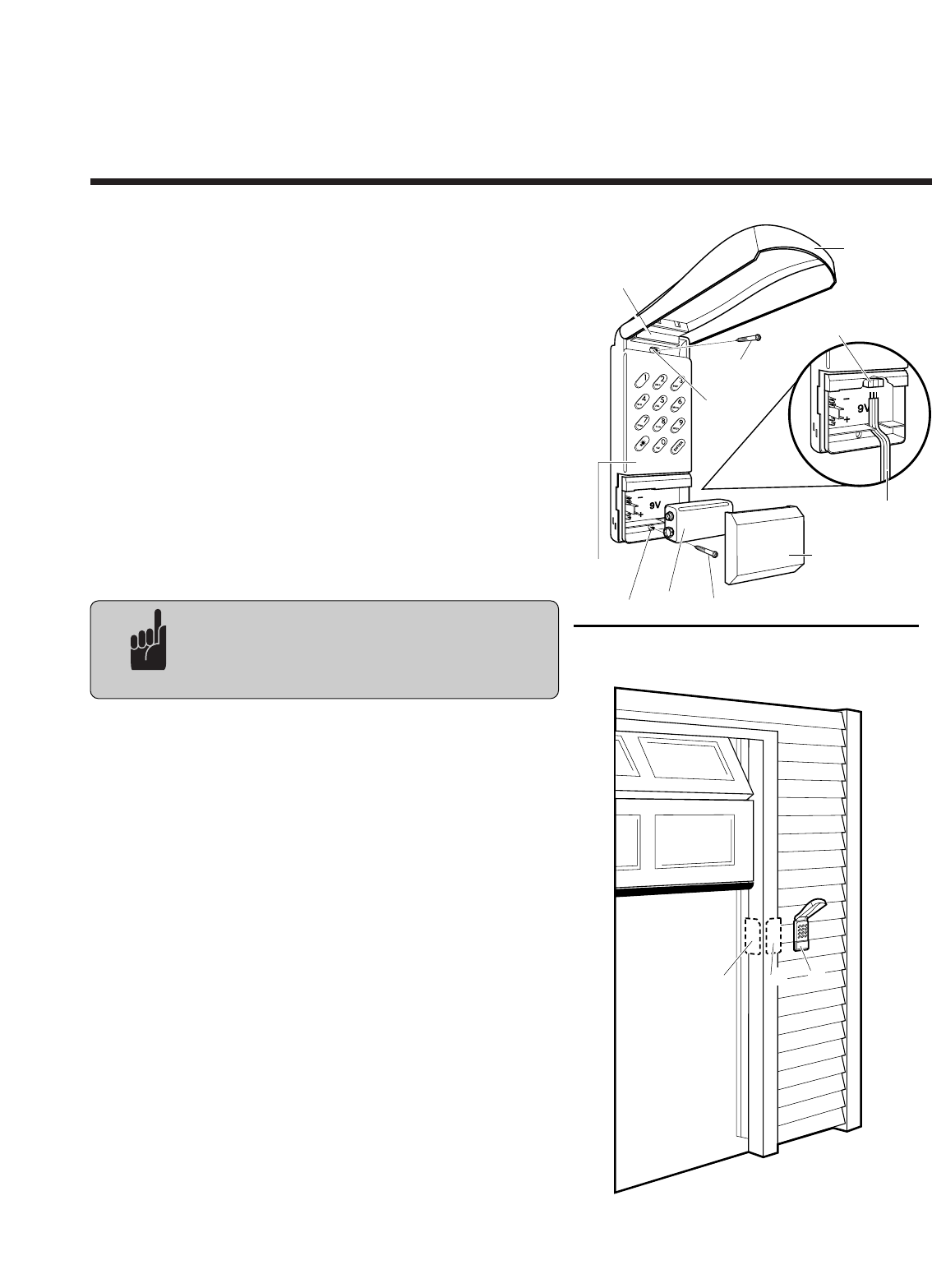Radio Code Keypad
Installation Instructions
FEATURES
The radio code keypad offers you the possibility to open and close
your garage door comfortably by typing your own 4-digit PIN
(personal identification number). The radio code keypad can be
programmed to actuate one garage door operator with up to three
different PIN's. The radio code keypad can be programmed as well
saving one TEMPORARY PIN of your choice (i.e. for a short time period),
to give temporary access to authorized persons or to service personnel.
Please control the contents of the package to get familiar with the parts
shown in picture 1.
Further qualities amongst others are:
Mounting without cables, code safety, protection against manipulation,
weather-proof design.
Step 1: Enter your PIN and transmit the code
Your radio code keypad is programmed from factory with a random
multibit code and a PIN. This programmed pin is 1-2-3-4 and it is valid
until it is changed (see "Change the PIN"). If other RC transmitters to
actuate your garage door are in use, the multibit code of the actually
used transmitter has to be transferred to the radio code keypad.
Transmit a code from a transmitter to the radio code keypad:
Picture 1: Parts of the radio code keypad
battery cover
hinge
lid
fixing hole
fixing screw
fixing screw
9 V batteryfixing hole
lighted
keypad
programming socket
to connect the
programming cable
programming
cable
A B C
Picture 2: Mounting of the radio code keypad
A Only sectional doors
B Sectional doors or
up-and-over doors
C Sectional doors or
up-and-over doors
Advice:
During programming a maximum of electric power
is needed. Therefore make sure, that a full alkaline
battery is inserted during programming process.
• Remove battery cover from the radio code keypad with a small
screwdriver or a coin.
•
Connect the programming cable to the programming socket in the
upper part of the battery case of the radio code keypad.
• Insert the enclosed 9 V battery (observe right poling!) into the battery
case of the radio code keypad.
• Remove battery cover from the RC transmitter.
• Plug in the second end of programming cable into the programming
socket of the transmitter.
• Press button of transmitter and hold it (for transmitters with 2 or
4 buttons please make sure that you press the "active" button,
which you use to open and close your garage door).
• Press the ENTER button on your radio code keypad. Type in a 4-digit PIN
of your choice. Press the ENTER button again.
• Hold the transmitter button, until the keypad lighting flashes quickly.
• The radio code keypad has now learned the code of your transmitter
and saved as your entered PIN.
• Separate the programming cable from the transmitter and close the
cover of the battery case again.
• Remove the programming cable from the radio code keypad (it can
be stored for further use in the battery case below the battery or at
another safe place).
• Please make sure, before closing the battery case, that the battery is
connected properly.