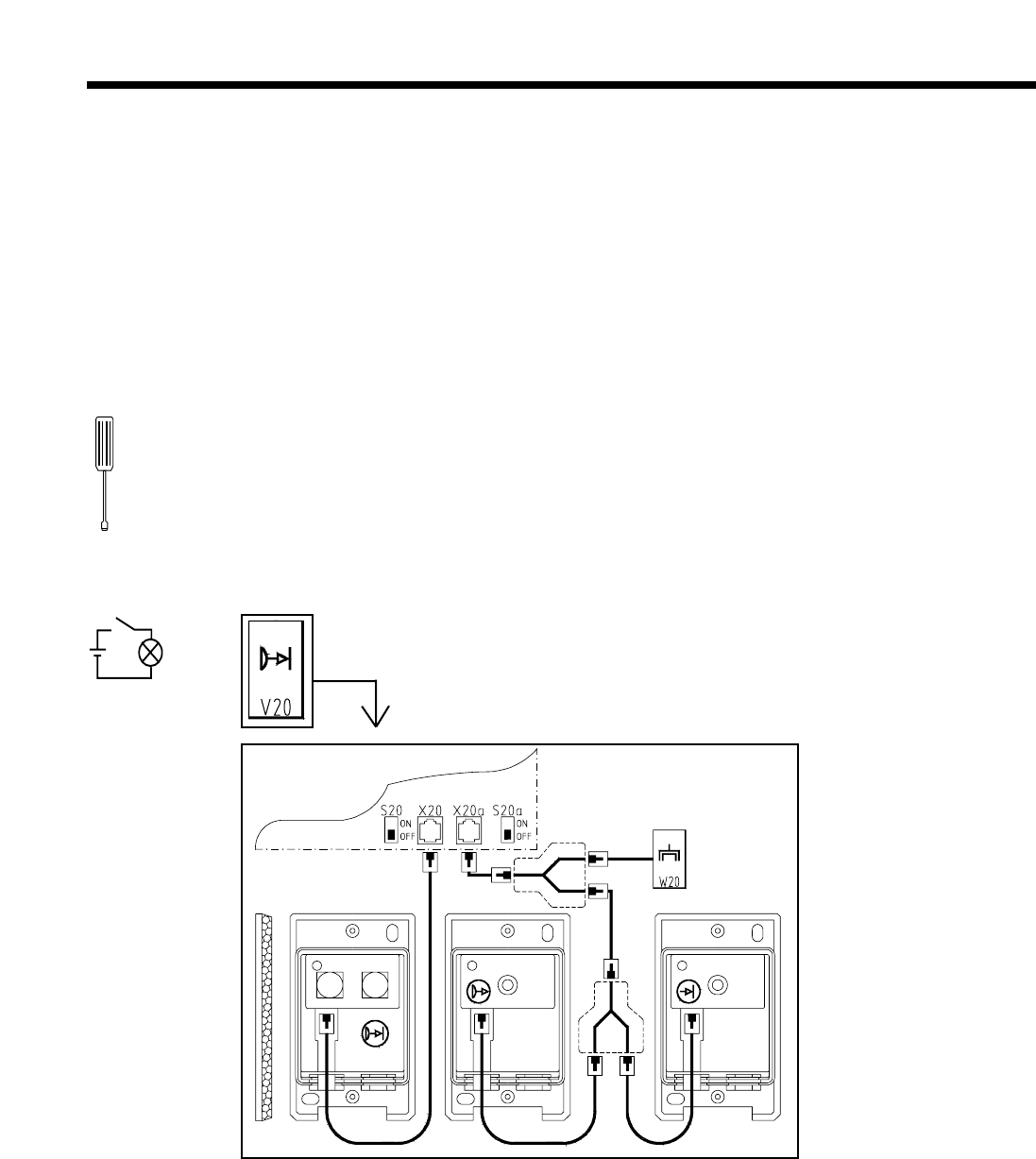21
5.4 External photocells
Function: The external photocell monitors the door's through traffic area.
If the closing door encounters an obstruction in this area, it opens again
fully. If the automatic timer is switched on, actuation of the photocell
extends the OPEN phase.
Connecting one photocell Special 613, item no. 153 550
Special 614, item no. 152 675
Special 615, item no. 152 703
Open the cover plate in the control unit and set the programming switch S20 (36)
on the control circuit board to OFF. Connect the photocell to the socket X20 (28)
in the control unit. Cabling of the photocell is carried out as shown below.
Wiring diagram for photocell connection:
Connecting a further photocell
Open the cover plate in the control unit and set the other programming switch
S20a (36) on the control unit circuit board to OFF.
The second photocell is connected to the aerial socket X20a (26). If an aerial is
already connected to this socket, then an adapter (coupling for plug system,
3-pin, item no. 562 849) and a flat cable (item no. 562 759) must be connected in
accordance with the above wiring diagram.
5. Connection and initial operation of the extensions