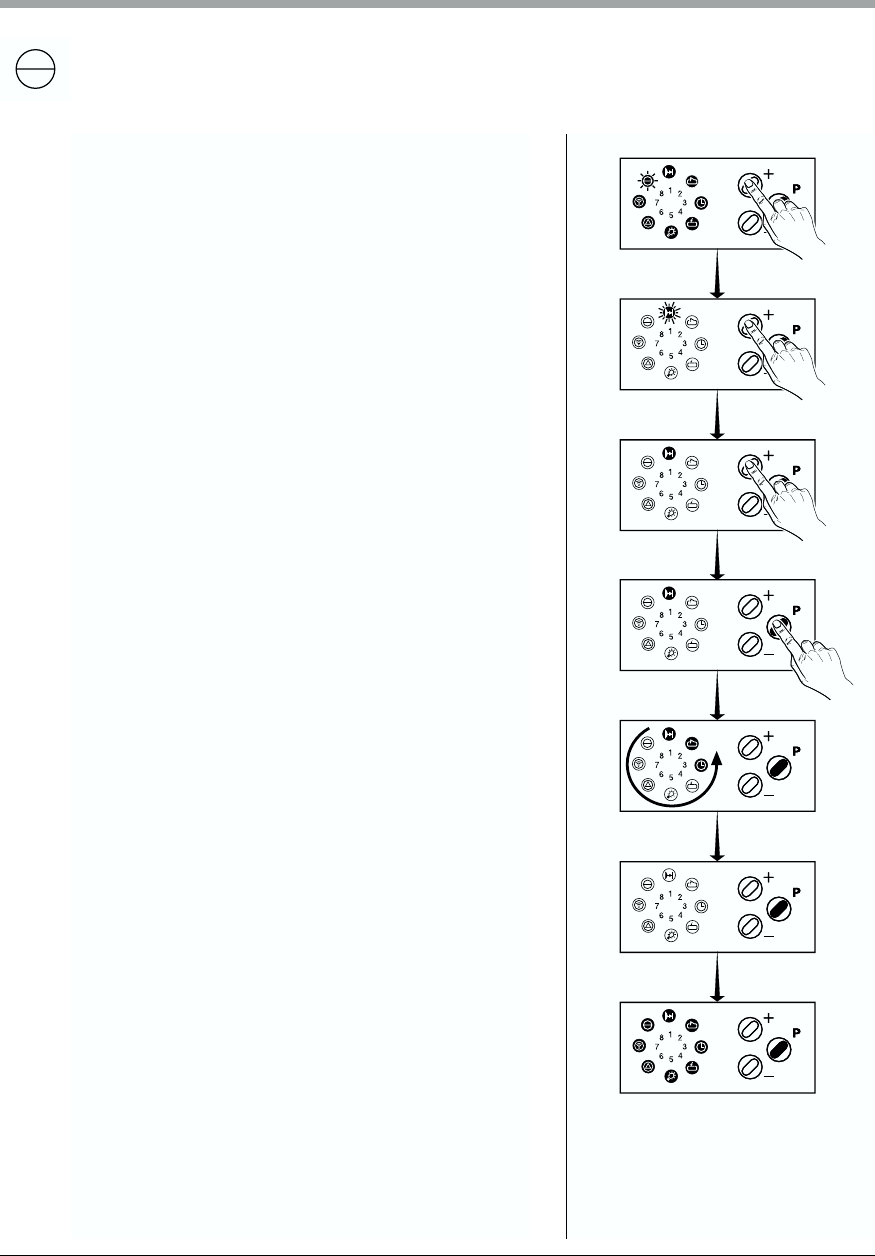6. Display Functions and Programming Possibilities
English / Page 35
8. Programming 'RESET factory settings'
LED 8 is flashing and all others are on:
• Press button 팬 or 팫 to select the
RESET function.
• LED 1 is flashing quickly, function 'No
RESET' is selected. All programmed
values remain unchanged.
• LED 1 is on, function 'RESET' is selected.
All programmed values are over-written
by the factory settings.
• Press button j to confirm the RESET
function.
• All LED's go out in sequence 8 - 1.
Programming is finished.
• If RESET has been selected, the control
unit begins with a new start, recogniza-
ble by all LED's glowing for 2 sec.
• The control unit is in operation mode
(at power failure all settings remain
unchanged).