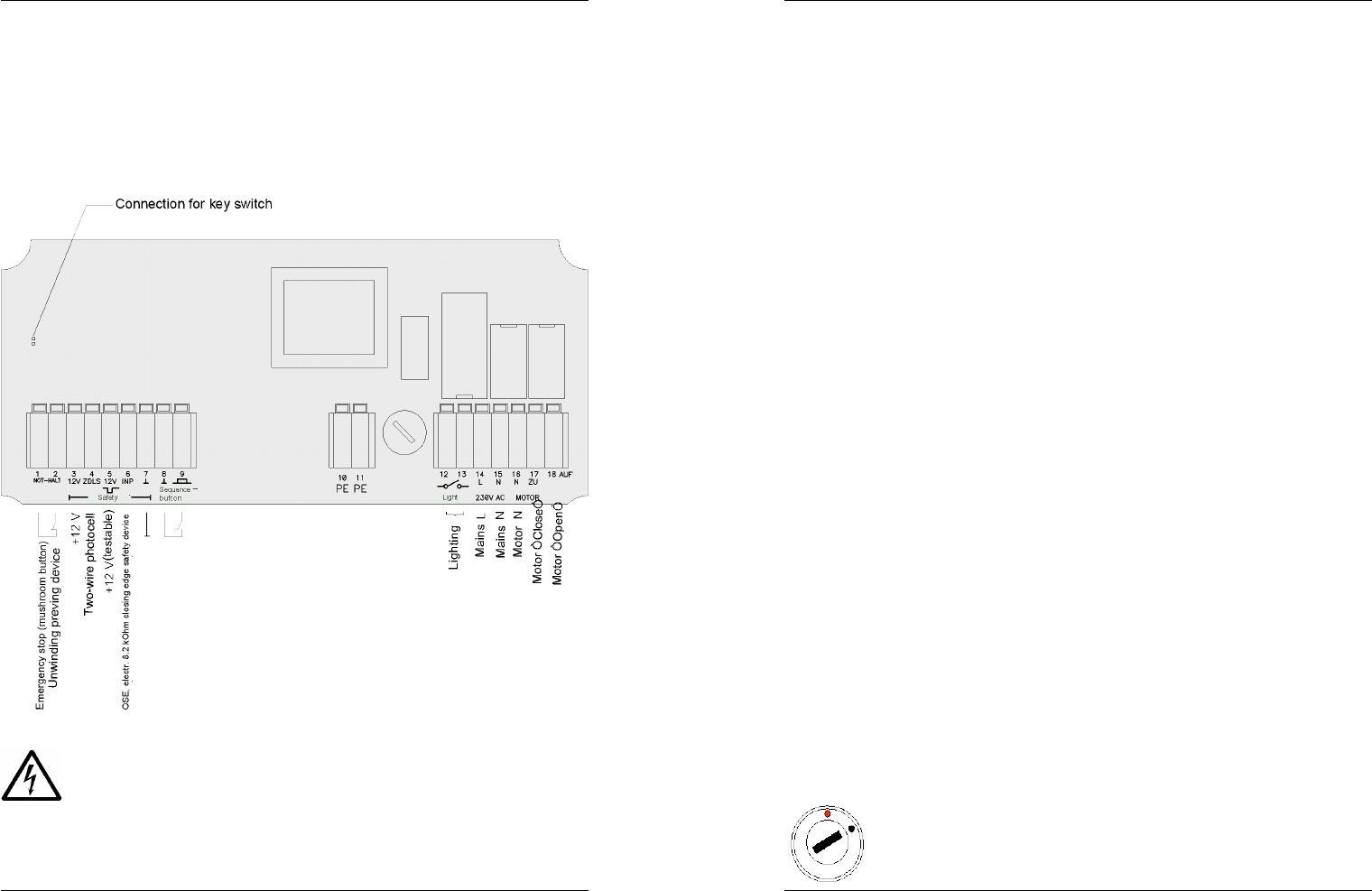50
Operating instructions for Control 410
Installation and initial operation
4.6 Connection diagram
4.6.1 General connection diagram
Figure 4-8 shows the assignment of the individual terminals. All safety devices
and command devices are connected to the terminals on the left-hand side.
The terminals on the right-hand side are for elements that have a connection
to the 230 V mains supply.
Attention! The motor connections OPEN, CLOSE and neutral
conductor must always be connected directly to the control
unit terminals. If the neutral conductor is connected directly
to the motor from the mains supply, the control unit will be
destroyed!
Figure 4-8: Connection diagram
External key switch
43
Operating instructions for Control 410
Installation and initial operation
4.5 Safety devices
4.5.1 General
Specific safety features are required depending on the type of door, the
application, and the user group. In order to determine the correct combination
of safety devices for your particular case, you may need to consult the
regulations listed in Chapter 6. These regulations must be adhered to without
fail. It is the responsibility of the fitter to install the safety devices correctly,
configure the controls accordingly, and ensure that the safety devices are ser-
viced at the specified service intervals. Servicing is usually carried out every
six months. Never allow the safety devices to be overridden or to be rendered
ineffective by any other means.
The status of the safety devices in general is shown by the red safety indica-
tor (see Figure 2-1) on the housing of the control unit:
"Safety" off: all safety devices OK and not triggered.
"Safety" on: at least one safety device has been triggered.
"Safety" flashing: there is a fault (see Chapter 5).
Naturally, the indicators can only indicate the status of the safety devices
correctly if the control unit has been properly configured (Chapter. 4.7).
4.5.2 Emergency stop (mushroom button), unwinding
prevention device
In the normal operating state, there must be a connection between terminals
1 and 2. If this connection is broken, no door movements will be possible,
even in deadman mode. A moving door will stop immediately if this connection
is broken. Amongst other things, this input allows the connection of an
unwinding prevention device and possibly other normally closed contacts
(such as an emergency stop button). If this input is not used, a bridge must
be inserted.
4.5.3 Internal key switch
If a fault occurs, the door can be driven in the CLOSE direction only in
deadman mode (operation without press-and-release), by operating the
direction buttons or the external key switch. For applications in public areas
(including private garage doors), the law requires, in addition to deadman
operation, that the controls be secured in order to prevent operation by
unauthorised persons.
When switched to the black position, the integrated key switch
enables the direction buttons and the external key switch to be
used to operate the door in deadman mode. It may only be
switched by trained persons. .