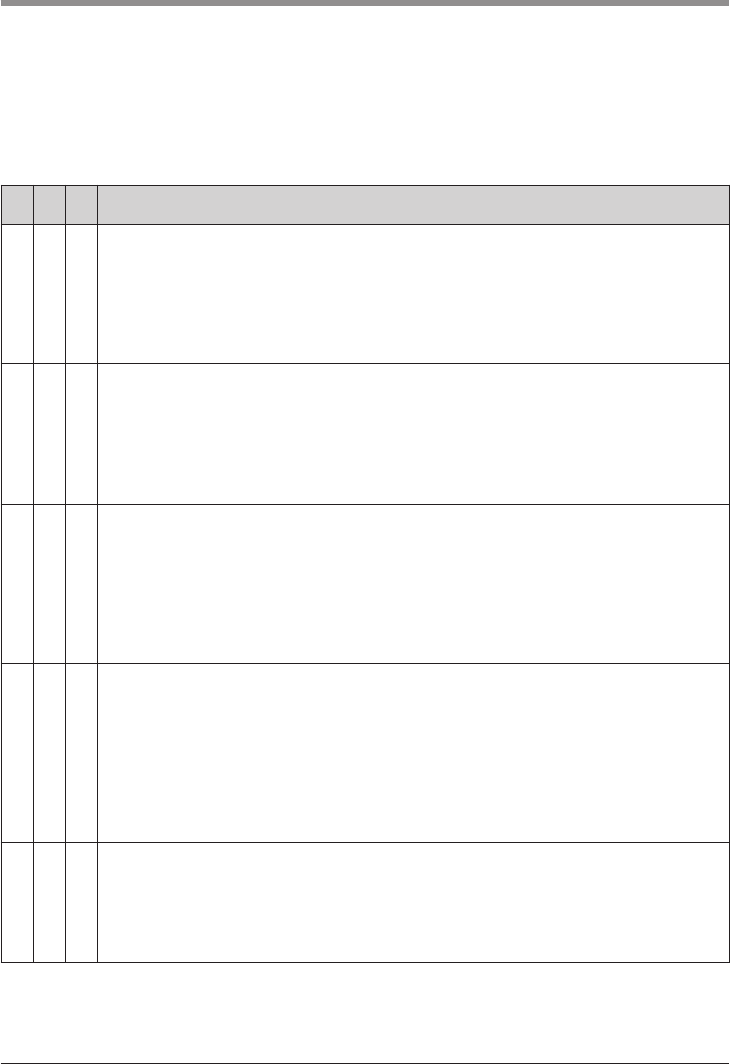6. Programming
46 Manual for installation and operation, Expansion module GB (#80044)
S1 S2 S3 Traffic control
1 0 0
Timer at SB33
Timer switches on:
- The door opens.
- The door remains open for the selected time.
- The traffic lights light up red.
- Pressing the button switches the green light on in the direction of travel.
0 1 0
Timer at SB33
Timer switches on:
- Door opens when a button is pushed.
- The door remains open for the selected time.
- The traffic lights light up red.
- Pressing the button switches the green light on in the direction of travel.
1 1 0
Timer at SB33
Timer switches on:
- The door opens.
- The door remains open for the selected time.
- The traffic lights light up red.
- Pressing the button switches the green light on in the direction of travel.
- When the photocell barrier has been driven past, the green phase ends.
0 0 1
Timer at SB33
Timer switches on:
- The door opens.
- The door remains open for the selected time.
- The traffic lights light up red.
- Pressing the button switches the green light on in the direction of travel.
- When the photocell barrier has been driven past, the green phase ends and the red phase is
shortened.
1 0 1
Timer at SB33
Timer switches on:
- The door opens.
- The door remains open for the selected time.
- The traffic lights alternate between red and green.
DIP switch setting