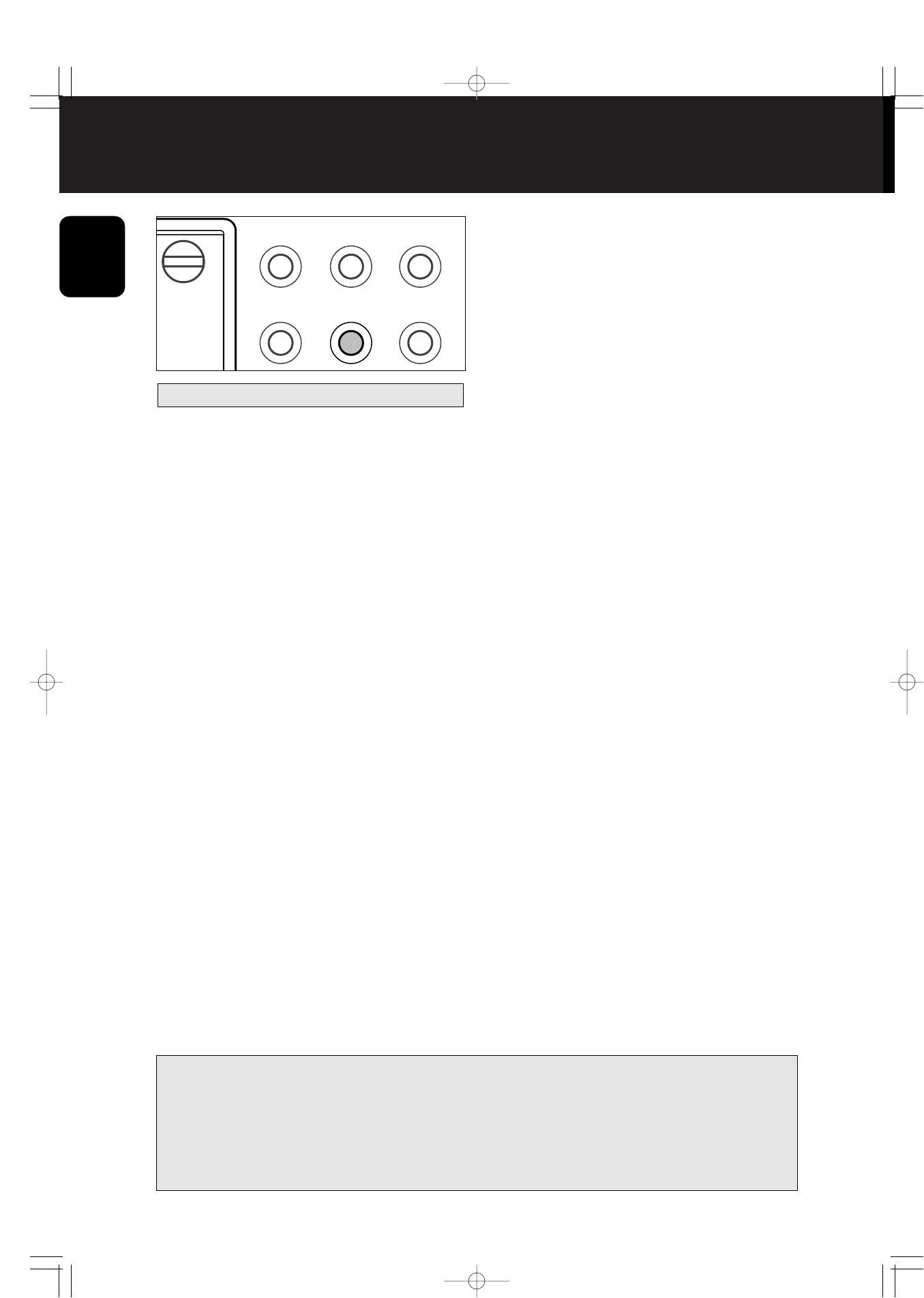ADDITIONAL FUNCTIONS
10
It is possible to set up the CD player in a way that it will
calculate which tracks will fit on your recording media. It is
only possible to use the edit function if a disc has not more
than 29 tracks.
If you use NORMAL the recording stops after the last track
that fits on one side of your recording media. Notice that CD-
Recordables are single-sided only! If you use OPTIMAL
some tracks will be skipped to minimise the unused space on
your recording media. The sequence of the tracks stays as the
original.
1 Insert a CD and, if desired, program track numbers.
2 Press EDIT to start the setup.
y The display shows EDIT and NORMAL.
3 Press PREV. ∞ or NEXT § to switch through the different
scan modes.
y NORMAL, OPTIMAL, STOP… (STOP aborts the
edit function).
4 As soon as the desired edit mode is displayed press EDIT.
y The display shows C 90. ➢
5 Press PREV. ∞ or NEXT § (PREV. J or NEXT K on the
remote control) to switch through the different recording
times and media.
y C 100, C 120, CDR 21, CDR 60,
CDR 74, C30, C 45, C 60, C 90…
Note: C is for cassette, CDR is for CD-Recordable and
CD-Rewriteable and therefore for single-sided
recording only.
6 As soon as the desired recording time and media is
displayed press EDIT.
y The number of tracks and the playing time are
displayed.
7 Start your recording and press PLAY 2 to start CD play.
y If cassette (C) was selected the CD player pauses after
playing the calculated tracks for side A. If CD-
Recordable (CDR) was selected the CD player stops.
8 If required switch tape sides.
9 Press PLAY 2 to start CD play again.
y The number of tracks and the playing time are
displayed. The remaining tracks for side B are played.
Note: It is possible to switch between A and B by using
PREV. ∞ or NEXT §.
Recording setup
English
Environmental information
All redundant packing material has been omitted. We have
done our utmost to make the packaging easily separable
into three mono materials: cardboard (box), polystyrene foam
(buffer) and polyethylene (bags, protective foam sheet).
Your set consists of materials which can be recycled if
disassembled by a specialized company. Please observe the
local regulations regarding the disposal of packing
materials, exhausted batteries and old equipment.