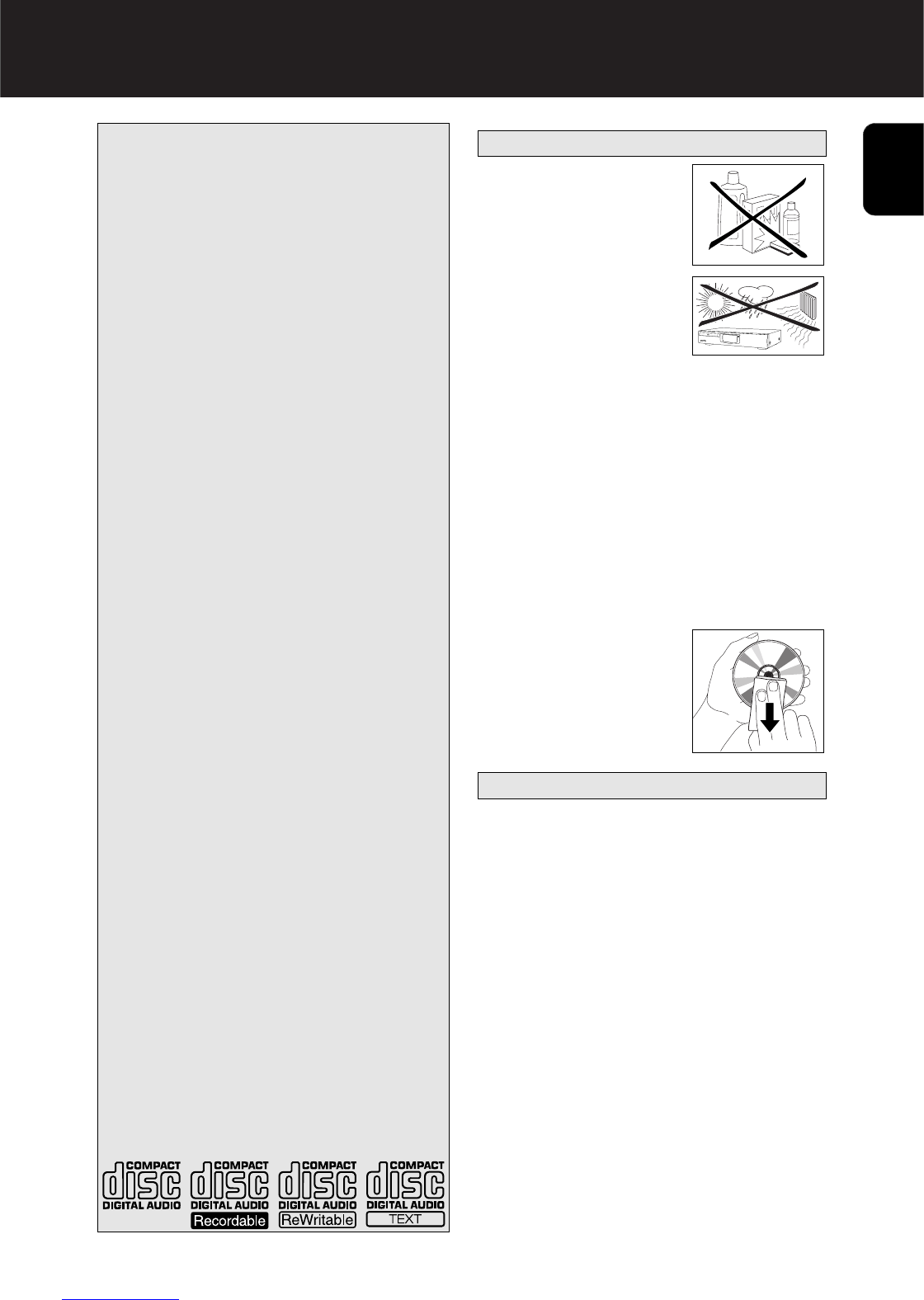GENERAL INFORMATION
5
Clean the CD player with a soft,
slightly dampened lint-free cloth. Do
not use any cleaning agents as they
may have a corrosive effect.
Do not expose the CD player,
batteries or CDs to humidity, rain,
sand or excessive heat (caused by
heating equipment or direct sunlight).
This CD player can play all kinds of Audio Discs such as
CD-Recordables, CD-Rewriteables and CD-Text CDs. Do not
try to play a CD-ROM, CD-I, CDV or computer CD.
If the CD player cannot read CDs correctly use a commonly
available cleaning CD to clean the lens before taking the CD
player to repair. Other cleaning methods may destroy the lens.
Always keep the tray closed to avoid dust on the lens.
The lens may cloud over when the CD player is suddenly
moved from cold to warm surroundings. Playing a CD is not
possible then. Leave the CD player in a warm environment
until the moisture evaporates.
To clean a CD, wipe it in a straight
line from the center toward the edge
using a soft, lint-free cloth. A
cleaning agent may damage the disc!
Never write on a CD or attach a
sticker to it.
Subject to modification without notice.
Standby power consumption.............................................< 5W
Frequency range ....................................................20–20,000Hz
Amplitude linearity ..................................< 0.5dB (1kHz, -90dB)
Dynamic range.........................................................98dB (1kHz)
Signal-to-noise ratio.........................108dB (1kHz, A-weighted)
Channel separation..................................................98dB (1kHz)
Total harmonic distortion.........................0.004%, -88dB (1kHz)
Audio output ...............................................2V RMS ±3dB, 1kΩ
Digital coaxial output.....................................75Ω acc. IEC 958
Digital optical output .....................................................-19dBm
Impedance headphones.......30–600Ω (5V e. m. f. from 120Ω)
Dimensions..................................................435 × 86 × 265mm
Weight................................................................................2.9kg
Technical data
Maintenance
English
Table of contents
GENERAL INFORMATION
Maintenance................................................................5
Technical data..............................................................5
CONTROLS AND CONNECTIONS
Controls on the front....................................................6
Connections at the back ..............................................6
INSTALLATION AND REMOTE CONTROL
Accessoires..................................................................7
Connections
Usual connection, LINE OUT....................................7
Digital connection, DIGITAL OUT.............................7
Mains ...........................................................................7
Remote control.............................................................7
Batteries...................................................................7
PLAYBACK
CD Text.........................................................................8
Discs for playback........................................................8
Playing a CD.................................................................8
ADDITIONAL FUNCTIONS
Selecting a track and searching
Selecting a track during CD play .............................9
Selecting a track when CD play is stopped.............9
Searching for a passage during CD play .................9
Random order playing (SHUFFLE) ................................9
Repeating a CD, a track or a program.........................9
Repeating a part of the CD..........................................9
Programming track numbers......................................10
Clearing the program .................................................10
Loudest passage searching .......................................10
Time display ...............................................................10
Fading out and in .......................................................11
Volume adjustment ....................................................11
Locking the volume ....................................................11
Headphone listening..................................................11
Scanning the CD ........................................................11
Recording setup .........................................................12
Environmental information.........................................12
TROUBLESHOOTING
Warning......................................................................13
Troubleshooting..........................................................13