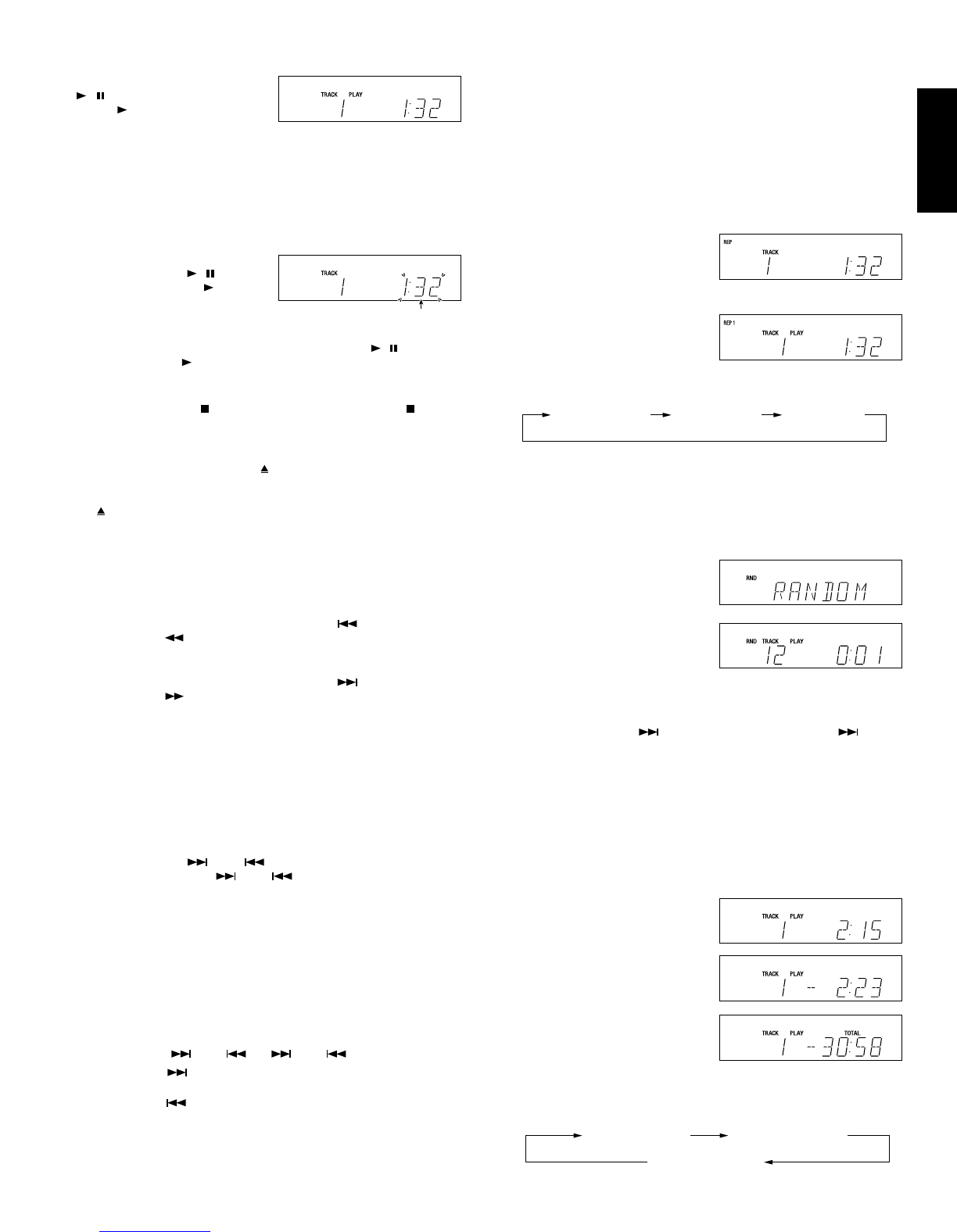¼ When a track number is specified in the pause mode, the pause
mode is set at the beginning of the specified track.
¼ When a track number is specified during the stop mode, playback
starts from the beginning of the specified track.
Repeat playback
The repeat mode switches each time the REPEAT/P-SCAN button on
the remote control unit is pressed.
All-track repeat: All the tracks on the disc are played repeatedly.
All-track repeat display
1-track repeat: The specified track is played repeatedly.
1-track repeat display
¼ To cancel repeat playback, press the REPEAT button on the remote
control again.
Random playback
Press the RANDOM/MONO button ⁄8 on the remote control unit during
the stop or play mode.
“RANDOM” appears on the display and the tracks on the disc are
played in random order.
¼ The stop mode is set after all the tracks are played once.
The “RANDOM” display scrolls.
The normal playback information is
displayed after the track to be
played next has been selected.
¼ To return to normal playback, press the RANDOM/MONO button ⁄8
on the remote control unit again.
¼ During random playback, one of the remaining tracks can be played
by pressing the SKIP button on the set or the SKIP button
on the remote control unit.
¼ If the REPEAT button ⁄7 on the remote control unit is pressed to
select all-track repeat playback, all the tracks are played once in
random order, then all the tracks are played again in another order,
and this operation is repeated.
Switching the CD information display
When the CD player is in the play or pause mode
Press the DISPLAY button !7 on the set or the TIME button ⁄4 on the
remote control unit.
Elapsed track time display
Remaining track time display
Total remaining time display
¼ If the DISPLAY button !7 on the set or the TIME button ⁄4 on the
remote control unit is pressed again, the display returns to the
elapsed track time display.
13
ENGLISHFRANÇAIS
5. Press the PLAY/PAUSE button
/ on the set or the PLAY
button on the remote control
unit to start playback.
The display shows the number of the currently playing track and its
elapsed playing time.
¼ If playback or other operations are not possible from the remote
control unit, the remote control unit is set to a mode other than CD.
In this case, press the CD button on the remote control unit twice to
set the mode to CD.
To pause playback
During playback, press the
PLAY/PAUSE button / on the
set or the PLAY button on the
remote control unit.
Playback pauses at the position
where the button is pressed.
¼ To resume playback, press the PLAY/PAUSE button / on the set
or the PLAY button on the remote control unit again.
To stop playback
Press the STOP button on the set or the STOP button on the
remote control unit.
To take out the disc
Press the CD OPEN/CLOSE button on the set or the TRAY button .
on the remote control unit to open the CD tray, take out the disc, then
lightly push the front of the CD tray or press the CD OPEN/CLOSE
button on the set or the TRAY button . on the remote control unit to
close the CD tray.
¼ Keep the CD tray closed when not using the set.
Search/skip operations
Search (To play the desired position)
¼ To search for a position located before the current position during the
play or pause mode, press and hold the SKIP button on the set
or the SEARCH button on the remote control unit for at least 0.5
seconds.
¼ To search for a position located after the current position during the
play or pause mode, press and hold the SKIP button on the set
or the SEARCH button on the remote control unit for at least 0.5
seconds.
¼ When search is started in the play mode, normal playback resumes
from the position where the button is released.
¼ When search is started in the pause mode, the pause mode is set at
the position where the button is released.
¼ The search speed is slow and the sound is audible for the first three
seconds after the button is pressed. After this searching is
performed at high speed.
Skip (To skip to the beginning of the specified track)
Use the SKIP buttons and on the set or the number buttons
(0 to 9) c or SKIP buttons and on the remote control unit to
specify the track.
Specifying the track number using the number buttons (0 to 9) c on the
remote control unit:
¼ To specify track No. 3 Ǟ Press 3.
¼ To specify track No. 12 Ǟ Press 1, then press 2 within two seconds.
¼ “ERROR” is displayed if a track that does not exist on the disc is
specified.
If this happens, specify an existing track number.
Specifying the track number using the SKIP buttons on the set or the
remote control unit ( and or and ):
¼ Press the SKIP button once to increase the track number by
one.
¼ Press the SKIP button once to decrease the track number by
one.
¼ If the button is pressed once, the beginning of the currently playing
track is specified.
¼ When a track number is specified during playback, normal playback
starts from the beginning of the specified track.