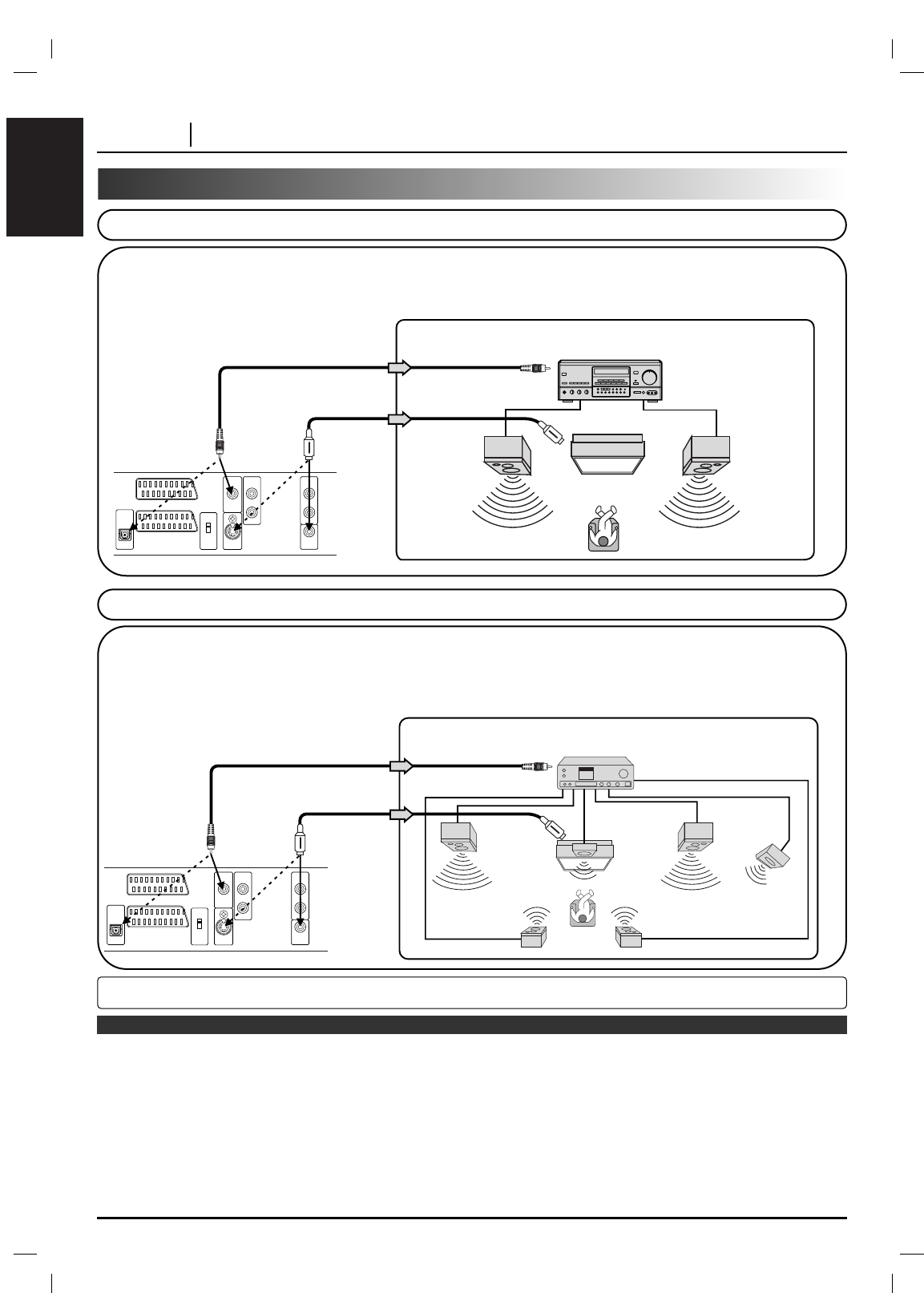2 Channel Digital Stereo
You can enjoy the dynamic sound of 2 Channel Digital Stereo by connecting this DVD player to a receiver equipped with a
digital audio input and speaker system (right and left front speakers).
Introducing DTS Digital Surround
TM
...the finest technology ever invented to transform existing "home theatre" systems into six
discrete channels of exceptionally clear, better-than-compact disc, digital audio performance. And DTS Digital Surround is the
only 5.1 surround sound format that can deliver this revolutionary 3-dimensional experience through new music recordings on
compact discs, original 5.1 soundtracks on motion picture laserdiscs, and soon, a wide variety of products on DVD.
❍
Refer to the owner’s manual of your receiver as well.
❍
Before you connect the DVD player to other equipment, be sure to turn off the power and unplug all of the equipment from the
wall outlet before making any connections.
❍
The output sound of the DVD player has a wide dynamic range. Be sure to adjust the receiver’s volume to a moderate listen-
ing level. Otherwise, the speakers may be damaged by a sudden high volume sound.
❍
Turn off the receiver before you connect or disconnect the DVD player’s power cord. If you leave the receiver power on, the
speakers may be damaged.
❍
When playing DTS-encoded discs (DVD video discs and audio CDs), excessive noise may be output from the analog stereo
jacks. To avoid possible damage to the audio system, you should take proper precautions when the AUDIO OUT jacks of the
DVD video player is connected to an amplification system. To enjoy DTS Digital Surround playback, an external 5.1 channel
DTS Digital Surround decoder system must be connected to the DIGITAL OUT jack of the DVD video player.
Notes
“DTS” and “DTS Digital Out” are trademarks of Digital Theater Systems, Inc.