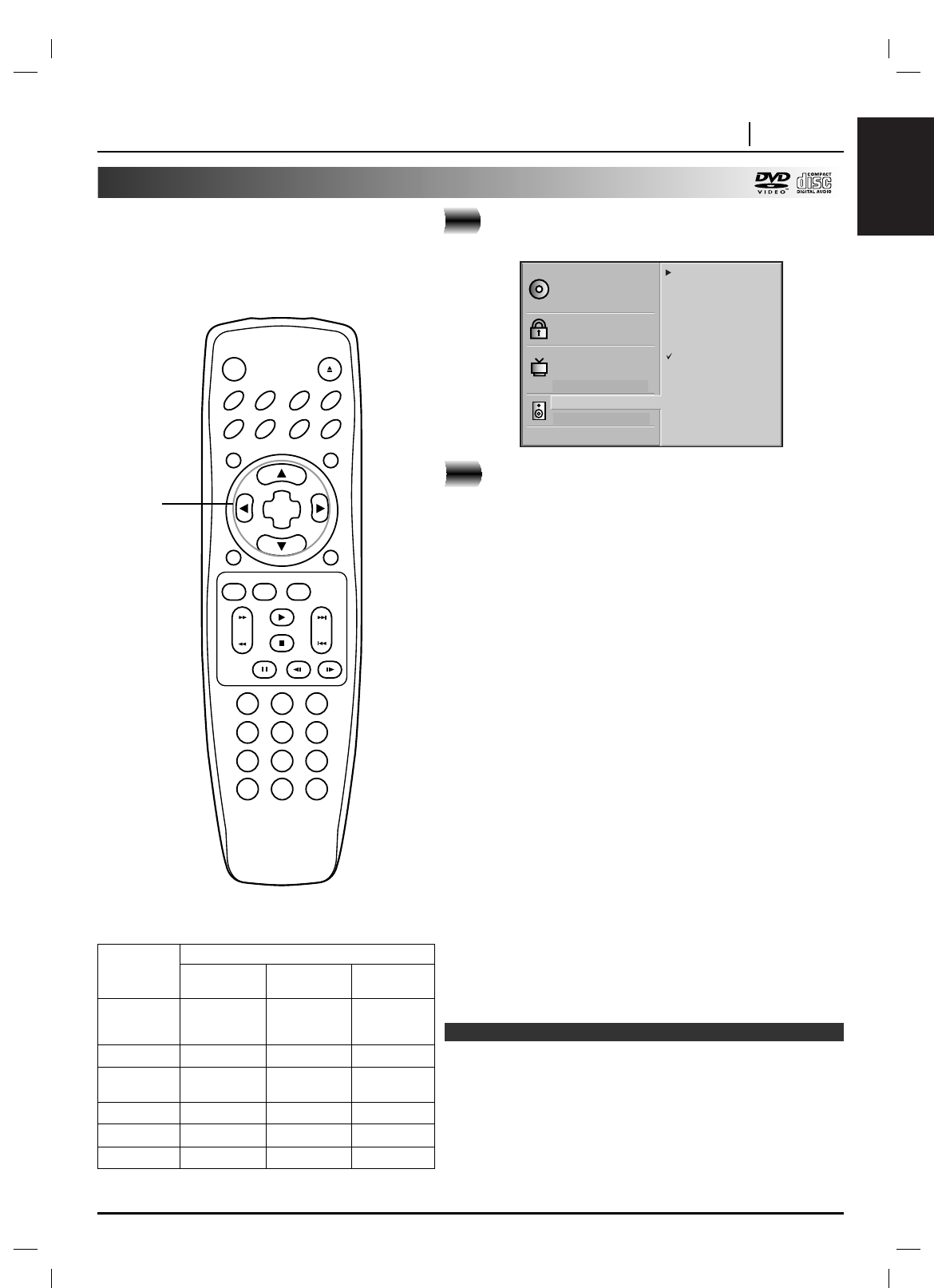ENGLISH
INITIAL SETTINGS PAGE 37
Each DVD disc has a variety of audio output
options. Set the player’s Digital Audio Output
according to the type of audio system you use.
At the SETUP screen, press
DD
/
EE
to select
Digital Audio Output and press
GG
.
Press
DD
/
EE
to select the desired output and
press SELECT/ENTER.
You can select Digital Audio Output or Sampling
Frequency item by pressing SELECT/ENTER.
■
Digital Audio Output
DOLBY DIGITAL/PCM:
Select “DOLBY DIGITAL/PCM” if
an active digital output is supplied to a Dolby Digital decoder,
(or an amplifier or other equipment with Dolby Digital
decoder).
Stream/PCM: Select “Stream/PCM” if an active
digital output is supplied to an amplifier or other
equipment with DTS decoder, Dolby Digital decoder and
MPEG decoder.
PCM: Select “PCM” if an active digital output is
supplied to an amplifier or other equipment with linear PCM
only (or MD recorder or DAT deck).
■
Sampling Frequency
To change the Sample Frequency setting, first select the
desired digital audio output type as indicated above.
If your A/V receiver or surround processor is NOT capable of
handling 96kHz signals, select the 48kHz option. When this
choice is made, this unit will automatically convert any 96kHz
signals to a 48kHz output so that your system is capable of
decoding them.
If your A/V receiver or surround processor is capable of
handling 96kHz signals, select the 96kHz option. When this
choice is made, this unit will pass each type of signal through
without any further processing.
2
1
Notes
❍
If an active digital audio output signal is supplied to a receiver or
other equipment without a corresponding digital decoding capa-
bility, a very loud noise may be produced which could
permanently damage the speakers.
❍
The DTS DVD disc sound is played back only when the DVD
player is connected to a receiver with a DTS decoder.
Selecting Digital Audio Output