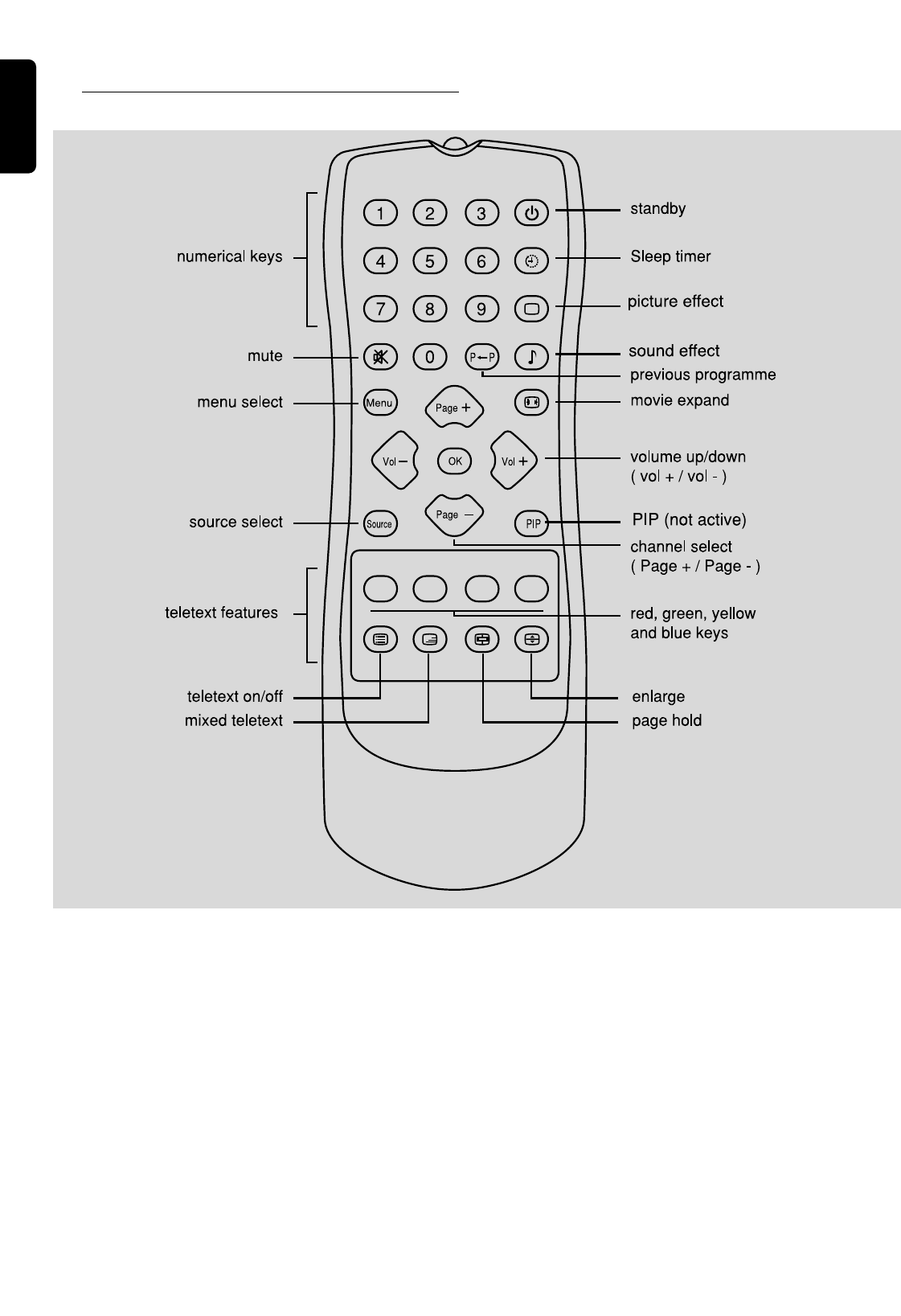8 GETTING ACQUAINTED WITH YOUR LCD TV
Remote Control
Numerical keys 0 p 9
0 For keying numerical information e.g. channel
numbers and teletext pages.
Standby
0 Switches the set into standby mode. In this mode
the set still consumes a small amount of power and
can be woken up, for example by selecting a channel
using the numerical keys.
Sleep timer
0 Switches the set into standby after a preselected
time.
Picture effect
0 Provides a choice between pre-selected picture
settings.
Sound effect
0 Provides a choice between pre-selected audio
settings and allows you to switch the audio output
mode between stereo and mono. When there is a
dual-language transmission, you can also use the
sound effect key to select language-1 or language-2.
Mute
0 Switches the sound from the loudspeakers off/on.
Previous programme
0 Returns the set to the previously selected
programme.
Menu select
0 Opens/closes the Main Menu on the On Screen
Display.
English