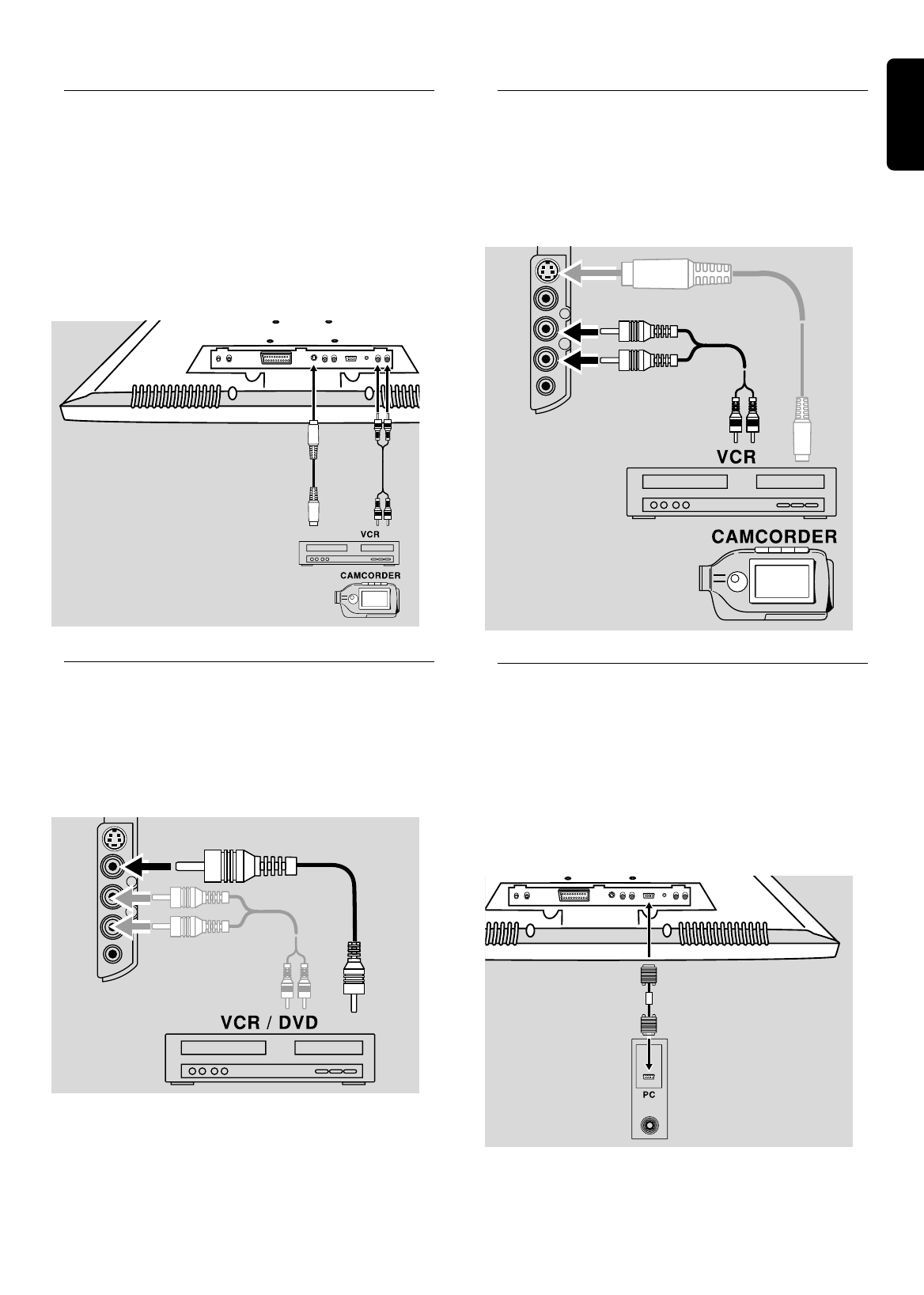CONNECTING UP 11
Y/C video connection
(EXT 2, Option only)
0 The Y/C video connections on the rear and right
side of your TV set are for connection to an S-VHS
signal source such an S-VHS camcorder or VCR.
Select this signal source by selecting EXT 2 for the
rear connection or EXT 3 for the side connection
using the source select button on the local keyboard
or the channel select buttons on the remote
control.
CVBS connection
(EXT 3, Option only)
0 If you have a VCR or DVD player with a CVBS
video output, you can connect it to your LCD TV
set through the CVBS video input on the right side
of the set. Select this signal source by selecting EXT 3.
Left/right audio input connections
0 Connect the left and right audio cables from your
S-VHS camcorder or VCR to the left/right audio
input sockets on the back (EXT 2) or side (EXT 3)
of your LCD TV set, taking care that the colour of
the plugs and sockets match (left: white, right: red).
PC video input
(Monitor option only)
0 If you use your LCD TV as a computer monitor,
connect the cable from the output of your
computer’s video graphics adapter card to the set’s
PC video input. When the set and computer are
switched on, the set will automatically detect and
adapt to the resolution of the graphics adapter. See
also ‘Initial installation’.
English