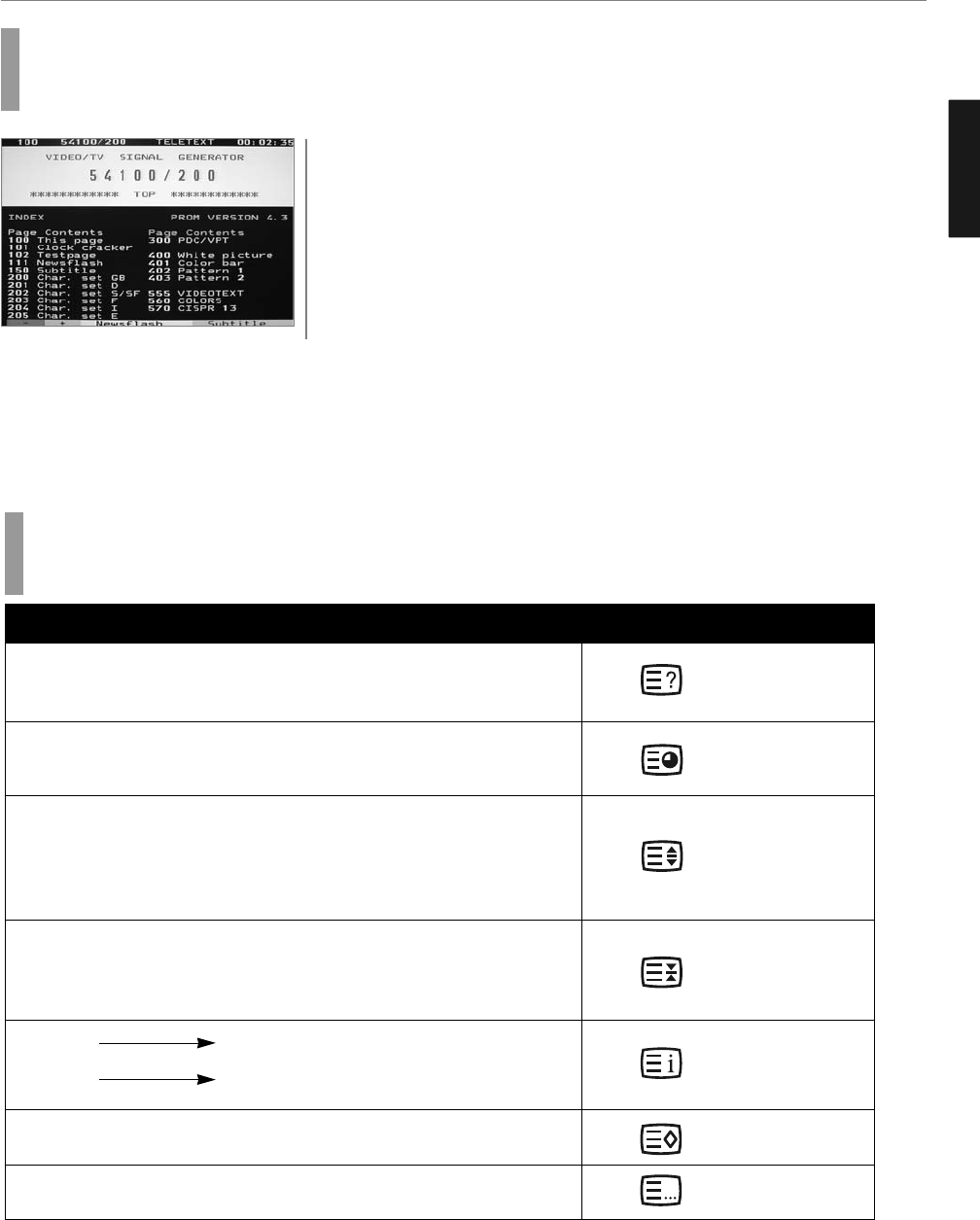28
Function Setup
ENGLISH
How to Set Teletext in ATV
You can use Teletext service in analog TV mode.
If it is included in you receiving channels.
Press “TTX/MIX” button and wait.
If the “
*
” sign pops up left upside of the screen as the following picture, wait
until the teletext service menu is displayed “
*
” means it provides teletext
service. So wait a moment.
Select your interesting item with numeric keys.
1
2
• FLOF INDEX (Full Level One Facility)
• TOP INFO. (Table of Page)
• To Store Page
• Return to List or FLOF mode
Selecting Teletext Display Options in ATV Mode
When users have displayed a teletext page, they can have various options to suit their requirements.
DISPLAY(ACTION)
• Hidden Text (Answers to Quiz Games, for Example)
• The Normal Screen
• A Second Page
• Normal screen
• Double-Size Letters in the :
- Upper half of the screen
- Lower half of the screen
• Normal Screen :
Stops the automatic page change which will occur if teletext page
consists of 2 or more sub pages.
The stop symbol is displayed at the top left-hand corner of the screen.
BUTTON
REVEAL
REVEAL AGAIN
SUB PAGE
SUB PAGE AGAIN
SIZE
- ONCE
- TWICE
- THREE TIMES
HOLD
HOLD AGAIN
INDEX
STORE
LIST/FLOF