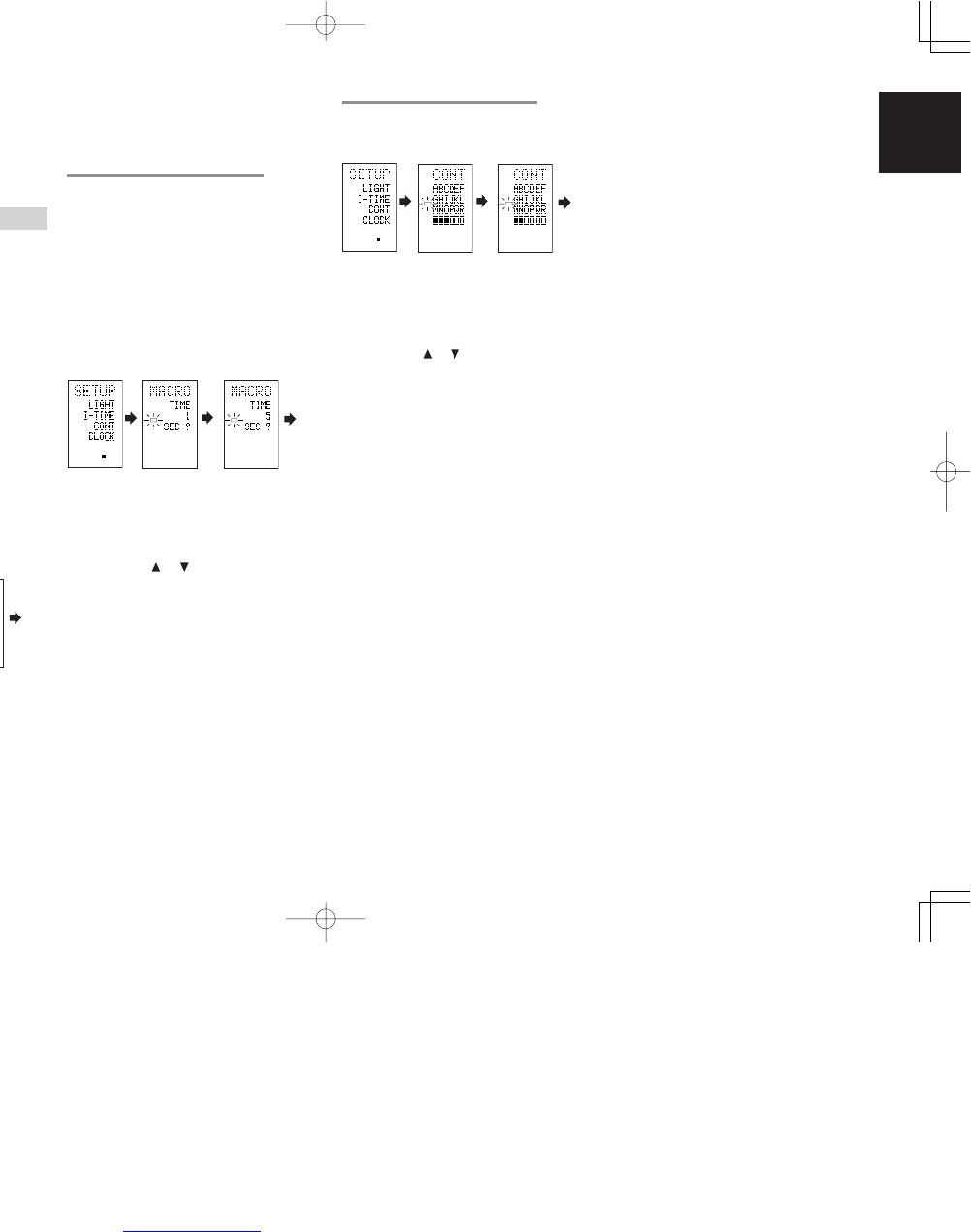45
ENGLISH
ENGLISH
• If the copying fails in the middle of the
copying process, ERROR is displayed on
the remote control.
Check and perform steps 1 to 7 again.
11.
Once copying is completed, press the M
button on both remote controls.
SETUP
SETTING THE LIGHTING TIME
• The LCD lights up when the LIGHT buttons are
pressed. The LCD remains lit while the pressed
button is held down, and it goes off when the
button is released.
• The LCD continues to light up if another button
is pressed while it is lit or if pressed within two
seconds after the light goes off.
• The lighting time can be set in one-second units
from 0 to 60 seconds.
The LIGHT buttons have light-absorbing
properties that enable them to store light. If the
buttons are no longer illuminated in a dimly lit
environment, bring the buttons near a fluorescent
lamp or other light source for a sufficient amount of
time. This should illuminate the buttons again.
• The LIGHT buttons consist of a LIGHT1 and
LIGHT2 button, and they both perform the same
operation.
The factory default lighting time is set to 15
seconds.
This example shows how to set the lighting time to
20 seconds.
1.
Hold down the M button for three seconds or
more.
The menu is displayed.
2.
Press the > button to display the second page
SETUP menu.
3.
Press the D1 (LIGHT) direct button .
The LIGHT is displayed on the LCD
4.
Press the or cursor button to set the
lighting time.
5.
Press the OK cursor button to enter the
lighting time.
6.
Once the setting is finished, press the M
button .
SETTING THE MACRO INTERVAL TIME
When a macro program is executed, control
signals are transmitted in sequence. This
transmission interval (interval time) can be set in
0.5-seconds units from 0.5 to 5 seconds.
If the interval time is set in this Setup mode, the
interval times for all programmed macros are
changed. If necessary, use EDIT (see page 43) in
the macro program to change the individual
transmission times.
The factory default setting for the transmission
interval is 1 second.
This example shows how to set the interval time to
5 seconds.
1.
Hold down the M button for three seconds or
more.
The menu is displayed.
2.
Press the > button to display the second page
SETUP menu.
3.
Press the D2 (I-TIME) direct button.
4.
Press the or cursor button to set the
interval time.
Holding down the cursor button fast-forwards the
time indicator.
5.
Press the OK cursor button to enter the
interval time.
6.
Once the setting is finished, press the M
button.
ADJUSTING THE DISPLAY CONTRAST
The contrast of the LCD can be adjusted. Adjust
for maximum visibility according to your viewing
environment.
1.
Hold down the M button for three seconds or
more.
The menu is displayed.
2.
Press the > button to display the second page
SETUP menu.
3.
Press the D3 (CONT) direct button .
4.
Press the or cursor button and set the
display contrast for maximum visibility.
The adjustment has 10 levels.
The factory default setting for the contrast is the fifth
level.
5.
Press the OK cursor button to enter the
display contrast.
6.
Once the setting is finished, press the M
button.