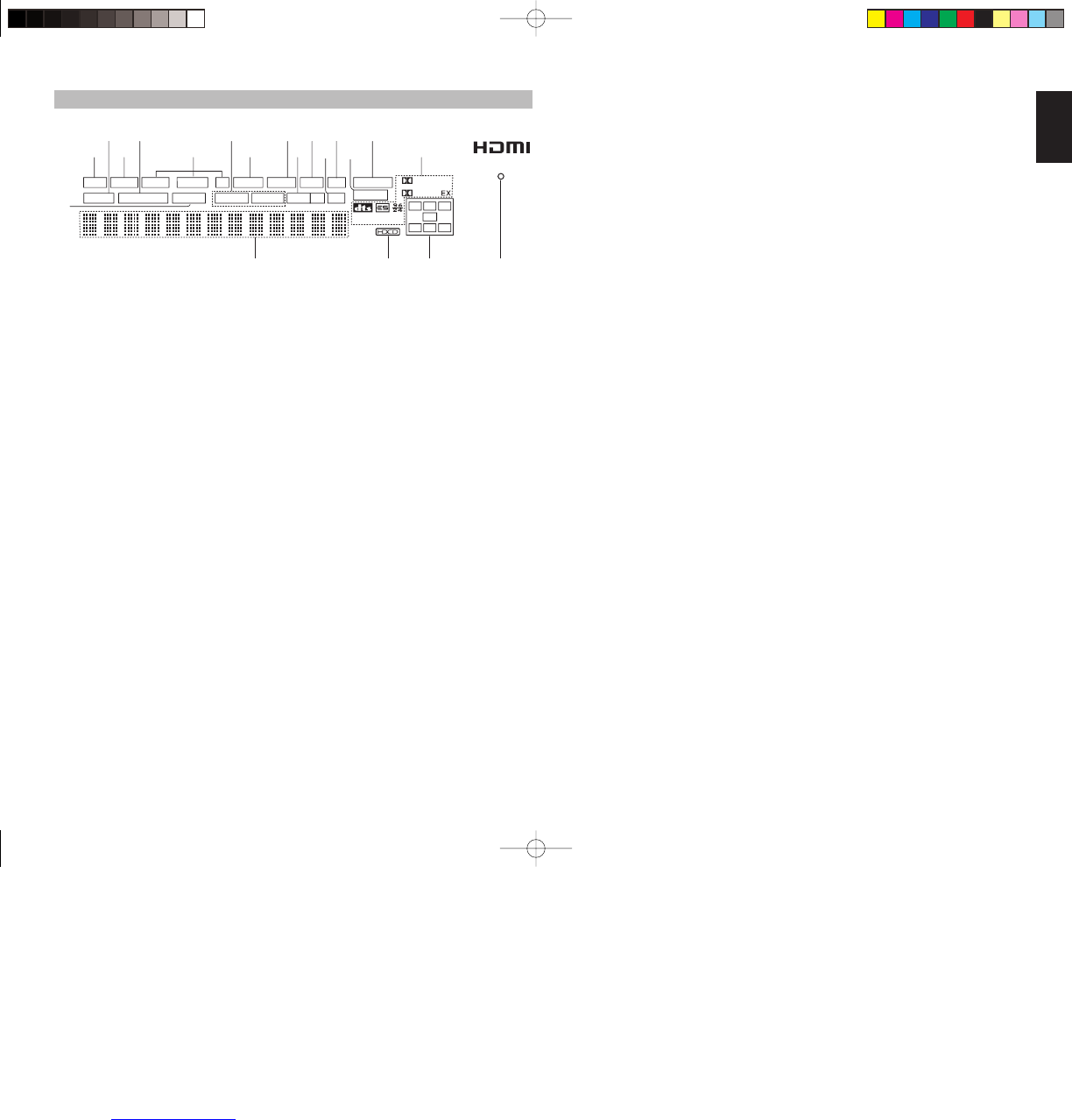8
hk¡0 ¡2 ¡4f
jl¡1
¡3
¡5d
a DISP (Display Off) indicator
This indicator is illuminated when this unit is in the
display off mode.
s SLEEP timer indicator
This indicator is illuminated when the sleep timer
function in the main-room is in use.
d Multi-room system indicator
This indicator is illuminated when the multi-room
system is active.
f AUTO SURR (Auto Surround
mode) indicator
This indicator is illuminated to show that the AUTO
SURROUND mode is in use.
g TUNER’s indicators
AUTO : This indicator illuminates when the
tuner’s Auto mode is in use.
TUNED : This indicator illuminates when the
tuner receives a suffi ciently strong
radio signal.
ST(Stereo) : This indicator illuminates when an
FM station is being tuned into stereo
condition.
h DTS-ES mode indicators
(DISC6.1, MTX6.1)
These indicators will illuminate to show the DTS-ES
decoding mode (Discrete 6.1 or Matrix 6.1).
j V (video)-OFF mode indicator
This indicator is illuminated when the Video-OFF
function is active.
k NIGHT mode indicator
This indicator is illuminated when this unit is in the
Night mode, which reduces the dynamic range of
digital program material at low volume levels.
l SPKR (speaker) AB indicator
This indicator is illuminated when the M (Multiroom)
speaker B system is active. (SR4002 only)
It displays the speaker system in use (A or B). When
the speakers are not in use, both lights (A and B) will
be turned off. (SR5002 only)
¡0 PEAK indicator
This indicator is a monitor for an analog audio input
signal. If the selected analog audio input signal is
greater than the capable level of internal processing,
this will illuminate. If this happens, you should press
the ATT button.
¡1 EQ mode indicator
This indicator is illuminated when the HT-EQ function
is active.
¡2 ATT (Attenuation) indicator
This indicator is illuminated when the attenuation
function is active.
¡3 DIGITAL Input Indicator
This indicator is illuminated when a digital input has
been selected.
¡4 ANALOG input indicator
This indicator is illuminated when an analog input
source has been selected.
¡5 SIGNAL FORMAT indicators
2 DIGITAL
This indicator is illuminated when a Dolby Digital
signal is input.
EX
This indicator is illuminated when a Dolby Digital EX
signal is input.
dts
This indicator is illuminated when a DTS signal is
input.
ES
This indicator is illuminated when a DTS ES signal
is input.
96/24
This indicator is illuminated when a DTS 96/24 signal
is input.
PCM
This indicator is illuminated when the input signal is
PCM (pulse code modulation).
2 SURROUND
This indicator is illuminated when a Dolby Surround
signal is input.
¡6 HDMI indicator
This indicator is illuminated when input terminal of
the HDMI component is connected to the unit.
¡7 ENCODED CHANNEL STATUS
indicators
These indicators display the channels that are
encoded with a digital
input signal.
If the digital input signal is Dolby Digital 5.1ch or
DTS 5.1ch, “L”, “C”, “R”, “SL”, “SR” and “LFE” will be
illuminated.
If the digital input signal is 2 channel PCM-audio, “L”
and “R” will be illuminated.
If the digital input signal is Dolby Digital 5.1ch signal
with Surround EX fl ag or DTS-ES, “L”, “C”, “R”, “SL”,
“S” , “SR” and “LFE” will be illuminated.
¡8 HDCD indicator
This indicator is illuminated when the HDCD signal is
decoded from digital input signal.
¡9 Main Information Display
This display shows messages relating to the status,
input source, surround mode, tuner, volume level or
other aspects of unit’s operation.
™0 DIRECT (Puredirect) indicator
This indicator is illuminated when this unit is in the
SOURCE DIRECT or PURE DIRECT mode.
SR4002-5002U DFU_01_E1_2.indd 7SR4002-5002U DFU_01_E1_2.indd 7 07.7.9 2:46:46 PM07.7.9 2:46:46 PM