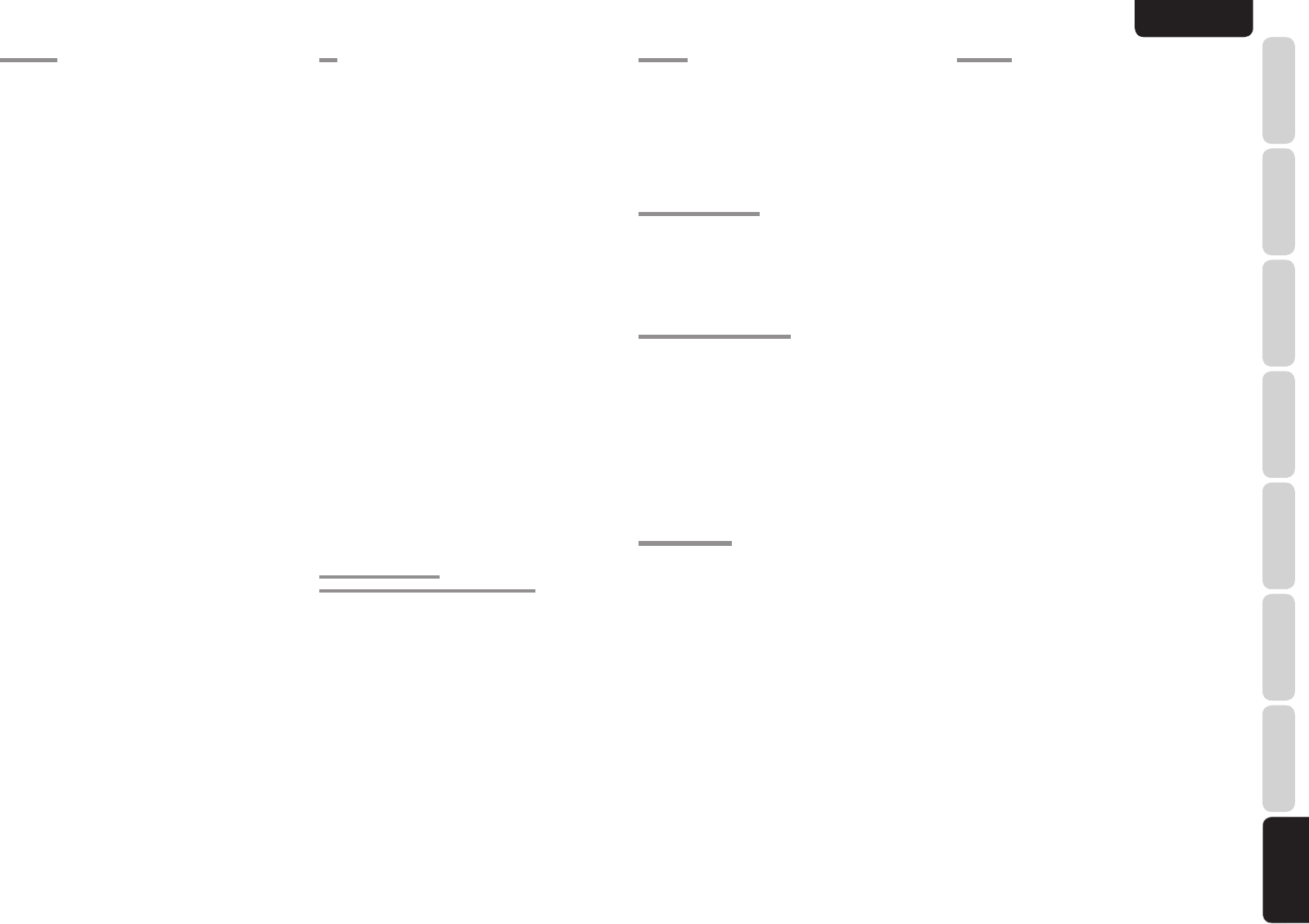71
ENGLISH
BASIC
CONNECTIONS
BASIC OPERA
ADV
CONNECTIONS
SETUP
ADV
OPERA
TROUBLESHOOTING
OTHERS
NAMES AND
FUNCTION
OTHERS
2 MODE
(Dolby Digital, Pro Logic
II
x MOVIE, Pro Logic
II
x
MUSIC, Pro Logic
II
x GAME)
This mode is used with source materials encoded in
Dolby Digital and Dolb
DOLBY DIGIT
This mode is enabled when pla
encoded in Dolby Digital.
Playing m
Digital sources provides 5 main audio channels (left,
center
Low F
Dolby Digital EX decoding is not a
mode.
Dolby Pro Logic II x has 5 modes:
Pro Logic
II
x MO
This mode provides 6.1 or 7.1 channel surround
sound from Dolby Surround, encoded stereo mo
soundtracks
Pro Logic
II
x MUSIC
This mode provides 6.1 or 7.1 channel surround
sound from conv
digital), such as CD
Pro Logic
II
x GAME
This mode
restores the impact low-frequency
surround effects b
subwoof
5.1ch + Pro Logic
II
x Movie
This mode provides 7.1 channel surround sound from
5.1 channel sources
movie soundtrac
.
5.1ch + Pro Logic
II
x Music
This mode provides 6.1 or 7.1 channel surround sound
from 5.1 channel sources music soundtrac
Notes:
•
mode when the SURR. B is set to “NONE ” from
SPEAKER SETUP
•
signal which is encoded in Dolby Digital, HDCD or
PCM format.
dts
dts, Neo:6 Cinema, Neo:6 Music
This mode is for DTS-encoded source materials
such as laserdisc, CD and D
channel sources.
dts
This mode is enabled when pla
encoded in dts multichannel.
Playing m
sources provides fiv
center
Low F
dts-ES decoding is not av
The DTS mode cannot be used when an analog
input has been selected.
Neo:6 Cinema,
This mode decodes 2 channel signals into 6 channel
signals using high-accuracy digital matrix technology
The DTS Neo:6 decoder has near-discrete proper
in the frequency characteristics of the channels as
well as in channel separation.
According to the signals to be play
uses either the Neo:6 Cinema mode optimized f
movie pla
for m
Note:
•
The Neo:6 mode is available for 2 channel input
signals which are encoded in Dolby Digital, HDCD
or PCM format.
CIRCLE SURROUND
II
(CS
II
-CINEMA, CS
II
-MUSIC, CS
II
-MONO)
Circle Surround is designed to enable multichannel
surround sound playbac
multichannel encoded material.
Backw
6.1 channels of surround performance from an entire
collection of music and fi
videotape and stereo recorded music.
Depending on source material, you can select CSII -
Cinema mode, CSII -Music mode or CSII -Mono
mode.
Note:
• The CS I
signals which are encoded in Dolby Digital, HDCD
or PCM format.
STEREO
This mode bypasses all surround processing.
In stereo program sources
play normally when PCM audio or analog stereo is
input.
With Dolby Digital and DTS sources
are conv
source material can be play
Dolby Virtual Speaker
Dolby
technology of Dolby Laboratories to create a virtual
surround sound fi
front channels, allowing the user to e
as if surround speakers were actually being used.
MUL
This mode is used to create a wider
natural soundstage from two channel source material.
This is done by f
both the left front and left surround speakers and the
right channel signal to both the right front and r
surround speakers
reproduces a mix of the right and left channels.
Note:
•
when using MUL
Neural Surround
Neural Surround
TM
represents the latest advancement
in surround technology dev
Neural Surround
TM
employs psychoacoustic
frequency domain processing which allows deliv
of a more detailed sound stage with superior channel
separation and localization of audio elements.
System playbac
channel surround playbac
CAUTION
Note for DTS
•
T
play
may not be ab
from cer
you connect the pla
because the digital signal has been processed
(such as the output lev
frequency response), and the unit cannot recognize
the signal as DTS data.
produce a shor
playing in another surround mode
switch to digital input or from digital input to analog
input from the INPUT SETUP in the MAIN MENU
or by pressing the A/D b
multiroom.
•
The outputs for
OUT output analog audio signals only
from CDs or LDs that suppor
outputs.
recorded as noise.
Note or Dolby Digital Surr
•
When playing Dolb
software in 6.1 channels, it is required to set the
EX/ES mode.
• Note that some Dolby Digital Surround EX-encoded
software does not contain the identifi cation
In this case, set the EX/ES mode manually
Note for 96 kHz/192 kHz PCM audio
•
The A
used when playing PCM signals with a sampling
frequency of 96/192 kHz (such as from D
Audio discs).
•
Cer
details, ref
•
Some D
such disc, 96 kHz PCM signal are not output from the
D
manual.
Note for HDCD
•
HDCD is effectiv
•
Y
signals from cer
play
signal has been processed (such as the output lev
sampling frequency or frequency response) and the
unit cannot recognize the signal as HDCD data.
SR5003_U_1_ENG 3_3.indd 71SR5003_U_1_ENG 3_3.indd 71 08.7.4 4:49:24 PM08.7.4 4:49:24 PM