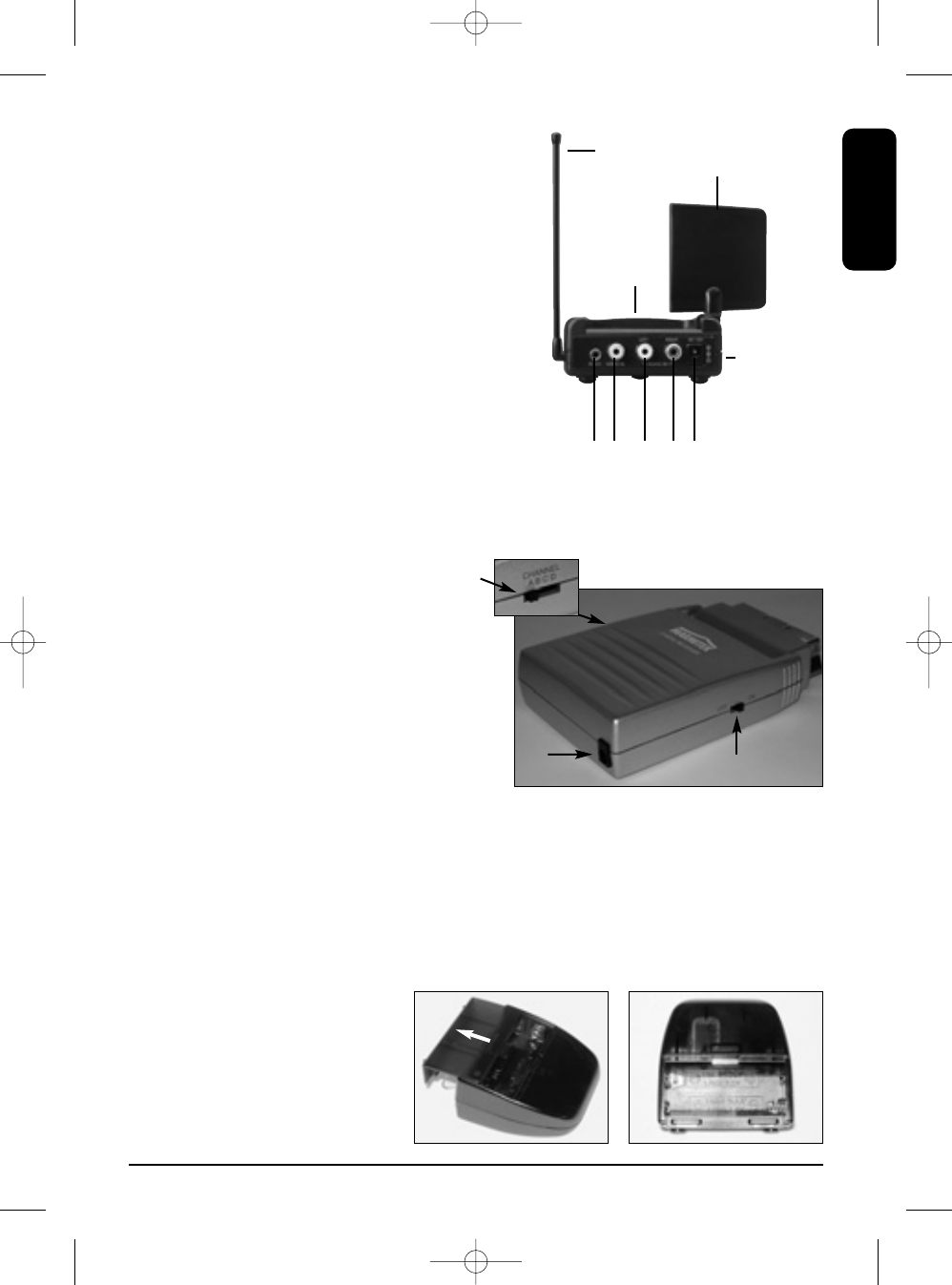4. Turn the ON/OFF switch [B] to ‘OFF’.
5. Insert the power adapter included into a wall
socket (230V-50Hz) and plug the adapter into
the ‘DC IN’ [E] on the back of the transmitter.
Please only use the adapter from this set!
6. Turn the ON/OFF switch [B] to ‘ON’.
7. Place the transmitter on an easily accessible
place, preferably with space all around it. Aim
the flat side of the satellite dish [K] at the
receiver.
8. Extend the stick antenna [J] on the side.
Connecting the Invisible Scart 300™
transmitter to multiple devices:
If you have multiple A/V devices, these are proba-
bly all connected to your TV in series. To be able
to transmit the signals of e.g. both your video
recorder and satellite receiver, you should connect the transmitter between the last A/V device
and your TV.
4. INSTALLING THE RECEIVER.
See image 3.
1. Plug the receiver into the free scart IN of
your TV (e.g. ‘AV IN’ or ‘EXT 1’) you want to
watch the signal on.
2. Switch the channel selector [A] on the side
(A-B-C-D) to A.
3. Turn the ON/OFF switch [B] to ‘OFF’.
4. Insert the power adapter included into a
wall socket (230V-50Hz) and plug the power
adapter into the DC IN [E] on the back of the transmitter.
Please only use the adapter from this set!
5. Turn the ON/OFF switch [B] to ‘ON’.
5. INSTALLING THE IR RECEIVER.
See images 4 and 5.
1. Open the IR receiver by sliding
the battery lid on the back
downwards.
2. Insert 2 AAA 1.5V batteries
(not included) in the IR recei-
ver. Make sure the polarity is
correct (+/-). This is indicated
on the inside of the IR receiver.
5INVISIBLE SCART 300™
ENGLISH
Image 2
Image 3
Image 5Image 4
J
K
A
F
C
DDE
B
A
E
B