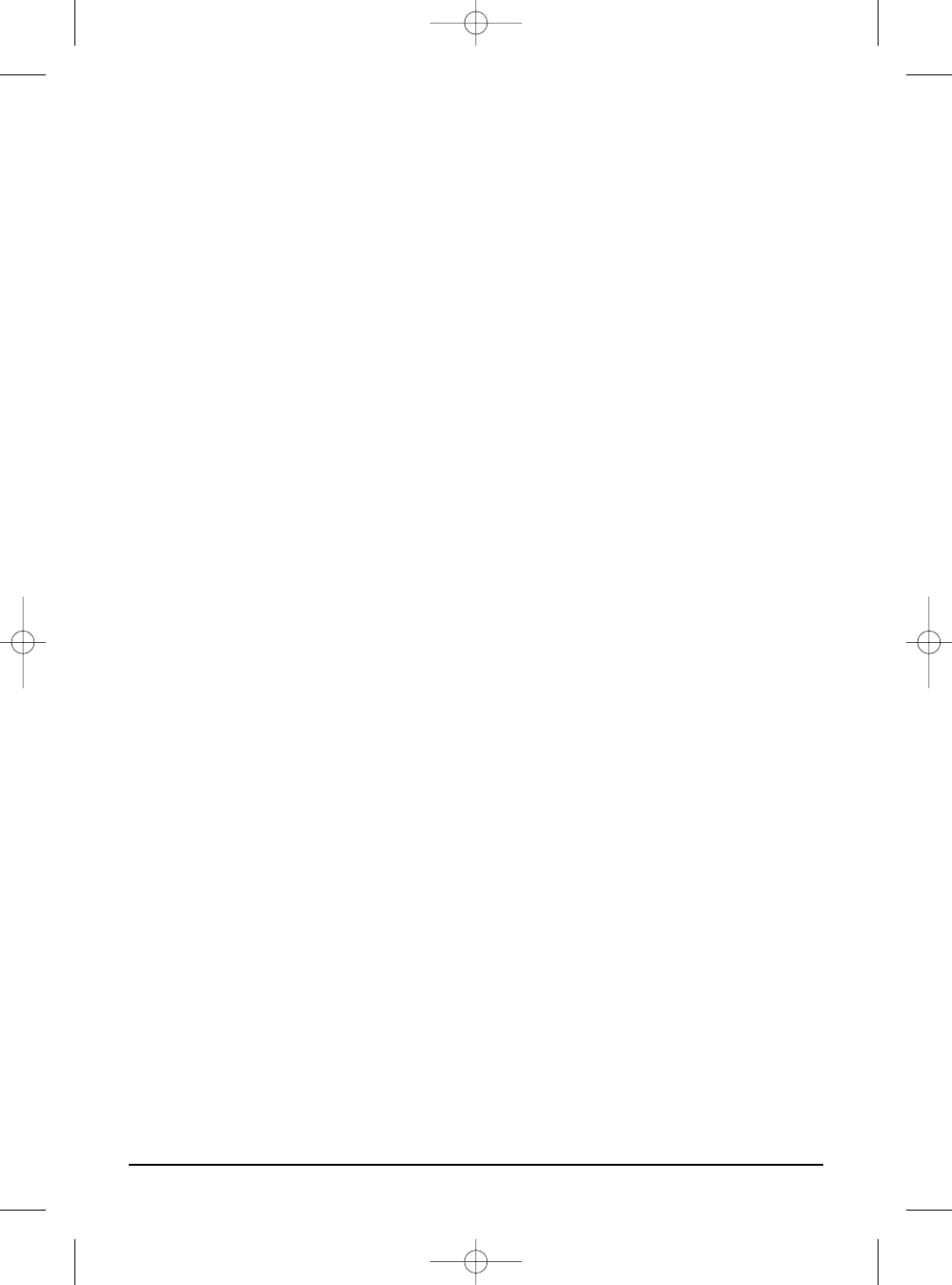7. Using the Invisible Scart 200™.
1. Make sure your A/V device is switched on.
2. Switch the TV connected to the receiver to the correct scart IN. Usually this means press-
ing the 0 or A/V button. You should immediately get an image. The TV should not have
to search for channels with the Invisible Scart 200™.
You can now control your A/V device with the original remote control, both by aiming it at
the IR receiver included or the IR screen of your A/V device.
8. FAQs.
I do not receive a signal.
• Check whether the channel selector (images 1 and 2) [A] of both the receiver and
transmitter are set to the same value.
• Check whether both units are set to ‘ON’ (images 1 and 2) [B].
• Check whether the TV is set to the right A/V IN.
The signal I receive is weak.
• Try another channel (make sure both units are still set to the same channel).
• Slightly alter the position of the transmitter and/or receiver.
• You might be at the extreme end of the range. The range of the device can be influenced
by local circumstances, such as a Wireless LAN network (WLAN).
The image and sound are perfect, but the IR return signal does not work.
Check the following guidelines:
• Depending on local circumstances, the 2.4GHz A/V signal can have a larger range than
the 433MHz signal of the IR receiver. Try testing shorter distances.
• Only use new (fully charged), non-rechargeable, alkaline AAA batteries for your
IR receiver.
• Check whether the light on the IR receiver flashes red when using the remote control.
• Is the IR LED correctly connected to the transmitter?
• Is the IR LED correctly attached to the IR screen of your A/V device?
• Moving the IR receiver can often solve the problem. Just moving it 30 cm to the left or
right can make a big difference.
I do see an image, but do not get any sound.
The Invisible Scart 200™ can transmit analogue stereo signals, such as e.g. Dolby Surround.
Digital systems such as Dolby 5.1 or Dolby Digital cannot be transmitted.
Does the Invisible Scart 200™ cause a conflict with my wireless network (WLAN)?
Both systems use the same frequency band (2.4GHz). Some interference may occur. The
Invisible Scart 200™ can use different channels within the frequency band (A, B, C, D).
Choose the channel that produces the least interference.
Can I combine multiple receivers?
Yes, the signal you receive will however be the same on all receivers.
6 MARMITEK