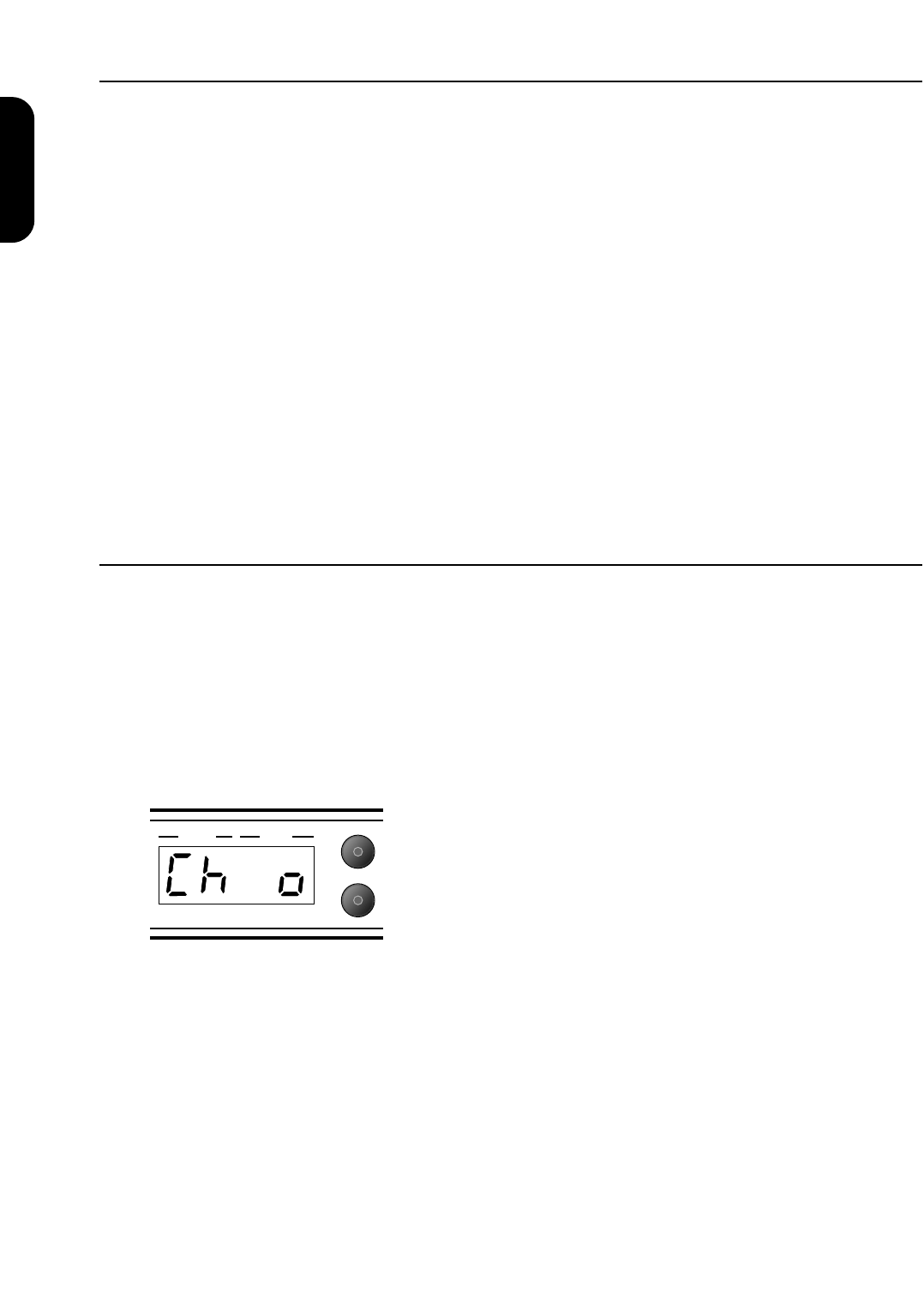Some Notes On MIDI
In a modern guitar set-up you might have a number of elements, a pre-amp and an effects processor or
two. By using MIDI to link these devices together, you can control them all simultaneously. This is the
real use of MIDI for the guitarist (Musical Instrument Digital Interface). Most MIDI devices are equipped
with three MIDI terminals, MIDI IN, MIDI THRU and MIDI OUT. The connection between these terminals
is quite simple. A MIDI IN terminal would be connected to a MIDI Out or MIDI THRU terminal.
Messages are sent from a MIDI OUT terminal to a MIDI IN terminal.
MIDI messages received at the MIDI IN terminal are simultaneously routed through at the MIDI THRU
terminal. So the messages being sent via MIDI THRU are a direct copy of the messages received at
MIDI IN. The MIDI OUT terminal is not the same as the MIDI THRU terminal. The JMP-1 will send it’s
own MIDI messages via the MIDI OUT terminal.
There are various different MIDI messages that one device can send to another. The most important
message is the MIDI program (patch) change message. When the JMP-1 receives a program change
message it will call up a patch. Whenever the JMP-1 calls up a new patch it also sends a MIDI program
change message via the MIDI OUT terminal. Pressing a pedal on a MIDI foot controller will send a
MIDI program change message. Each MIDI program change message carries a number between 00
and 127 corresponding to the patch/program to be called up. The JMP-1 has 100 internal patches but
will respond to all 128 MIDI program change messages, by using a MIDI mapping table.
MIDI Channel
Another important thing to know about MIDI, is the idea of MIDI Channels. Most MIDI messages are
sent over a MIDI Channel, of which there are 16. In order for one MIDI device to communicate with
another, both devices must be operating on the same MIDI Channel.
The JMP-1 can be set to operate on any one of the 16 MIDI channels or in Omni mode. In Omni mode
the JMP-1 will respond to MIDI messages on all channels and will transmit on channel 1.
To Set The MIDI Channel: After pressing the channel key the display will indicate the current MIDI
Channel setting (Fig 4).
Use the data entry control to select channels 1 to 16 or Omni
mode. Press the channel key again to store the channel setting
and return to patch mode.
Note: The MIDI Channel setting is a ‘Global` parameter and
not stored with an individual patch. MIDI Channel setting is
retained whilst the unit is not powered.
Patch Data
Patch
Store
Fig 4 Channel selection
ENGLISH
9