JAPANESE SPANISH GERMAN
FRENCH
ENGLISH
5
10) Volume Control
Controls the volume of the Boost channel.
11) Bass Control
Controls the low end frequencies in the tone
of the Boost channel.
12) Middle Control
Controls the middle frequencies in the tone
of the Boost channel.
13) Treble Control
Controls the upper or treble frequencies in
the tone of the Boost channel.
Please Note
The Tone Controls are interactive and
adjusting one can effect the relative amounts
of the others. Experimentation is the best
way of finding your own personal favourites.
14) Parallel Effects Mix Control
Governs the amount of effected signal in the
overall tone when used in conjunction with
external effects through the parallel loop (see
items 3 and 4 of the JTM 60 rear panel
functions).
15) Normal Reverb
Controls the amount of Reverb on the
Normal channel.
16) Boost Reverb
Controls the amount of Reverb on the Boost
channel.
17) Volume
Controls the overall volume of the combo.
18) Standby Switch
Controls the H.T. supply to the valves and
allows the valves to remain heated when not
in use.
19) Power Switch
On / Off Switch for mains power to the
amplifier.
Please Note
To prolong the life of the valves it is always
advisable to switch on the Mains Power
Switch (item 19) about 2 minutes before
switching on the Standby (item 18).
This allows the valves to heat up to full
working temperature before use. On
switching off, the Standby should always be
switched before the Power Switch.
JTM 610, 612, 615,
622 and JTM 600 Head
Rear Panel Functions.
1) Mains Fuse
Protects the amplifier and mains supply in
the event of a fault.
Check the label on the back of the amp for
the correct value. Always replace fuses with
the correct type and rating. It is a wise
precaution to always carry spares.
2) Mains Input
Connects the amplifier to the mains power
supply.
3) Parallel FX Loop Return Jack
Jack socket for connection from the output of
an external effects processor.
Please Note
A parallel FX Loop is best suited for use
with external effects processors which
require a certain amount of dry or uneffected
signal in the overall tone. Time based effects
such as Delay and Chorus are typical
examples of the effects best suited to this
type of Loop.
4) Parallel FX Loop Send Jack
Jack socket for connection to the input of an
external effects processor.
5) Series FX Loop Return Jack
Jack socket for connection to the output of an
external effects processor.
6) Series FX Loop Send Jack
Jack socket for connection to the input of an
external effects processor.
Note: The Series Loop is best suited to
effects that require no dry signal such as
Compressors or Graphic Equalisers.
7) D.I. Output
The JTM60’s D.I. Out is switchable between
a speaker Emulated signal (pre the power
amp), and a non Emulated (post the power
amp ) signal.
The Emulated Output captures the tonality of
Vintage loudspeakers like no other D.I.
furthermore this output is unaffected by the
Master Volume controls therefore allowing
the JTM 60’s output to be turned off whilst
still providing silent recording facilities.