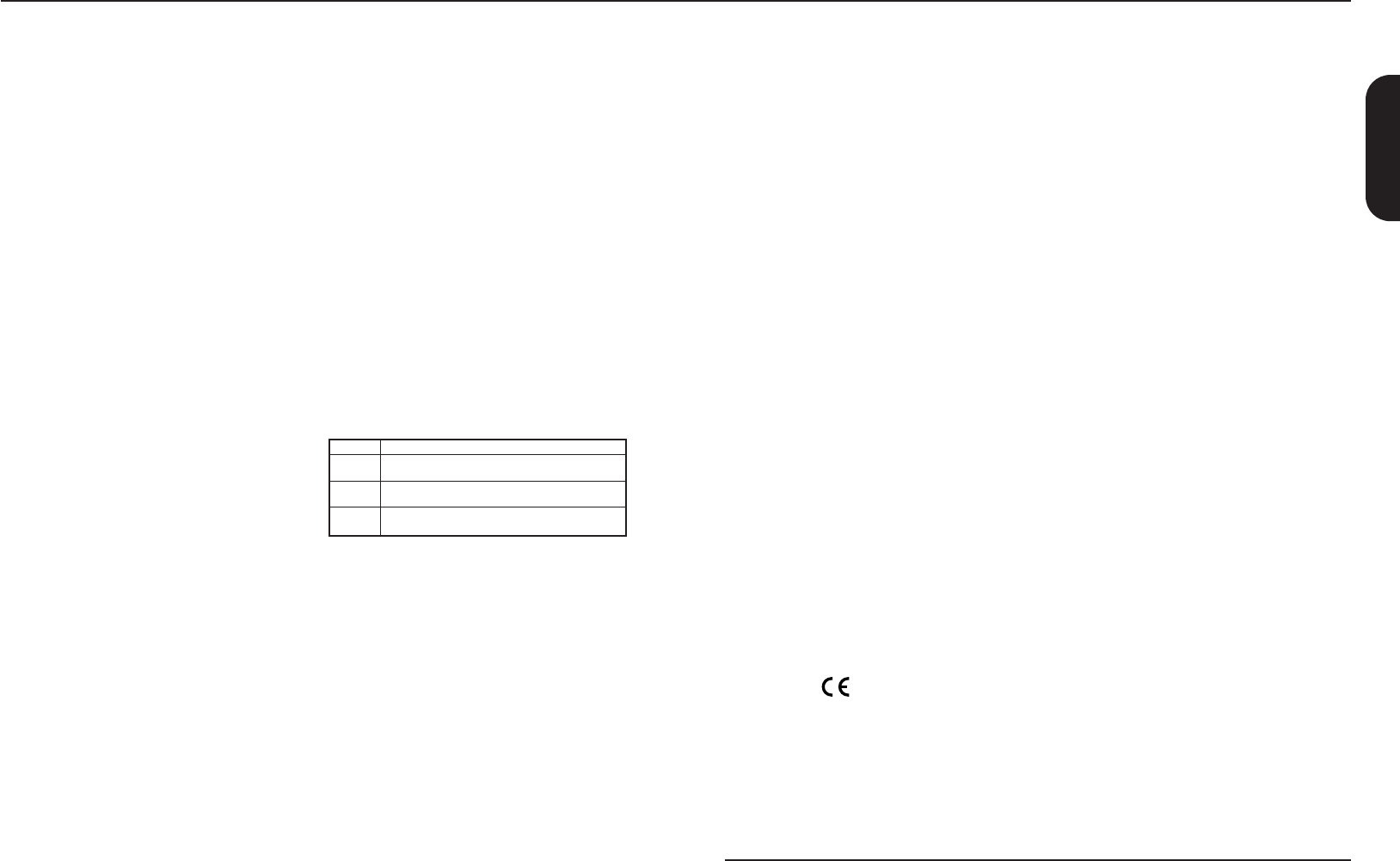C
The
OD2.
Pressing
the
channels.
Pressing
(Green
When
channel,
in
Crunch
Clean/Crunch
the
Clean
M
The
Manual.
T between these two modes, you must hold
the
When
and
The
power revert to it the next time it is powered on.
P
This
In
Master (16) are stored within each channel.
Each
Selecting
stored physical position of
the (16)
which
settings panel switches will
automatically
Altering
jump
When
or
has
T the updated settings, push the Store switch
(19).
If
(19)
channel
M
In
physical
Changing
presets
Pressing
the can then be recalled when
using
When
channel
preset
R
The
Reverb,
(Chorus, or Flanger).
Reverb
The
the
channels are recalled. The Rev
switch and off, the
status
footcontroller
FX
The and
Modulation. FX section can be globally turned on
and the FX switch (1
Delay
The
the
‘0’ delay is switched off.
Modulation
The
selects adjusts its
associated
‘0’ modulation effects switched off.
T
The
only
The
time
The
selected/recalled
The
decreases.
If
delay spill between channels.
If
with time the delay effect
will
M
The
allows
MP3
7
H
The
connection
inserted
is
Additionally
used
equipment digital recorder or mixer
When
speaker unit’s
output
equipment
D
The
modes
(LED power amp response resembles the feel
of
limited
will
high
F
The
connect the effects processor or pedal
you
The
both
The
connect the unit you are using in the
effects
The the Ext FX
switch
L
AL MARSHALL
APPROVED
AN
MG50FX
The
either
cabinet amp. When using external
cabinets
exceeds,
MG100FX
The
either
cabinet amp. When using external
cabinets
exceeds,
MG100HFX
The
or
ensure
4
P
The
current
Restoring
FOOTSWITCH LOST
T the unit to factory settings (see handbook
rear
powering The Clean/Crunch (3) and
OD can then release the
Store
Resetting
presets
them
0
Chorus
Phaser
Flanger
Modulation
Speed
knob
Speed
clockwise.
Speed
reduced
M
E
* EUROPE ONL - Note:
This has been tested and found to requirements of the EMC Directive
(Environments E2 and E3 EN 55103-1/2) and in the E.U.
* EUROPE ONL - Note:
The Inrush current for the MG50FX is
The Inrush current for the MG100HFX, MG101FX 21 amps.
Note:
This has been tested and found to limits for a Class B digital to part 15 of the FCC
These are designed to provide reasonable protection in a residential installation. This equipment generates,
uses can radiate radio frequency energy and, and used in accordance with the cause harmful interference
to communications. However, not occur in a particular installation. does cause
harmful to radio or television reception, which by turning the equipment off and on, the user to try
to the interference by one or more measures:
*
Reorient relocate the receiving antenna.
*
Increase separation between the equipment and the
*
Connect equipment into an outlet on a the receiver is connected.
*
Consult dealer or an experienced radio/TV technician
Follow
KEEP INSTRUCTIONS !