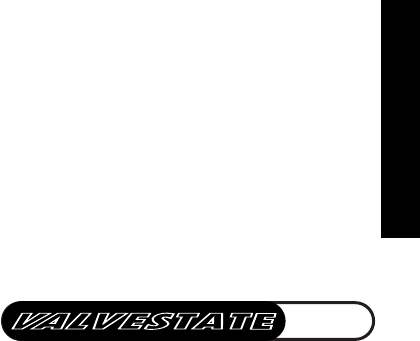3. Gain Control 2
This Gain control takes off where Gain 1
finishes. Having both Gains off will result in no
sound. Turning up Gain 2 will result in a distorted
sound straight away. Turning this control up even
further will result in high gain sounds, ideal for
contemporary styles. Cranking up both Gain 1 and
2 will result in monster distortion.
4. Treble
By adjusting the Treble control you can add or
take away the higher frequencies in your guitar
tone. By turning up the Treble control and
increasing those high frequencies you will make
your guitar sound more cutting.
5. Contour
The Contour control basically shifts the mid-
range frequencies in your guitar tone. By turning
the Contour fully clockwise you will scoop out of
your sound most of the middle frequencies. If you
combine this setting with heavy distortion and high
Treble and Bass settings you can get a killer
‘thrash’ tone, perfect for brutal rhythms and nasty
leads. By turning the Contour fully anti-clockwise
you can get some great fusion type tones.
We would suggest that you spend some time
experimenting with this control to find the
optimum setting for your style, if you’re not sure
simply leave the control set to 12 o’clock.
6. Bass
Turning the Bass control will effect the
amount of low frequencies or bottom end in your
guitar tone. Rotating this control clockwise will
increase the lower tones and, depending on other
settings, will generally make your tone warmer and
heavier if combined with distortion. By turning the
Bass control anti-clockwise you will reduce the
bass frequencies in your tone which will make your
sound sharper, thinner and more cutting.
It should be remembered that your guitar will
probably be the main influence in your overall
sound and a naturally bassy guitar for example will
probably need less bass on the amplifier than a
naturally trebly guitar.
7. Master Volume
This controls the overall volume of the combo.
Bear in mind when setting this, that to some extent
your settings on Gain 1 and Gain 2 will also effect
your volume.
8. Reverb (On VS15R Only)
Adding Reverb to your guitar tone will add
ambience and size, giving the effect of playing in a
large empty room or hall.
9. Headphone Jack
For use when silent practice is the order of the
day. Connection of headphones will automatically
shut down the internal speaker.
10. Line Out Jack
The Line Out Jack can be used for direct
connection to recording equipment or for
connection to a P.A. system.
11. Power Switch
Switches the mains power to the combo.
VS30R: 30 Watt Combo with Reverb
Front Panel Features
1. Footswitch Jack
Channels on the VS30R can be switched via
either the front panel or via a footswitch. This jack
is for connection of the footswitch (model P801).
2. Channel Select Push Switch
For changing channels via the front panel.
3. Input
Plug your guitar in here. We recommend that
you always use a high quality screened cable to
help prevent noise, interference and unwanted
feedback.
4. Volume
This controls the volume of the Clean Channel
and is useful for balancing the level of the
Overdrive and Clean Channels. Once turned past
half way this channel will start to crunch up your
guitar sound for semi-distorted chords and bluesy
leads.
5. Bass
Turning this Bass control will affect the
amount of low frequencies or bottom end in your
guitar tone when on the Clean Channel. Rotating
this control clockwise will increase the lower tones
and, depending on other settings, will generally
make your tone warmer. By turning the Bass
control anti-clockwise you will reduce the amount
of bass in your tone making your sound sharper,
thinner and more cutting.
It should be remembered that your guitar will
probably be the main influence in your overall
sound and a naturally bassy guitar, for example,
will probably need less bass on the amplifier than a
naturally bright sounding guitar.
3
VS30R
ENGLISH