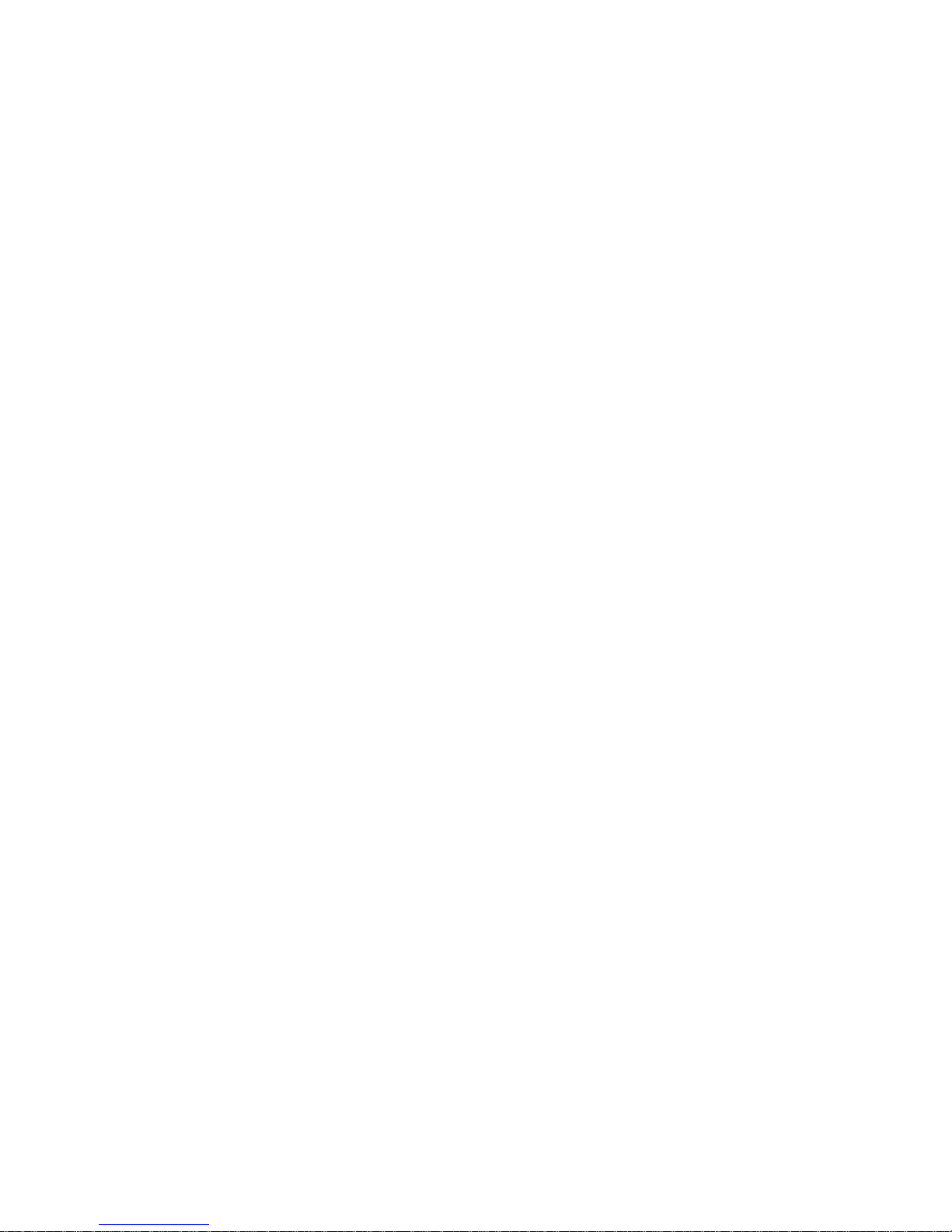34
12.4.2 LCD Backlight
To change the time for the LCD to be backlit, select
Menu>Settings>Display Screen>Backlight and press OK. Use keys
Up/Down to select the time you need and press OK.
12.5 Security
12.5.1 SIM Card Lock
Select Menu>Settings>Security>PIN>Enable to enable/disable a
prompt to enter the PIN Code. While changing the setting, entering the
PIN Code is necessary. If the service provider did not provide you with
the PIN Code, enter any wrong code three times, enter the PUK Code
provided by the service provider and enter your own PIN Code which will
be used every time you switch on the phone.
12.5.2 Update PIN
Select Menu>Settings>Security>PIN>Modify to update the PIN Code.
First, enter the old PIN Code, press OK, enter the new PIN Code and
press OK, enter the new PIN Code again, and press OK.
12.5.3 Phone Security
Select Menu>Settings>Security>Phone Password: you can
enable/disable the phone lock. To switch on the phone, entering the
lock code will be required. Default code is 1234.
You can select your own phone code.
12.6 Network Settings
Select Menu>Settings>Network Settings. In manual mode the phone
will always use the previously selected GSM network.
12.7 Network Type
Select Menu>Settings>Network Type to select a preferred type of
network, for example 3G.