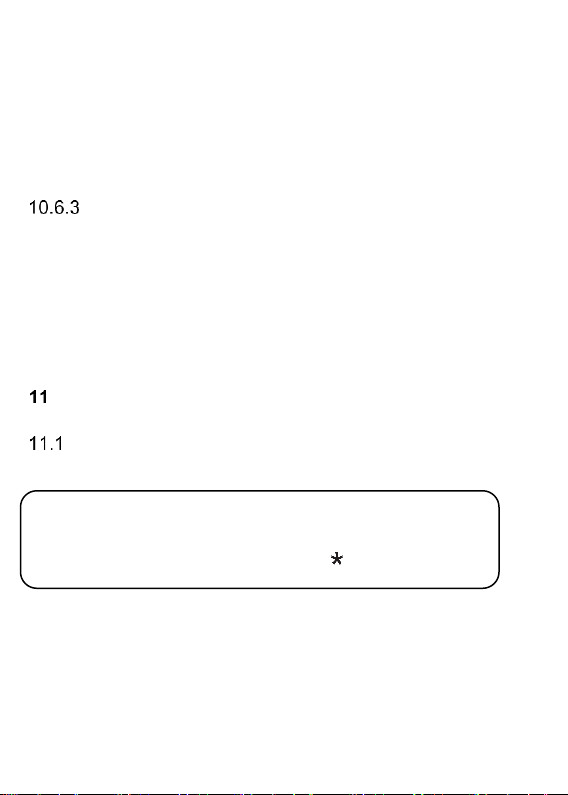22
to keys 2-9, press and hold a key to make a phone call with
the number assigned to this key.
To assign a number to a key, in MENU select Phonebook-
>Options->Settings->Speed Dial.->Assign Keys. Then,
select a key you wish to assign the number to, press LFK,
select the phone number from the Phonebook, and press
the LFK again.
ADDITIONAL NUMBERS
In MENU select Phonebook->Options->Settings->Additional
Numbers->FDN->Mode to enable or disable Fixed Dialing.
To add a number to the Fixed Dial list, select
Phonebook>Options->Settings->Fixed Dial->FD List. Then,
press the LFK, enter the name and the phone number, and
save by pressing the LFK.
MAKING PHONE CALLS
DIRECT DIALING
1. Enter the phone number you wish to dial.
2. Press the green receiver to get connected with the
selected number.
3. To end a phone call, press the red receiver key.
For international phone calls you are required to dial
„00” or „+” before the area code and the actual
number. To enter „+” press the key „ ” twice.