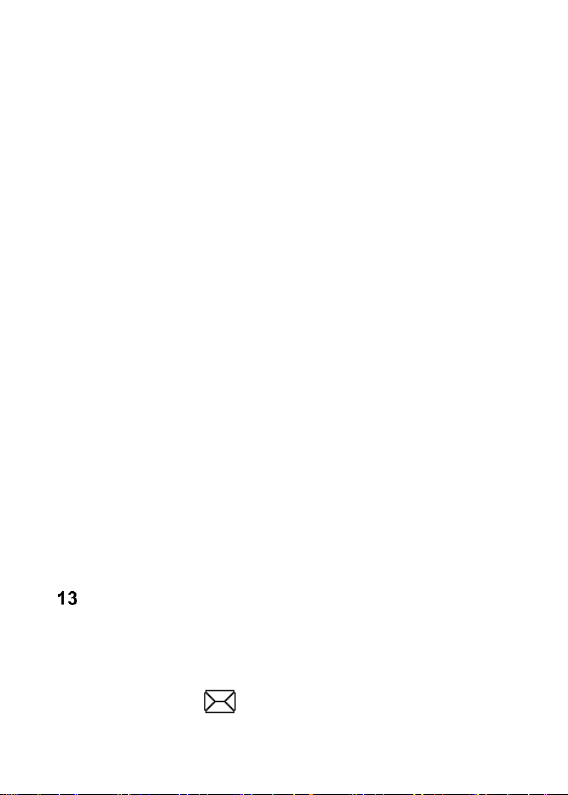25
Missed (to have a list of missed phone calls displayed). If
you have missed a phone call, in Idle mode a receiver
symbol will be displayed on the right side of the screen.
Dialed (to have a list of dialed phone calls displayed).
Answered (to have a list of answered phone calls
displayed)
All (to have a list of all phone calls displayed)
To see the phone call details (duration, number of phone
calls, etc.), press the key OK.
Important: To view Call Log, it is enough to press the green
receiver key in Idle mode.
Color symbols notify you about a type of phone call.
After selecting a right phone call, press the Left Function
Key to see additional options:
- Preview, lets you see details of the phone call,
- Dial, makes a phone call to this number,
- Send a Message, lets you send a text message
- Save in Phonebook, lets you add the number to the
Phonebook
- Add to Black List, lets you add the number to the list of
blocked numbers,
- Edit before Dial, lets you edit the number before you
make a phone call
- Delete, deletes the item.
TEXT MESSAGES
The telephone allows you to send and receive text
messages. The phone does not let you receiver multimedia
messages.
If there is the icon displayed on the screen, there is at
least one unread message.