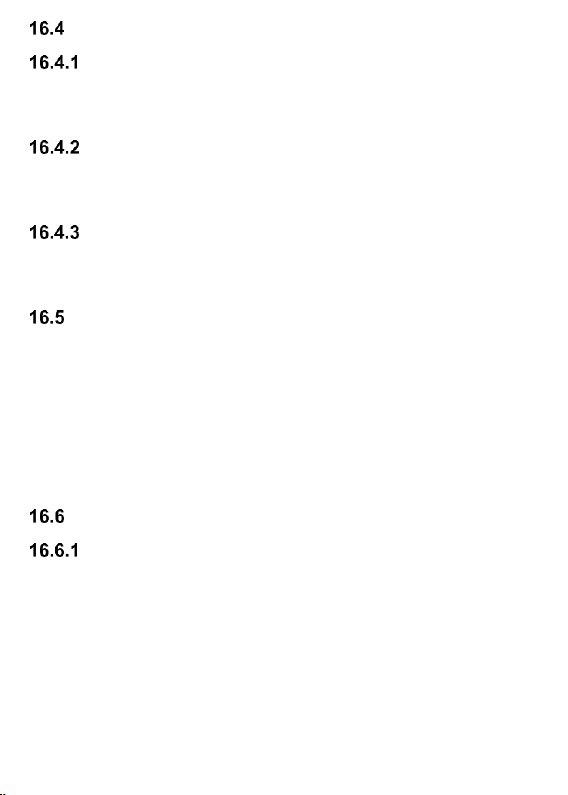36
DISPLAY SCREEN
WALLPAPER
Select a wallpaper for your phone (it will work as a display
screen background in standby mode).
BACKLIGHT
Display screen backlight: it allows you to set time for the
display screen to be backlit.
BRIGHTNESS
The option allows you to set the display screen brightness.
Use the key LEFT/RIGHT to adjust brightness.
NETWORK SETTINGS
Network Selection: you can select your Service Provider
either manually or automatically.
Service Selection: it allows you to select the service GSM,
WCDMA or Automatically.
Network Info: it allows you to check basic information about
the network.
CALL SETTINGS
HIDING CALLER ID
It is a network service. If your Service Provider offers such
service, configuration will be required. This option allows you
to hide your own number while having an outgoing phone call.
Select „Detects Network”, „Hide Number” or „Send Number”
and press „OK”.