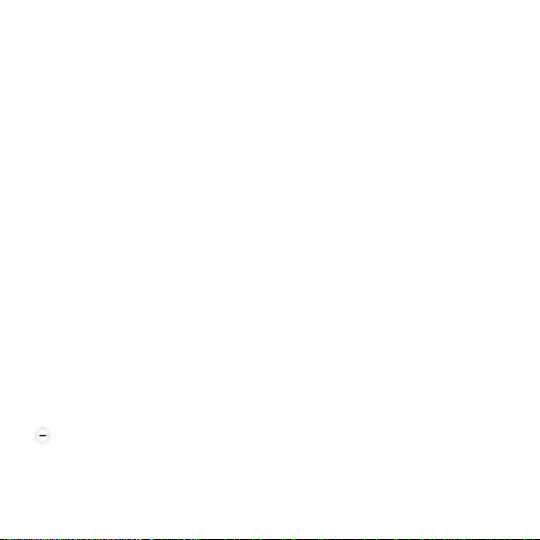Emergency Contacts and it will remain in the
emergency mode for an hour to automatically answer
the first incoming phone call. In emergency mode, to
call the next person listed as an Emergency Contact,
press the RFK. To finish the emergency procedure,
press and hold the emergency button again.
Automatic calls to 112 are not allowed. Do not list
this number as your Emergency Contact.
Remember, for this feature to work, first you must
enable it in MENU.
12.1.1 Emergency [SOS] Settings
To enter Emergency Settings go to MENU>SOS.
Select User Info to enter important information
about the User such as his/her diseases,