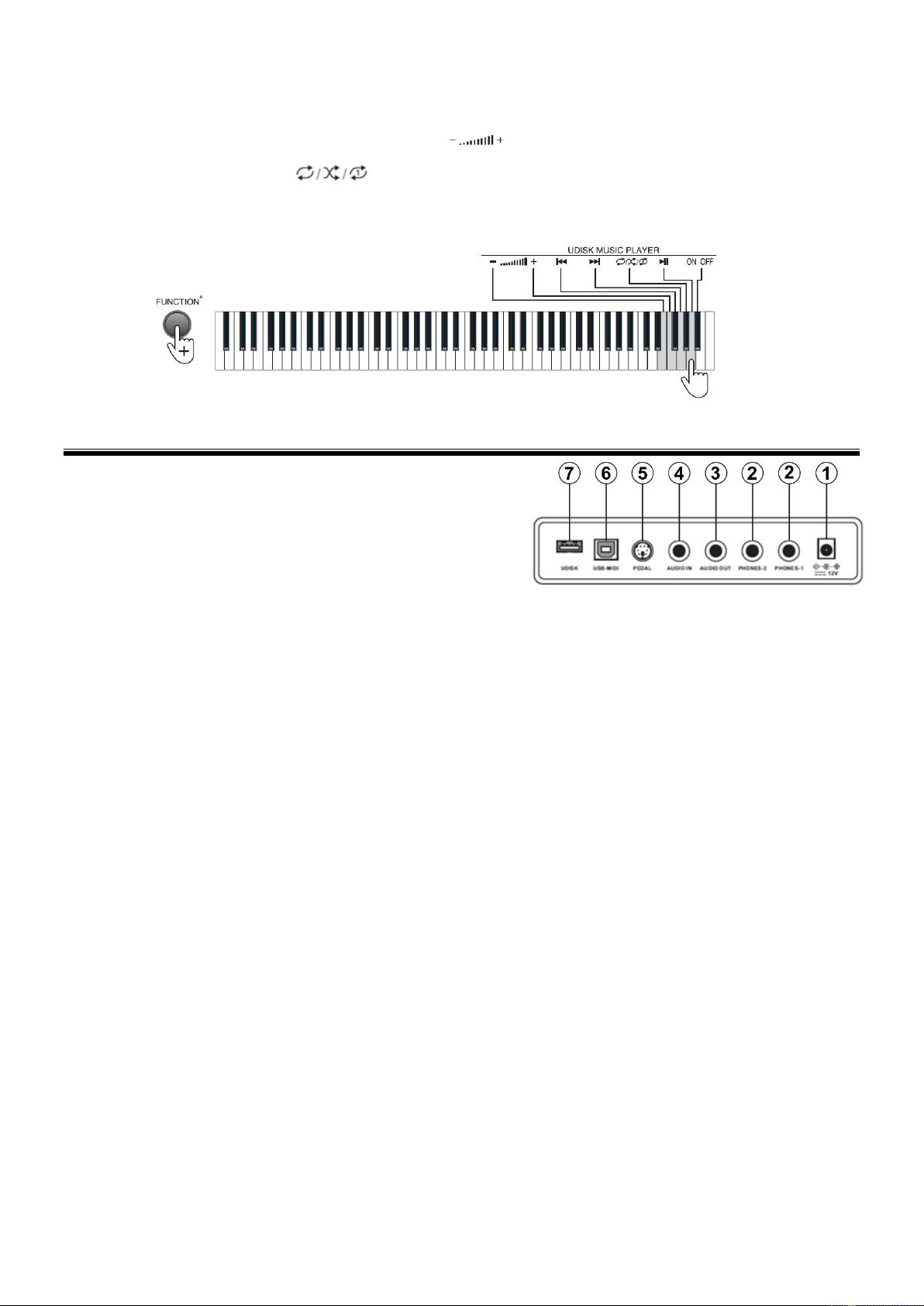9
27. UDISK MEDIA PLAYER
The piano has an in-built U disk music player with 32G memory, which can be used to play music of MP3 format.
Insert a U disk into the UDISK port on the rear panel, press the [FUNCTION+] + UDISK MUSIC PLAYER [ON/OFF]
buttons to play MP3 music.
• Press the [FUNCTION+] + UDISK MUSIC PLAYER [►II] buttons to play or pause a track.
• Press the [FUNCTION+] + UDISK MUSIC PLAYER [ ] buttons to adjust the volume.
• Press the [FUNCTION+] + [I◄◄] or [►►I ] buttons to go to the previous or next track.
• Press the [FUNCTION+] + [ ] buttons to cycle through the repeat modes for continuous, random, or single
playback.
• Press the [FUNCTION+] + UDISK MUSIC PLAYER [ON/OFF] buttons again to deactivate the MP3 music playing
function.
CONNECTIONS
1. POWER ADAPTER INPUT
Use only the supplied power adapter. Connect the output end of the
adapter to the power port located on the rear panel of the piano
and make sure to then connect the plug with the mains socket.
Note: power point’s voltage needs to be compatible with the power
supply used.
2. HEADPHONES
This model is equipped with two 6.5mm dual-track headphone
ports. When connecting headphones to the PHONES-1 or PHONES-2 ports on the rear panel of the piano, the
loudspeaker will be disabled automatically. This is to ensure that the sound is channelled to the headphones and does not
disturb other individuals in the area.
Caution! When using headphones maintain the volume at an appropriate level to protect your hearing.
3. AUDIO OUT
This piano is configured with an in-built loudspeaker. You may connect it to other external audio devices.
Firstly, turn off the piano and the external audio device. Secondly, connect one end of the audio cable to the AUDIO OUT
(audio output) port on the rear panel of the piano, and finally connect the other end to the audio input port of the audio
device.
4. AUDIO IN
The piano is equipped with a stereo input function. Sound signals from mobile phone, MP3 player, computer and other
audio devices can be played through the speakers of the piano. Firstly, turn off the piano. Secondly, connect one
end of the audio cable to the output port of an audio device, and the other end to the AUDIO IN port on the rear panel of
the piano. Finally, turn on the piano.
5. PEDAL
The piano is configured with a 3-in-1 pedal port which can be used for the connection of a sustain.
Connect the pedal connector to the PEDAL port on the rear panel of the piano, and carry out required operations with
the pedal.
6. USB-MIDI
The USB-MIDI (APP) port of the piano is used for the connection with a mobile phone or a tablet. Download and install
a relevant APP to use this feature. Apps are not supplied with these units. A dedicated OTG data cable for the piano
should be used to connect the unit to a PC or tablet. The USB-MIDI (APP) port of the piano can also be used to
connect the unit to other musical instruments, computers and MIDI.
7. UDISK
The piano has an in-built U disk music player with 32G memory, which can be used to play music of MP3 format.
For further information on how to operate, please see “27. UDISK MEDIA PLAYER”.