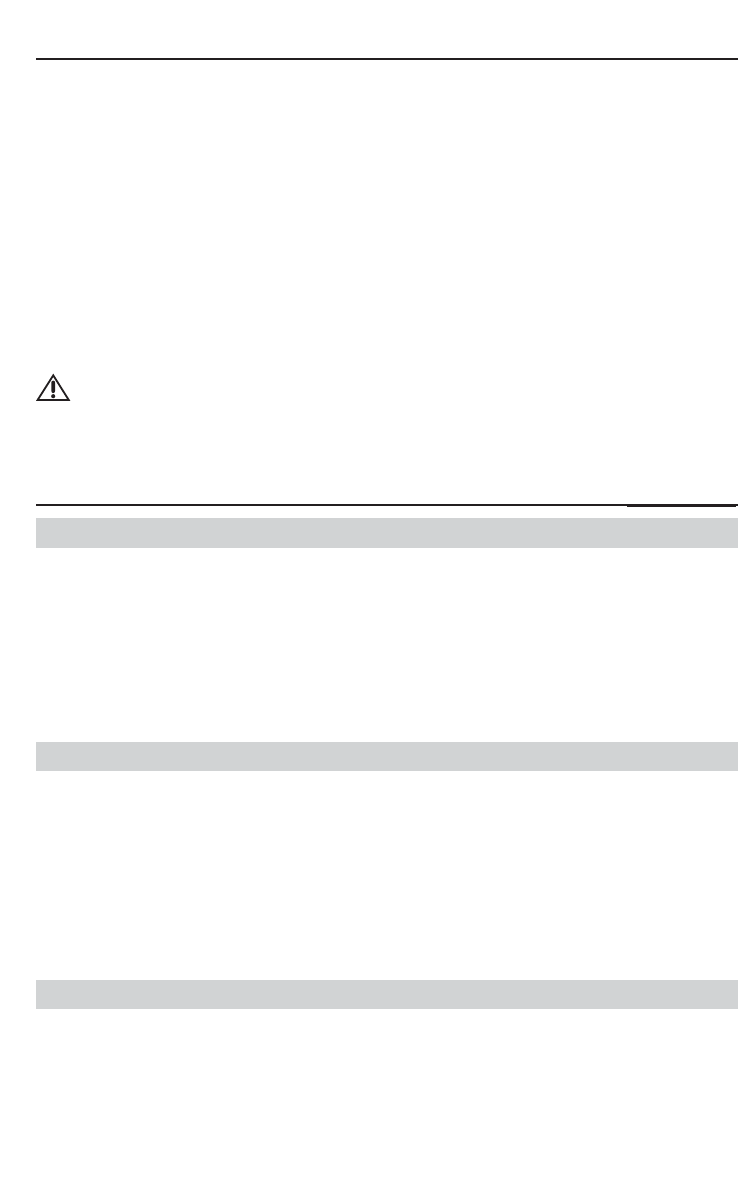11
GAIN
Do the following individually for each channel.
Turning the adjuster clockwise decreases the set gain.
Turning the adjuster counter-clockwise increases the set gain.
1. To adjust the gain setting, turn the amplifier gains all the way down (clockwise).
2. Turn the source unit volume up until distortion is audible and then turn it down a bit until the distortion
is inaudible. This will be about all the way up on most source units.
3. Increase the amplifier gain setting until adequate volume is achieved or clipping is noted by the LED
indicators. Turn the gain down slightly if clipping is indicated.
Most quality source units do not distort, so the volume can be used at maximum setting.
NOTE: Best signal to noise and dynamic range are realized with the gain at minimum. Most users find
adequate gain and volume is achieved at about halfway in the adjustment range.
CAUTION: Avoid setting the amplifier gain very high as noise and distortion will increase
significantly.
NOTE: For a more in depth setting procedure, contact MB Quart Technical Support.
TROUBLESHOOTING
Amplifier Does Not Turn On
Possible Cause
The in-line fuse on battery positive
cable is blown.
Poor ground connection
Poor power connection or power
outside acceptable range.
Solution
Check in-line fuse on battery positive cable. Replace if necessary.
Verify that Ground connection is connected to clean metal on the
vehicle’s chassis. Repair/replace if necessary.
Verify there is 10.5 - 15.5 Volts present at the positive battery and
remote turn-on cable. Verify quality connections for both cables at
amplifier, stereo, and battery/fuseholder. Repair/replace if necessary.
No Sound Coming From Amplifier
Possible Cause
Poor RCA connections.
Poor speaker connections
Bad source unit
Solution
Verify good RCA input connections at source and amplifier. Check
entire length of cables for kinks, splices, etc. Test RCA inputs for
AC voltage with the source unit on. Repair/replace if necessary
Use an ohm meter to check speaker wire integrity. Check entire
length of wires for kinks, splices, etc. Repair/replace if necessary.
Connect RCA input from test source directly to amplifier input. If
this solves the problem, have the source unit repaired or replaced.
If not, have the amplifier checked by a qualified technician.
Speaker "Pop" When Amplifier Turns On
Possible Cause
Remote from source unit comes on too
quickly.
Poor remote power signal from source
Solution
Disconnect input signal to amplifier and turn amplifier on and off.
If the noise is eliminated, connect the REM lead of amplifier to
source unit with a delay turn-on module
Use a different 12 Volt source for REM lead of amplifier (i.e.
battery direct). If the noise is eliminated, use a relay to isolate the
amplifier from noisy turn-on output.
OPERA
TION