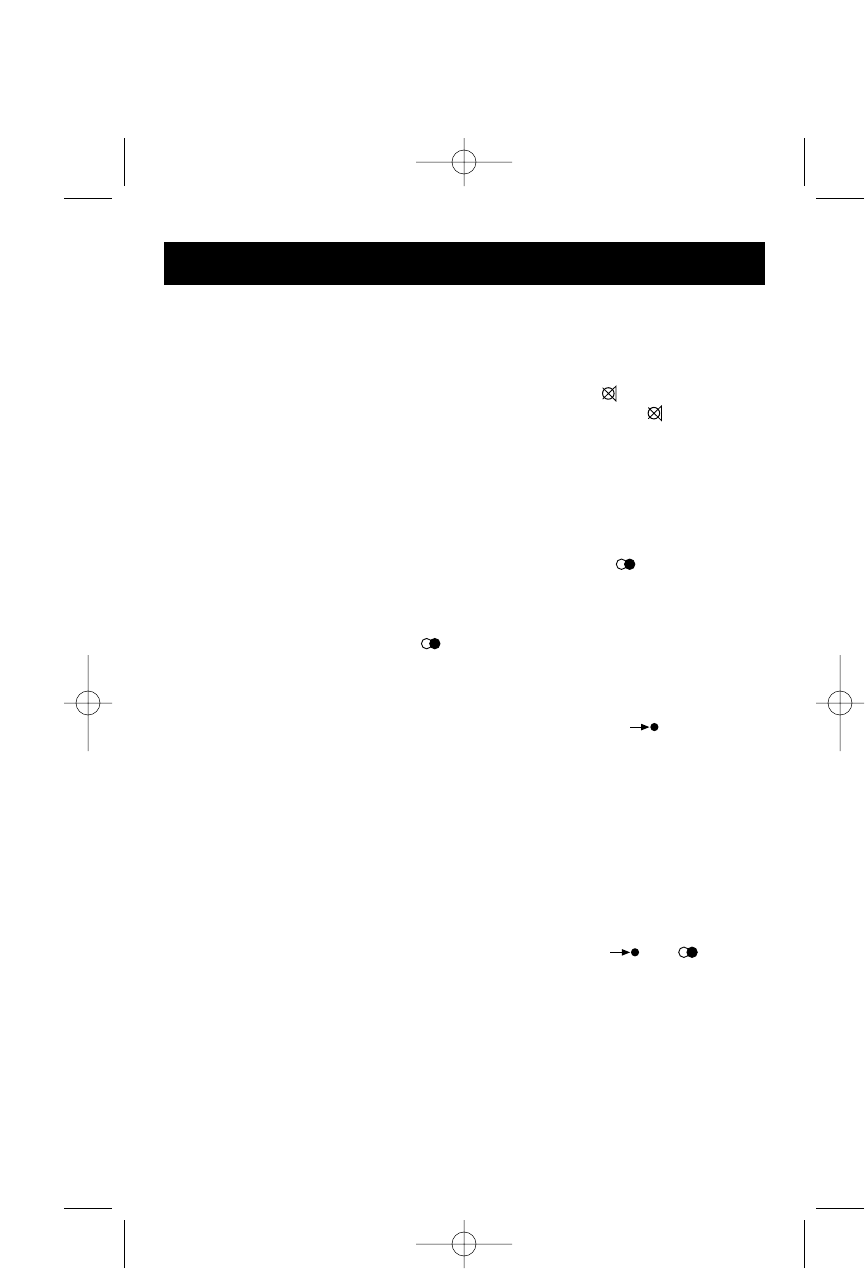9
SECTION A
be linked up and the Tel. no. will be sent automati-
cally.
• During digit entering, LCD will shows the Tel. no.
one by one. User can press [ ] button to perform
backspace function. If depress [ ] button for
1 sec., whole entry will be erased.
• Leave the handset without pressing any key for
15 sec., the pre-entered digit will be clear and the
handset will go back to normal.
7. Last number Redial
• During phone state, Pressing [ ] button, The last
number dialed will be shown on LCD and sent to
telephone line.
• It can also be used in pre-digit dialing. Pressing
[ ] button, LCD shows the last number dialed. If
it exceeds 24 digits, the process will be invalid.
8. Memory dialing
• During in phone state, press [ ] button and
memory location from ”0” to ”9”.
• The Tel. no. pre-stored by programming will be
dialed out.
• It can also be used in pre-dialing.
• The contents of memory stored will be stored or
cleared by programming process.
9. Extended Redial
• It is used to redial an extra memory for last number
dialed.
• During in phone state, press [ ] + [ ] to dial
out the pre-stored extending redial digits.
• The contents of extra memory will be stored or
cleared by programming process.
10. Temporary Tone Mode (optional, country
dependent)
• During pulse dialing, press [
*
] button to change
pulse dialing to tone dialing temporarily.
• A 3s/6s pause (optional depend on deferent country)
FUNCTION
DESCRIPTION